
Published by Sevenlogics, Inc. on 2023-10-27



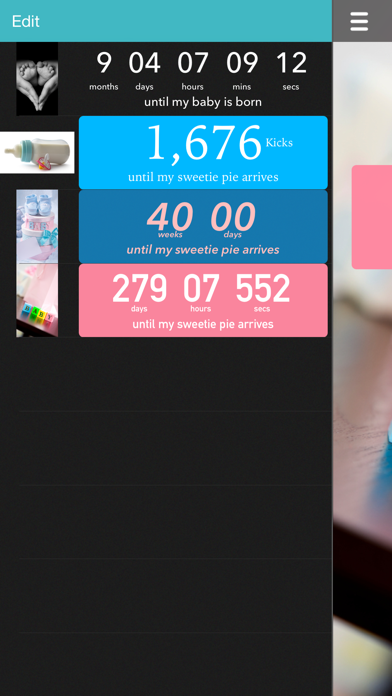
What is Baby Countdown ?
The app is a countdown timer that helps you keep track of the time left until your baby's birth. It offers a range of customizable features, including countdown units, background photos, font types, and colors. You can also add your own song and drag the countdown display to any position on the screen. The app works in both portrait and landscape modes and allows you to share your countdown with friends and family on social media.
1. • FLEXIBLE countdown units - any combo of years, months, weeks, days, hours, minutes, seconds and even heartbeats, kisses and kicks! (eg.
2. • Customizable FONT types, font colors and background colors for the Countdown display.
3. • SHARE a live Countdown or a screenshot of your Countdown with FACEBOOK, INSTAGRAM, TWITTER or EMAIL.
4. • Any background PHOTOS - use your own or any from our wealthy collection of free photos, sort them and flip through them while counting down.
5. • DRAGGABLE Countdown display - position it wherever you want.
6. • SMART toolbar - hidden until you tab on the screen (so it’s not in your way).
7. Liked Baby Countdown ? here are 5 Health & Fitness apps like Cool Countdown; Stretch - A countdown timer for fitness, workout, egg, or anything really; Sleeptot - Baby White Noise; Soothy: baby white noise;
GET Compatible PC App
| App | Download | Rating | Maker |
|---|---|---|---|
 Baby Countdown Baby Countdown |
Get App ↲ | 176 4.38 |
Sevenlogics, Inc. |
Or follow the guide below to use on PC:
Select Windows version:
Install Baby Countdown app on your Windows in 4 steps below:
Download a Compatible APK for PC
| Download | Developer | Rating | Current version |
|---|---|---|---|
| Get APK for PC → | Sevenlogics, Inc. | 4.38 | 4.6.0 |
Get Baby Countdown on Apple macOS
| Download | Developer | Reviews | Rating |
|---|---|---|---|
| Get Free on Mac | Sevenlogics, Inc. | 176 | 4.38 |
Download on Android: Download Android
- Flexible countdown units (years, months, weeks, days, hours, minutes, seconds, heartbeats, kisses, and kicks)
- Filters for background photos
- Any background photos (use your own or choose from a collection of free photos)
- Your own song
- Draggable countdown display
- Customizable font types, font colors, and background colors
- Countdown to birth date, next birthday, or how long it's been since birth
- Smart toolbar (hidden until you tap on the screen)
- Works in portrait and landscape modes
- Share countdown on social media
- Multiple countdowns
- Upgrade to premium for your own phrase and slideshow mode of background photos with different animation styles and speeds.
- Cute way to share pregnancy progress with family and friends
- Helpful for keeping track of days during pregnancy
- One user experienced inaccuracies in the countdown
- One user accidentally purchased an add-on without knowing what it was for
- One user had a negative experience with the app and gave it a low rating
Blueberry2
Countdown
This app is gay
Duped