
Published by Sollico Software on 2021-08-30

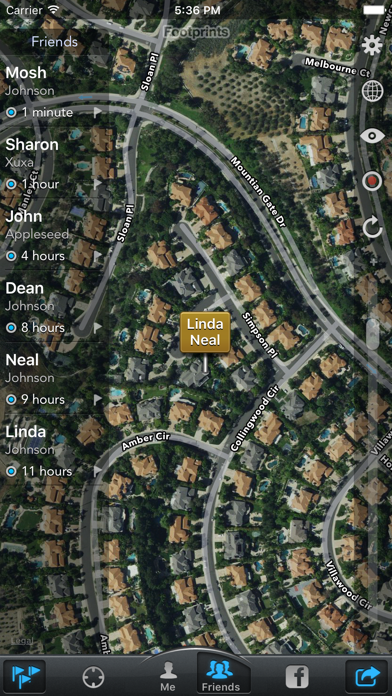
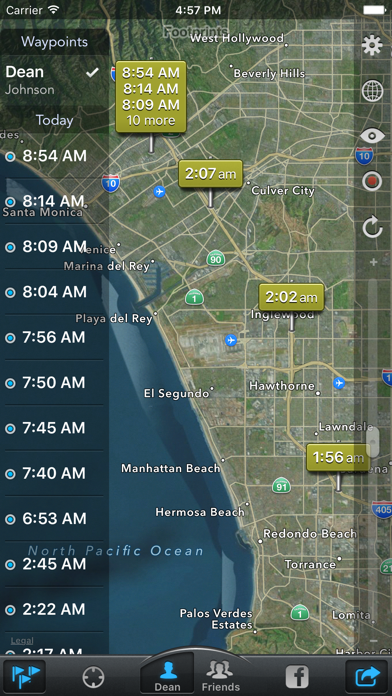

What is Find My Kids ~ Footprints? Footprints is an app that allows you to track your kids and share locations with family and friends privately. It automatically tracks and shares locations in real-time without requiring any manual operation. The app also allows you to set up geofences and movement sensors to notify you when someone moves or crosses a fenced area. Footprints is designed to sync seamlessly between your iPhone and iPad and runs in the background without draining your battery.
1. (Footprints typically logs a waypoint when there is movement of 500 meters to 3 km or a quarter-mile to 2 miles, depending on cellular coverage in the area.) This default setting provides a good balance of timely location updates without draining the battery.
2. - Tracking Disclaimer: Devices without a GPS and cellular connection (iPad Wi-Fi, iPod touch) can only track and share waypoints when connected to a Wi-Fi network.
3. - Runs in the background – without draining your battery – by leveraging Apple's Significant Location Change technology, which monitors location changes as your device “sees” new cellular towers.
4. Now, parents can keep track of their children's whereabouts and see where they have been, couples can know that their loved ones arrived safely at their destination, friends can locate each other, and even managers can keep track of employees in the field.
5. It's really different from other apps that simply show the current location or require some kind of manual operation to share locations.
6. With Footprints, you can track your kids and share locations with family and friends, anytime, privately.
7. Footprints must be installed on all devices tracking or sharing locations, and each device must have a valid subscription.
8. Footprints tracks and shares locations automatically – in real time, all the time.
9. You can even activate movement sensors that will notify you each time your loved ones are on the move.
10. - Geofence and movement notifications can alert you when someone moves or crosses a fenced area.
11. - Parental control feature allows for sharing locations at all times, without a disabling option.
12. Liked Find My Kids ~ Footprints? here are 5 Lifestyle apps like SaferKid Text Monitoring App; My JetKid; JetKid; Diy Craft for Kids; Kidgy: Find My Family;
GET Compatible PC App
| App | Download | Rating | Maker |
|---|---|---|---|
 Find My Kids ~ Footprints Find My Kids ~ Footprints |
Get App ↲ | 7 2.43 |
Sollico Software |
Or follow the guide below to use on PC:
Select Windows version:
Install Find My Kids ~ Footprints™ app on your Windows in 4 steps below:
Download a Compatible APK for PC
| Download | Developer | Rating | Current version |
|---|---|---|---|
| Get APK for PC → | Sollico Software | 2.43 | 2.6 |
Get Find My Kids ~ Footprints on Apple macOS
| Download | Developer | Reviews | Rating |
|---|---|---|---|
| Get Free on Mac | Sollico Software | 7 | 2.43 |
Download on Android: Download Android
- Tracks movement throughout the day and logs waypoints without user intervention.
- Parental control feature allows for sharing locations at all times, without a disabling option.
- Lets you share waypoints by granting specific permissions.
- Geofence and movement notifications can alert you when someone moves or crosses a fenced area.
- Speeding notifications can alert parents when their teenagers go over the speed limit.
- Designed to sync seamlessly between your iPhone and iPad.
- Runs in the background without draining your battery.
- Initial free subscription period makes it easy to get started.
- Complete privacy is a key feature of Footprints.
- Requirements: iOS 8.3 or later.
- Tracking Disclaimer: Devices without a GPS and cellular connection (iPad Wi-Fi, iPod touch) can only track and share waypoints when connected to a Wi-Fi network.
- Battery Disclaimer: Continued use of GPS running in the background can dramatically decrease battery life.
- Reasonable subscription fee
- Accurate tracking when permission is given
- Useful for keeping an eye on family members
- Requires permission from the person being tracked
- Inconsistent performance and accuracy for some users
Love it
LOVE IT, WORTH EVERY PENNY!
so many problems
Great app thanks!