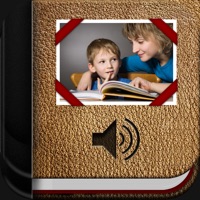
Last Updated by AssistiveWare on 2024-11-25


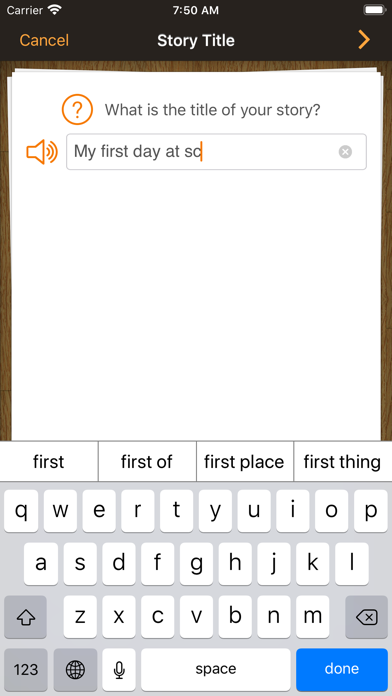

What is Pictello Visual Stories? Pictello is an app that allows users to create and share visual stories and schedules. It is designed to support literacy and academic skills development, as well as social skills teaching for children with autism. The app offers a range of features, including multimedia integration, language customization, and sharing options.
1. Go ahead and make a social story or visual schedule for a child with autism or a slide show of holiday pictures for your friends - Pictello makes it a breeze to create and share! Whether you use the included natural-sounding Text to Speech voices, or record your own voice, Pictello is the perfect tool for visual storytelling.
2. Each page in a Pictello story consists of a photo or video and some text, which can be read aloud by a Text to Speech voice or your own recorded audio.
3. Educational institutions can get a 50% discount if they purchase 20 or more licenses through Apple’s Volume Licensing Program for Education.
4. Everyone loves to tell fun, engaging, and imaginative stories.
5. Liked Pictello Visual Stories? here are 5 Education apps like Visual Countdown Timer; Visual Math 4D; Visual Vocab SAT - Core; Visual Countdown Timer - Edu; Brili Routines – Visual Timer;
GET Compatible PC App
| App | Download | Rating | Maker |
|---|---|---|---|
 Pictello Visual Stories Pictello Visual Stories |
Get App ↲ | 27 4.15 |
AssistiveWare |
Or follow the guide below to use on PC:
Select Windows version:
Install Pictello Visual Stories app on your Windows in 4 steps below:
Download a Compatible APK for PC
| Download | Developer | Rating | Current version |
|---|---|---|---|
| Get APK for PC → | AssistiveWare | 4.15 | 3.13 |
Get Pictello Visual Stories on Apple macOS
| Download | Developer | Reviews | Rating |
|---|---|---|---|
| Get $18.99 on Mac | AssistiveWare | 27 | 4.15 |
Download on Android: Download Android
- Create visual stories and schedules with photos, videos, and text
- Use natural-sounding Text to Speech voices or record your own voice
- Support reading with word-by-word text highlighting
- Develop writing and spelling with built-in word prediction and Speak as You Type
- Import free early literacy and adapted academic books from Tar Heel Reader
- Let students use the wizard to create stories
- Play stories page by page or as a slideshow
- Turn on switch access for story playback
- Add your own photos and short video clips
- Share stories with other Pictello users through a free sharing server or Dropbox
- Export stories to PDF or print to share with non-Pictello users
- Pick from six languages for the user interface and over 110 free Text to Speech voices in 29 languages
- Customize creation modes, page turning, speech rate, and pronunciations
- Educational institutions can get a 50% discount if they purchase 20 or more licenses through Apple’s Volume Licensing Program for Education.
- Easy to use for both parents and children with special needs
- Can be used to create social stories, talking storybooks, and visual schedules
- Allows for written output to be broken into smaller, more manageable chunks
- Can add videos to stories
- Great for receptive learning
- None mentioned in the review
I’ve been using for years!
Just when I thought it couldn't get any better!
Excellent tool
Awesome App!