
Last Updated by NibblesnBits on 2025-04-01
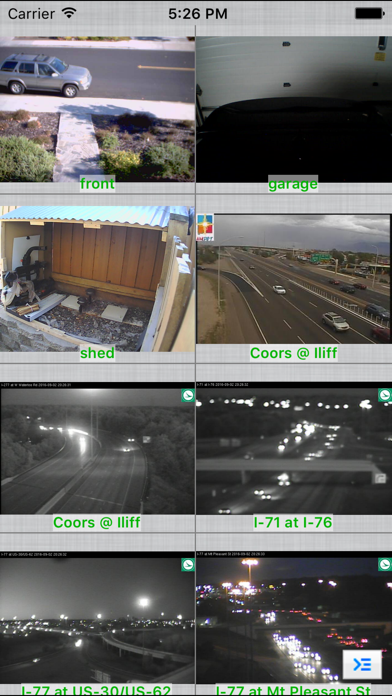
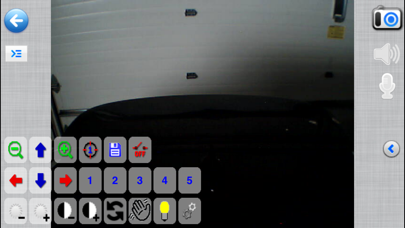
What is IP Cam Viewer Lite?
The free version of IP Cam Viewer Pro is an iOS app that allows users to remotely view, control, and record their IP camera, webcam, DVR, and NVR using their iOS device. The app is written by Robert Chou and supports various camera models and brands. The app has limited capabilities and displays ads.
1. Record Mode turns any spare iOS device into a tiny solid state, battery backed, network video recorder to record your cameras 24x7 with search, playback, and export capabilities.
2. Upgrade features include 2-way audio support for Foscam / clone, Axis, Panasonic, Trendnet and many more cameras.
3. Remotely view, control and record your IP camera, webcam, DVR and NVR using your iOS device.
4. Free version of IP Cam Viewer Pro.
5. Supports in-app upgrade.
6. Once upgraded, the app works exactly like IP Cam Viewer Pro.
7. Has ads and limited capabilities.
8. Liked IP Cam Viewer Lite? here are 5 Productivity apps like YearViewer; RealVNC Viewer: Remote Desktop; 한컴오피스 Viewer; AT&T Voicemail Viewer (Home); AT&T Voicemail Viewer (Work);
Or follow the guide below to use on PC:
Select Windows version:
Install IP Cam Viewer Lite app on your Windows in 4 steps below:
Download a Compatible APK for PC
| Download | Developer | Rating | Current version |
|---|---|---|---|
| Get APK for PC → | NibblesnBits | 2.77 | 4.0.5 |
Get IP Cam Viewer Lite on Apple macOS
| Download | Developer | Reviews | Rating |
|---|---|---|---|
| Get Free on Mac | NibblesnBits | 150 | 2.77 |
Download on Android: Download Android
- Supports RTSP, ONVIF, H.265, H.264, MPEG4
- Pinch to zoom (digital zoom)
- Optical pan tilt zoom and preset recall
- SSL and custom functions per camera model
- 1 way and 2 way audio for many cameras (upgrade)
- Grouping of cameras
- Auto sequence mode (auto rotates cameras and groups)
- Record Mode for 24x7 recording (upgrade)
- Import/export and email sharing of cameras
- In-app motion detection
- Motion email notification (upgrade)
- Supports in-app upgrade
- Over 1600+ devices supported, including brands such as 3SVision, Axis, Bosch, Canon, D-Link, Foscam, Hikvision, Panasonic, Samsung, Sony, TP-Link, and many more.
- Easy setup with generic ONVIF config and manufacturer/model specification
- Scan feature works well to find compatible cameras
- User-configured ports allow for remote viewing
- Works with older Swann systems that are no longer supported by SwannView app
- Shows live camera views on split screens
- Paid upgrade results in advertising banner blocking some cameras
- Glitch with v3.1.9 for iOS 9 users
Great IP Cam / ONVIF app
Bad News to Good News
Thank goodness for IP CAM!
It works