
Published by Pomegranate Apps LLC on 2023-06-26



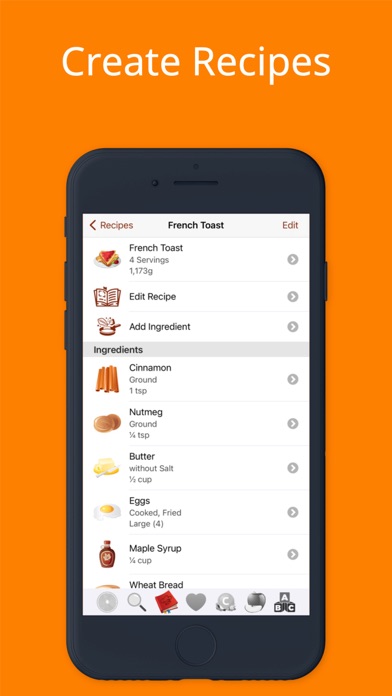
What is Nutrients? Nutrients is a nutrition app that provides information on tens of thousands of foods, including all vitamins, minerals, amino acids, fats, fatty acids, sugars, sterols, and more compounds like caffeine. The app works offline, and users can search the entire database of nearly 200,000 foods without using any data. Users can create their own recipes, keep a record of the foods they eat every day, find foods highest in specific nutrients, create a list of favorite foods, and show and hide foods by categories. The app also allows users to search for foods and perform unit conversions using natural language.
1. Nutrients is nutrition at your fingertips! How much sugar is in an apple? How much potassium is in a banana? Discover nutrition facts on tens of thousands of foods complete with all vitamins, minerals, amino acids, fats, fatty acids, sugars, sterols, and more compounds like caffeine.
2. Keep a record of the foods you eat every day! Nutrients features a new and improved food journal with a complete breakdown of your daily nutrition and options to change the specific daily values of each nutrient.
3. Create your own list of favorite foods! Use this feature with the nutrient browser to find out which of your favorite foods are highest in specific nutrients such as vitamin A or iron.
4. Nutrients works completely offline with no internet required! Search our entire database of nearly 200,000 foods without using any data.
5. Find foods highest in specific nutrients like vitamins and minerals.
6. Show and hide foods by categories such as hiding meats for vegetarians or dairy & eggs for vegans to customize Nutrients to your diet.
7. Search for foods like "cooked salmon" or "egg whites" and perform unit conversions using natural language such as "tablespoons to 1/4 cup" or "cups in a gallon".
8. The nutrient browser sorts foods by the selected nutrient and food category.
9. Nutrients has a comprehensive, well-tended, and ever-expanding database of nutrition info.
10. Its built-in unit conversion ability makes it simple to compare servings of like amounts of diverse foods.
11. Create your own recipes! Add ingredients and select the serving size to get the most comprehensive list of nutrition facts for your recipes.
12. Liked Nutrients? here are 5 Food & Drink apps like Vegetarian Recipes & Nutrition; Nutrition Wizard; Nutrition Calculator for Food; Diabetes Diet FREE - Proper Nutrition for the Diabetic;
Or follow the guide below to use on PC:
Select Windows version:
Install Nutrients - Nutrition Facts app on your Windows in 4 steps below:
Download a Compatible APK for PC
| Download | Developer | Rating | Current version |
|---|---|---|---|
| Get APK for PC → | Pomegranate Apps LLC | 4.25 | 10.0 |
Get Nutrients on Apple macOS
| Download | Developer | Reviews | Rating |
|---|---|---|---|
| Get $6.99 on Mac | Pomegranate Apps LLC | 820 | 4.25 |
Download on Android: Download Android
- Provides information on tens of thousands of foods, including all vitamins, minerals, amino acids, fats, fatty acids, sugars, sterols, and more compounds like caffeine
- Works offline, and users can search the entire database of nearly 200,000 foods without using any data
- Allows users to create their own recipes and get a comprehensive list of nutrition facts for their recipes
- Features a food journal with a complete breakdown of daily nutrition and options to change the specific daily values of each nutrient
- Syncs the food journal to the Health app, making it easy to see what nutrients users are consuming with other apps
- Allows users to find foods highest in specific nutrients like vitamins and minerals
- Allows users to create their own list of favorite foods and find out which of their favorite foods are highest in specific nutrients
- Allows users to show and hide foods by categories such as hiding meats for vegetarians or dairy & eggs for vegans to customize Nutrients to their diet
- Provides nutrition data provided by the USDA.
- Helps manage health conditions
- Encourages healthy eating habits
- User-friendly platform
- Accurate data from USDA
- Focuses on nutrition rather than just calories and weight loss
- Allows tracking of daily vitamin intake
- Provides weekly and monthly statistics
- Graphic showing daily vitamin intake vs ideal target could be improved
- Data does not synchronize across devices
- Miscalculates percentages of nutrients at times
- Some food items are missing
- Does not break down protein, fat, and carb percentages per day
- Requests to see grams rather than % on journal
- RDA for AA in profile does not show on journal
- Does not allow for user to enter weight and daily calorie intake to calculate RDA
- Does not show calorie calculation when entering protein/carb/fat daily requirements
Simple and Accurate
Very Detailed!
Good Idea, Poor execution
Best App to manage your health