
Last Updated by Feedly Inc. on 2025-04-03
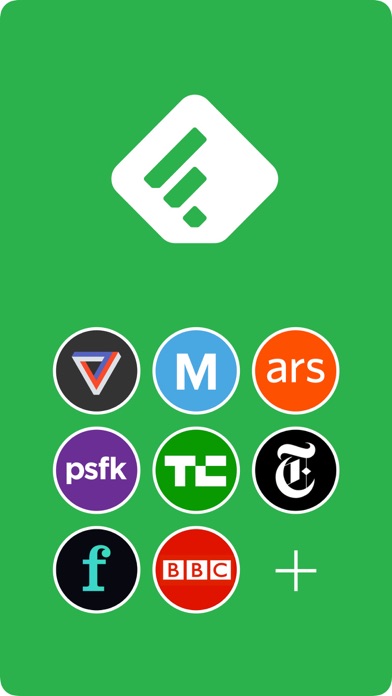

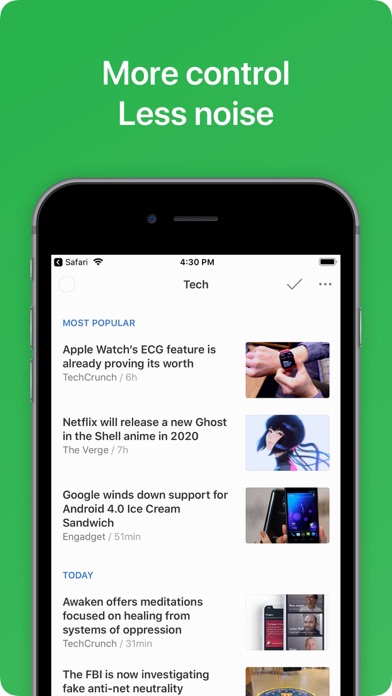
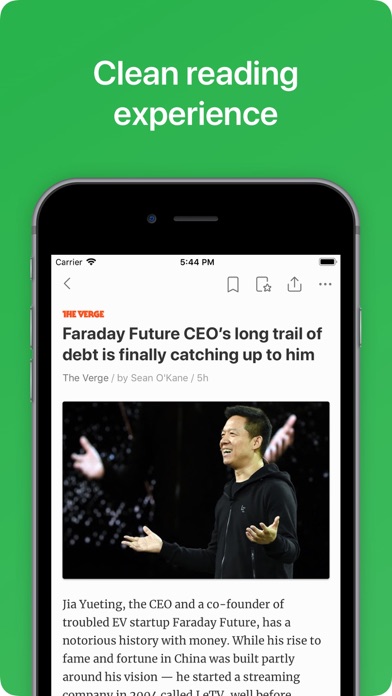
What is Feedly?
Feedly is an app that helps users keep up with the topics and trends they care about without feeling overwhelmed. It allows users to find and organize sources such as leading newspapers, trade publications, influential bloggers, YouTube channels, RSS feeds, Twitter feeds, research journals, and more. Feedly also offers an AI research assistant named Leo, which helps filter out the noise and prioritize the topics, events, and trends that matter to the user. Users can organize, curate, and share industry insights with their team, and with Feedly Pro, they can unlock additional features to track keywords, brands, and companies, spot new emerging trends, and more.
1. With Feedly and RSS, you can organize in one place industry publications, expert blogs, news sites, youtube channels, twitter feeds, podcasts, and even Google News keyword alerts.
2. With the Feedly Pro in-app purchase, you can boost your account and unlock some additional features to track keyword, brands and companies, spot new emerging trends, search in your Feedly for specific articles and more easily share and shine.
3. The Feedly Pro subscription offers useful integrations with Facebook, Twitter, Evernote, Buffer, OneNote, Pinterest, LinkedIn, IFTTT, and Zapier so that you can easily share stories with your networks and teammates.
4. Feedly is a secured space where you can privately organize and research the topics and trends that matter to you.
5. 1/ Find and organize the right sources in one place: leading newspapers, trade publications, influential bloggers, Youtube channels, RSS feeds, Twitter feeds, research journals.
6. Feedly is connected to 40 million sources across 2,000 topics, and fifty industries - processing 100 millions articles every day.
7. Organize, curate, and share the industry insights your team needs to accelerate research, marketing, and sales.
8. We spent a lot of time making sure Feedly is the best free RSS reader available on the iPhone and the iPad.
9. With Feedly shared boards, you can feed everyone in your organization with the insight they need to make smarter decisions.
10. The best way to start is to search for a blog, magazine or newspaper you like to read and add it to your Feedly.
11. Feedly is trusted by 15 million smart readers and thousands of organizations.
12. Liked Feedly? here are 5 News apps like Smart Feed Reader; Tokachi Mainichi Newspaper for smartphone; SmartApfel; SmartNews: News That Matters; TechSmart by Fawesome.tv;
Or follow the guide below to use on PC:
Select Windows version:
Install Feedly - Smart News Reader app on your Windows in 4 steps below:
Download a Compatible APK for PC
| Download | Developer | Rating | Current version |
|---|---|---|---|
| Get APK for PC → | Feedly Inc. | 4.64 | 90.0.27 |
Download on Android: Download Android
- Find and organize sources in one place
- Train Leo to filter out the noise and prioritize topics
- Share insights with your team
- Organize in one place industry publications, expert blogs, news sites, YouTube channels, Twitter feeds, podcasts, and even Google News keyword alerts
- Connected to 40 million sources across 2,000 topics and fifty industries
- Feedly shared boards to feed everyone in your organization with the insight they need
- Curate and share interesting ideas and perspectives to grow your brand on social media
- Feedly Pro in-app purchase to unlock additional features
- Useful integrations with Facebook, Twitter, Evernote, Buffer, OneNote, Pinterest, LinkedIn, IFTTT, and Zapier
- Trusted by 15 million smart readers and thousands of organizations
- Privacy by default
- Fast and clean reading experience on both iPhone, iPad, and web browser
- Discover popular topics and blogs for tech, business, food, marketing, entrepreneurship, design, baking, photography, and more
- Mission to deliver all the knowledge and inspiration users need to keep ahead.
- Improved usability on iPhone with larger screens and single-handed use
- Nice UI transitions
- Ability to tie an article to multiple boards at once
- New UI changes are a huge step backwards for some users
- Limitations on iPad are miserable
- Randomness of layout and variation of image sizes have been removed, resulting in a less engaging reading experience
- Some users find the new layout complete garbage and unusable
- Changing a go-to favorite app for years to total garbage is unfair
- Developers should have made this a new app instead of changing the old one.
Another update that didn’t need to be done
Why?!? A huge step backwards.
Terrible long term dedicated user
In Support of 54.0.0