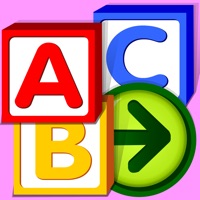
Last Updated by Starfall Education on 2024-09-17
1. The Starfall ABCs FREE app is made possible by the member supporters of Starfall.com, a publicly supported nonprofit.
2. Children delight as they see, hear, and interact with letters and sounds in words, sentences, and games.
3. They learn to recognize letters while developing the skills they need to become confident readers.
4. The activities at Starfall.com motivate through exploration, positive reinforcement, and play.
5. All children, especially English language learners, benefit.
6. Liked Starfall ABCs? here are 5 Education apps like Starfall; Starfall Learn to Read; Starfall All About Me; Starfall I'm Reading; Starfall It's Fun to Read;
Or follow the guide below to use on PC:
Select Windows version:
Install Starfall ABCs app on your Windows in 4 steps below:
Download a Compatible APK for PC
| Download | Developer | Rating | Current version |
|---|---|---|---|
| Get APK for PC → | Starfall Education | 4.20 | 3.86 |
Get Starfall ABCs on Apple macOS
| Download | Developer | Reviews | Rating |
|---|---|---|---|
| Get Free on Mac | Starfall Education | 401 | 4.20 |
Download on Android: Download Android
The best FREE learning app!!!
Amazing
Change Icon Color
Not iPhone X compatible!!