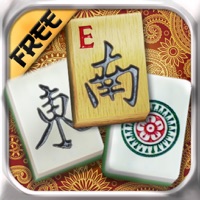
Last Updated by Paul Burkey on 2025-03-24
1. The small 32 tile level and a solution walkthrough for every board is perfect for teaching the basic rules and logic to anyone who has not played the Solitaire or Shanghai variant of Mah-jongg before.
2. The game looks incredible on an iPad/TV, but still manages to look and feel great on an iPhone or iPod Touch.
3. A stylish Solitaire Mahjong game for iPhone, iPad, and Apple TV.
4. The game uses a unique random Mahjong generator, so every time you start your game.
5. There's no fancy 3D here; you get a classic 2D game with smooth camera panning/focus.
6. You'll always be up close up to the game play making control a joy rather than a chore.
7. - 50 preset layouts if you want to play familiar levels.
8. You get photo realistic graphics without feeling stale and dull.
9. Liked Random Mahjong? here are 5 Games apps like Vita Mahjong; Mahjong!!; Mahjong City Tours: Tile Match; Mahjong Solitaire•; Mahjong Club - Solitaire Game;
Or follow the guide below to use on PC:
Select Windows version:
Install Random Mahjong app on your Windows in 4 steps below:
Download a Compatible APK for PC
| Download | Developer | Rating | Current version |
|---|---|---|---|
| Get APK for PC → | Paul Burkey | 3.68 | 1.5.0 |
Get Random Mahjong on Apple macOS
| Download | Developer | Reviews | Rating |
|---|---|---|---|
| Get Free on Mac | Paul Burkey | 38 | 3.68 |
Download on Android: Download Android
deleted after years due to ad interference
Thank you!
Mahjong Lover 💘💘
Paul Burkey has a winning game, here!