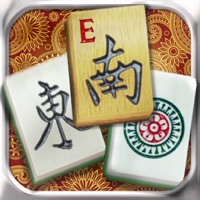
Last Updated by Paul Burkey on 2025-04-06
1. The levels can be as small as 32 tiles, or as large as 152! You can play a sequence of expanding boards (with Score, Levels and Lives), or use the random generator to build a custom level to fit your needs.
2. The small 32 tile level and a solution walkthrough for every board is perfect for teaching the basic rules and logic to anyone who has not played the Solitaire or Shanghai variant of Mahjong before.
3. Just when you thought Mahjong had been covered on iPhone/iPad, along comes a stylish new Solitaire Mahjong game ready to take centre stage.
4. The game uses a unique random board generator, so every time you start your game, a fresh challenge awaits.
5. The game looks incredible on an iPad, but still manages to look and play great on an iPhone or iPod Touch.
6. You have full control over the look and feel, the camera Zooming/Scrolling, the size and complexity of the levels, and the guides/hints/suggestions during play.
7. - 50 preset layouts if you want to play familiar levels.
8. Liked Random Mahjong Pro? here are 5 Games apps like Vita Mahjong; Mahjong!!; Mahjong City Tours: Tile Match; Mahjong Solitaire•; Mahjong Club - Solitaire Game;
Or follow the guide below to use on PC:
Select Windows version:
Install Random Mahjong Pro app on your Windows in 4 steps below:
Download a Compatible APK for PC
| Download | Developer | Rating | Current version |
|---|---|---|---|
| Get APK for PC → | Paul Burkey | 3.36 | 1.5.0 |
Get Random Mahjong Pro on Apple macOS
| Download | Developer | Reviews | Rating |
|---|---|---|---|
| Get $1.99 on Mac | Paul Burkey | 14 | 3.36 |
Download on Android: Download Android
Random Mahjong Pro
Yes! and Aarghh!
Mahjong Lover 💘💘
Not just another Mahjong Tile Matching game...