
Published by movingworld GmbH on 2024-05-06
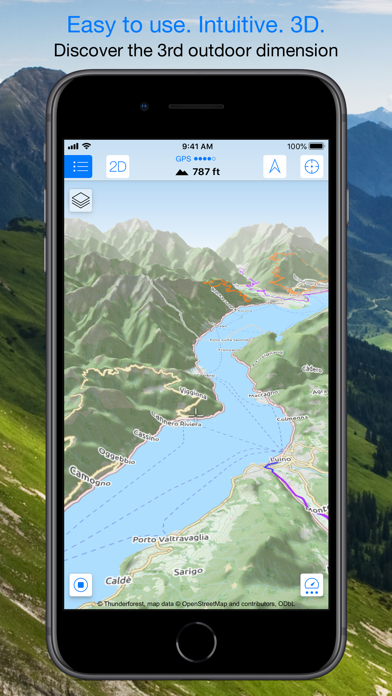


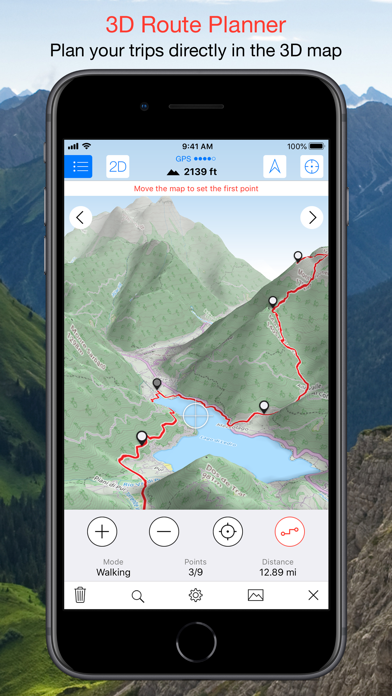
What is Maps 3D PRO? Maps 3D is an app designed for outdoor enthusiasts who enjoy biking, hiking, and running. It offers 3D maps that display hills, mountains, valleys, and footpaths in full 3D, providing users with their exact elevation. The app allows users to plan, record, and share their routes, turning their iPhone into a fully-fledged GPS device. It also offers offline access to worldwide 3D map data, searchable maps, and the ability to load maps in advance over WIFI or 4G before a trek.
1. Whereas other mapping apps are primarily designed for cities and roads, displaying hills and mountains as flat and lifeless features, Maps 3D is packed with amazing features that brings the great outdoors to vibrant life with valleys, hills, mountains and footpaths displaying in full 3D so you’ll know your exact elevation.
2. Towns, streets, mountain peaks and lakes are all searchable, with an accurate and precise map display based on NASA scans of the Earth’s surface combined with the outdoor map OSM (Open Street Map) and the Official USGS topo maps.
3. Enjoy exploring the great outdoors? If you’re a fan of biking, hiking and running then Maps 3D is the ideal app designed for planning your outdoor adventures.
4. With Maps 3D you’ll have the option to plan, record and share your routes, turning your iPhone into a fully-fledged GPS device so you can log key coordinates and elevations.
5. You’ll also have offline access to worldwide 3D map data which limits the drain on the battery and means that you can pre-load maps to store when you don’t have a signal.
6. As an added bonus Maps 3D offers 3D terrain and trip planning, so you’ll never need to worry about getting lost.
7. GPX-tracks can be imported via iTunes, email, URL or Dropbox, and recorded tracks can be shared via email, Facebook and Twitter, great for showing your friends your latest outdoor accomplishments.
8. The movingworld team is working constantly to improve Maps 3D.
9. Liked Maps 3D PRO? here are 5 Navigation apps like Altimeter GPS Pro- Hike & Trek; Tube Map Pro; Watch Speedometer Pro; Satellite Finder (Pro); Altimeter Pro: Compass, GPS;
Or follow the guide below to use on PC:
Select Windows version:
Install Maps 3D PRO - Hike & Bike app on your Windows in 4 steps below:
Download a Compatible APK for PC
| Download | Developer | Rating | Current version |
|---|---|---|---|
| Get APK for PC → | movingworld GmbH | 4.39 | 6.8 |
Get Maps 3D PRO on Apple macOS
| Download | Developer | Reviews | Rating |
|---|---|---|---|
| Get $3.99 on Mac | movingworld GmbH | 203 | 4.39 |
Download on Android: Download Android
- 3D maps that display hills, mountains, valleys, and footpaths in full 3D
- Plan, record, and share routes
- Offline access to worldwide 3D map data
- Searchable maps for towns, streets, mountain peaks, and lakes
- Load maps in advance over WIFI or 4G before a trek
- Record routes by GPS with all coordinates and exact elevations logged
- Plan and evaluate routes directly in the 3D map view
- Distance traveled, current and average speeds all displayed for an ideal trek
- GPX-tracks can be imported via iTunes, email, URL, or Dropbox
- Recorded tracks can be shared via email, Facebook, and Twitter
- Background GPS recording can significantly cut battery life.
- Ability to view location and tracks offline without a cell signal
- 3D mode for visualizing trail altitude profile
- Well thought out features and polished product
- Great UX and UI
- Track recording features with detailed stats
- Default map area when downloading could be improved
- App may stop tracking if switched to other apps and closed in the background
- Inability to show more than one recorded track on the map at a time
- Map layers could be improved, specifically a higher contrast Topo Map and a layer that combines the features of Topo Map 2 and 3.
Overall great; usability could be improved
Fantastic, apple quality
Powerful tool with a learning curve
Nice off-road mapping app