
Last Updated by Rolfs Apps on 2025-02-27
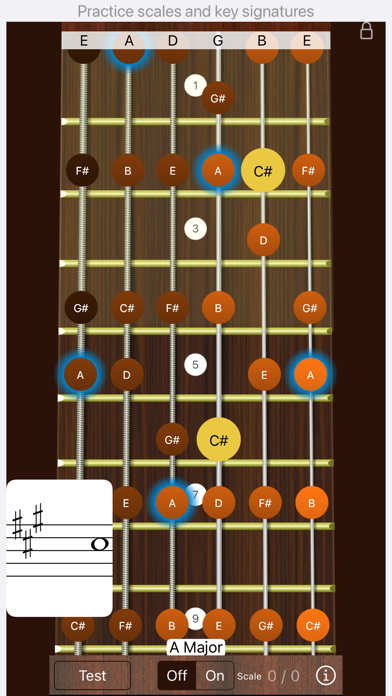



What is Guitar Sight Reading Trainer? The app is designed to help users improve their sight reading skills on the guitar. It offers various modes of practice and testing, including locating notes on the fretboard based on note in staff, note name and pitch, and finding the name of notes on the staff or presented on the fretboard. The app also supports key signatures and scales, with automatic choice of enharmonic notes to avoid double sharps or flats. Users can select predefined or custom fret groups, and restrict notes to be tested to only naturals or notes from a selected scale. The app also offers read ahead options, alternate guitar tunings, left-handed guitar support, and dark mode support.
1. With improved sight reading skills you will find it easier to concentrate on other aspects of music such as harmony, rhythm etc.
2. - The longest streak record per fret group is saved as a measure for sight reading accuracy.
3. - Progress of your sight reading skills is maintained per fret group.
4. Sight reading skills will give you access to written music and get you familiar with any style of music.
5. This app helps you to instantly find the notes on every part of the fretboard with a special focus on position playing.
6. - Automatic choice of the enharmonic notes for each scale to avoid double sharps or double flats in the key signature.
7. Sight reading is not difficult and with enough practice everybody can develop it.
8. - The fret group is highlighted as an area on the fretboard.
9. Locate note on fretboard based on note name and pitch.
10. Locate note on fretboard based on note in staff.
11. - Notes to be tested can be restricted to only naturals or only notes from a selected scale.
12. Liked Guitar Sight Reading Trainer? here are 5 Music apps like Piano Sight Reading; Sight Reading HD; Rhythm Sight Reading Trainer; Bass Sight Reading Trainer; Sight Reading HD Lite;
GET Compatible PC App
| App | Download | Rating | Maker |
|---|---|---|---|
 Guitar Sight Reading Trainer Guitar Sight Reading Trainer |
Get App ↲ | 15 4.93 |
Rolfs Apps |
Or follow the guide below to use on PC:
Select Windows version:
Install Guitar Sight Reading Trainer app on your Windows in 4 steps below:
Download a Compatible APK for PC
| Download | Developer | Rating | Current version |
|---|---|---|---|
| Get APK for PC → | Rolfs Apps | 4.93 | 6.09 |
Get Guitar Sight Reading Trainer on Apple macOS
| Download | Developer | Reviews | Rating |
|---|---|---|---|
| Get $1.99 on Mac | Rolfs Apps | 15 | 4.93 |
Download on Android: Download Android
- 4 different modes of use: locate note on fretboard based on note in staff, note name and pitch, find name of note on the staff, and find name of note presented on fretboard
- Automatic detection of problem notes
- Key signature support, 1-6 sharps or 1-6 flats
- Automatic choice of enharmonic notes for each scale to avoid double sharps or flats in the key signature
- Scales: major, minor, melodic minor, harmonic minor, blues, pentatonic, and all modal scales
- Predefined fret groups, e.g. 0-3, 4-6, 7-9, 10-12, 0-12, 13-17 etc.
- Any custom fret group can be defined
- Progress of sight reading skills is maintained per fret group
- Longest streak record per fret group is saved as a measure for sight reading accuracy
- Any subset of strings can be part of the highlighted area
- Notes to be tested can be restricted to only naturals or only notes from a selected scale
- Reading ahead options
- More than 15 alternate guitar tunings, e.g. drop D, NST, and all fourths tuning
- Support for left-handed guitar
- Option to have the fretboard shown in perspective (in landscape mode)
- Universal app (iPhone, iPad, and iPod Touch)
- Support for all screen sizes
- No ads/in-app purchases
- Dark mode support (iOS 13+)
- Tested on iOS, iPadOS 16.
- Helps with learning to sight read and mastering the guitar fretboard
- Convenient practice tool when away from the guitar
- Easy to understand and well-designed
- Improves knowledge noticeably in just a few minutes
- Limited customizing options
- No option to leave sharps and flats off
- No "review" type lesson that shows notes on certain strings
- Difficulty in designating a note as it requires touching close to the fret rather than the area behind the fret where fingers would actually land when playing the note.
Great Trainer
Love this APP! How about making one for ukulele?
Great Learning Tool
Good practice tool