
Last Updated by Dan Leehr L.L.C. on 2025-04-16
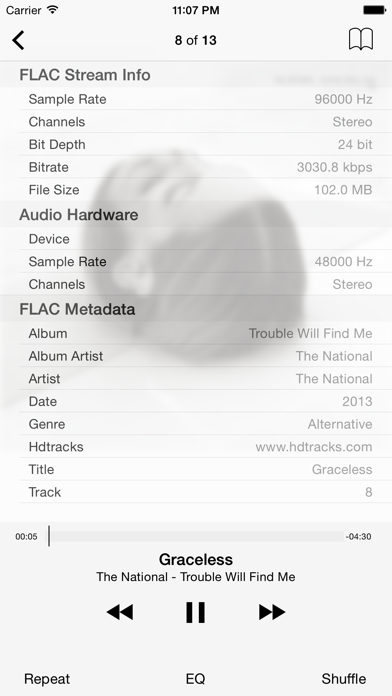
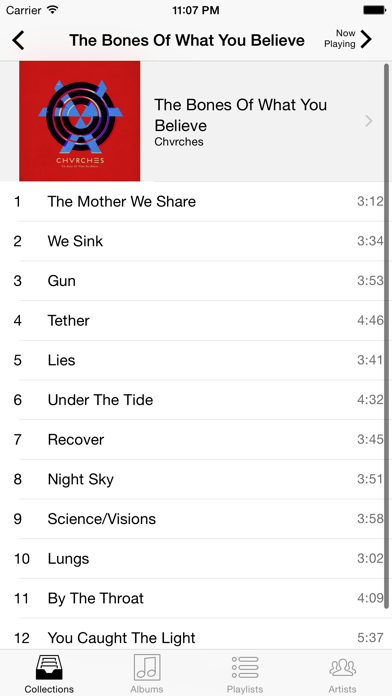
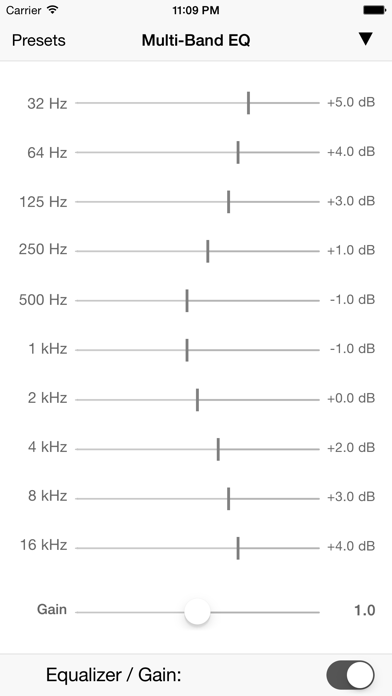
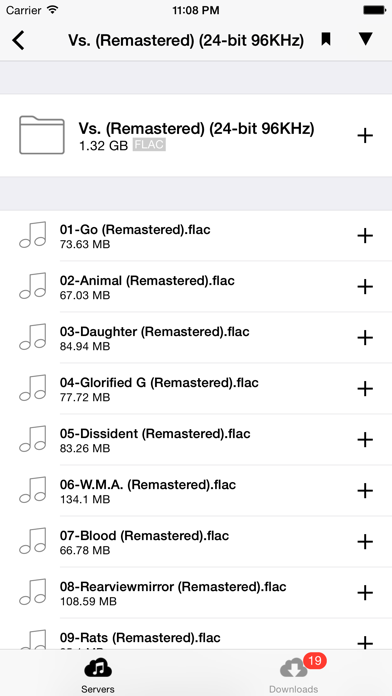
What is FLAC Player? The FLAC Player is an audiophile-quality music player designed for lossless, gapless playback of FLAC albums and live recordings on iOS. It has been redesigned and re-engineered, optimized for modern iOS. The app allows users to easily add their FLAC music from cloud storage, USB devices, network shares, or any other location in the Files app. It can also download from SFTP servers and transfer music wirelessly. Loading music over USB is fast and organization is automatic.
1. The Original audiophile-quality music player designed for lossless, gapless playback of FLAC albums and live recordings on iOS.
2. FLAC Player can download from SFTP Servers - including any Mac with Remote Login, NAS devices, or other systems running SSH.
3. - Decodes FLAC files at full quality/resolution including 24-bit/96kHz, with onboard playback up to 16-bit/48kHz.
4. Files are grouped into collections based on FLAC tags, or file names (if tags are not present).
5. Transfer your music wirelessly and start listening to one track while the rest download.
6. Quickly add music, artwork, and track lists using iTunes USB File Sharing.
7. Adding your FLAC music is easier than ever.
8. Loading music over USB is fast and organization is automatic.
9. Liked FLAC Player? here are 5 Music apps like Music Player ‣; Offline Music Player »; Offline Music Player; Musicnotes: Sheet Music Player; Deezer: Music Player, Podcast;
Or follow the guide below to use on PC:
Select Windows version:
Install FLAC Player app on your Windows in 4 steps below:
Download a Compatible APK for PC
| Download | Developer | Rating | Current version |
|---|---|---|---|
| Get APK for PC → | Dan Leehr L.L.C. | 2.59 | 3.0.1 |
Get FLAC Player on Apple macOS
| Download | Developer | Reviews | Rating |
|---|---|---|---|
| Get $9.99 on Mac | Dan Leehr L.L.C. | 17 | 2.59 |
Download on Android: Download Android
- Lossless, gapless FLAC playback engineered for iOS
- Decodes FLAC files at full quality/resolution including 24-bit/96kHz, with onboard playback up to 16-bit/48kHz
- 24-bit/96kHz and higher playback with USB DAC and Camera Connection Kit (Now supports iPhone, see website)
- 10-Band Equalizer, 21 built-in presets or create your own
- View FLAC Metadata, Stream Info, and Audio Hardware info
- Secure SSH/SFTP connections with private key authentication
- Create, edit, and listen to playlists of FLAC music
- Browse/Play by Album and Artist
- Play/Shuffle your entire collection
- ReplayGain support
- Bookmark any song and jump back later
- Background playback and SFTP Downloads
- Compatible with remote controls (headset or external control)
- Supports Bluetooth headphones and audio devices (not recommended for quality)
- Supports AirPlay audio output including Apple TV 2/3 and AirPort Express
- Album art viewer (jpeg, png, tiff, bmp, gif)
- Text/Info file viewer (txt, pdf, html, doc, rtf)
- View info files on SFTP servers prior to downloading
- Sort FLAC files by track number, file name, date modified, or manually
- Optimized for low power-usage.
- Allows loading of jpgs, pdfs, and text files through iTunes file sharing with flac files
- Provides a physical music collection feel with scans of album artwork, jewel cases, and booklets
- Supports playlists and shuffle feature
- Provides clear and high-quality audio for FLAC files
- Lacks dark mode or theme color choice
- Occasionally stops working and requires uninstalling and reinstalling, resulting in loss of all songs
- Album art is not always correct and requires exiting and reentering the app
- Album info is not available at car stereo head and displays either "Flac Player" or author's company name
1 Fatal flaw...
Displays .log files and PDFs of booklets, etc.
Is this app abandoned?
It has potential