
Published by Paragon Technologie GmbH on 2021-07-27
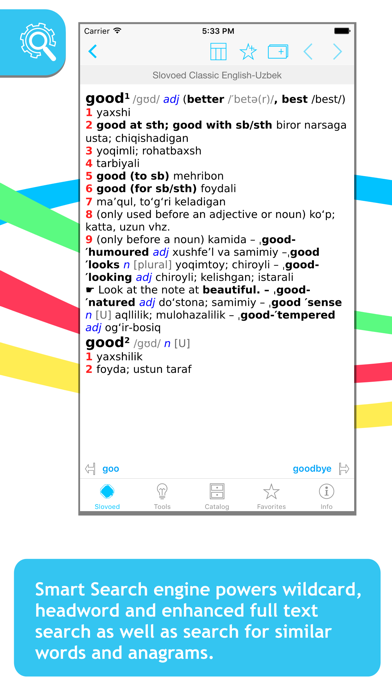
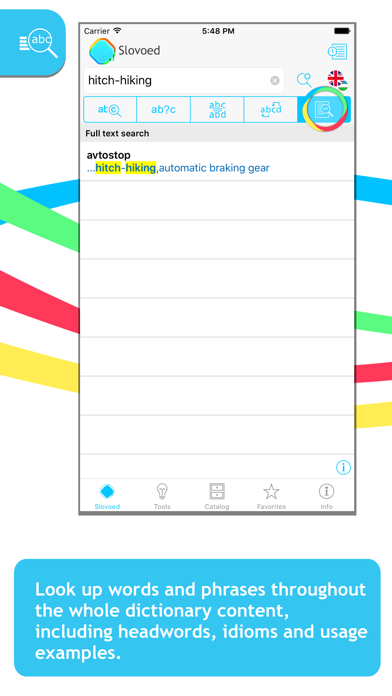

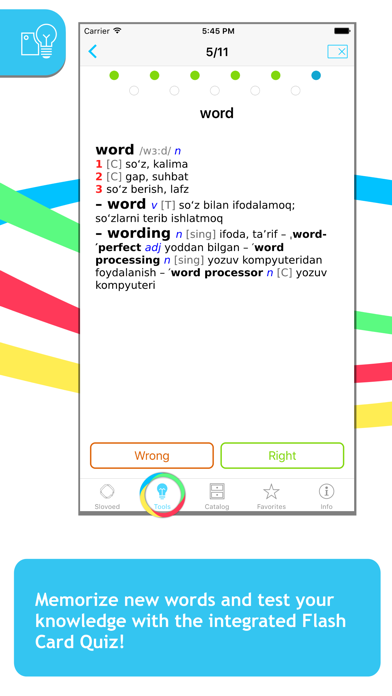
What is English? The Inglizcha-O’zbekcha-Inglizcha Slovoed Classic app is a comprehensive dictionary that includes translations, detailed explanations of important rules, and audio pronunciations. It is useful for travel, work, and study purposes. The app has over 24,000 words and phrases, with more than 20,000 words having audio pronunciations. The app also has a Smart Slovoed Translation Engine, full-text search, and a morphology module to translate English words in any grammatical form. The app also includes a Flash Card Quiz to help users memorize new words and a Handy Converter to help users understand foreign measurements.
1. Jamoamiz hozirgi kungacha, kitobxonlar tomonidan sevib foydalanilayotgan Inglizcha-O’zbekcha lug’at (2002y.), Inglizcha-O’zbekcha lug’atning yangi boyitilgan nashri (2003y.), “Funny English”, Teddy & Princess” va “Orphanage” kabi bolalar uchun inglizcha kitoblar seriyasi, va shuningdek Inglizcha-O’zbekcha/O’zbekcha-Inglizcha lug’at (2010y) kitoblarini nashrdan chiqargan.
2. “ILMUZIYO” tashabbuskor guruhi, 2002 yilda TDYUI talabasi Ulug’bek Isaqov, TDIU talabasi Mansur Rahimov va O’zMU talabasi Burhon Sobirovlar tomonidan tashkil etilgan bo’lib, hozirgi kunda nashr va matbaa sohasida muvaffaqiyatli faoliyat yuritib kelmoqda.
3. • New multiple clipboard look-up! You can now copy as many words as you need while reading – even the whole text, - switch back to Slovoed app and view all the relevant dictionary entries one-by-one.
4. • You can now look up words while reading news, e-mail, Safari sites, messaging or other popular apps! Select any text and send it to the dictionary via the “Share” button.
5. • Full text search allows you to look up words more efficiently throughout the whole dictionary content, including headwords, idioms and usage examples.
6. • Full linguistic information – with declension and conjugation tables – is included, making Slovoed a must-have for any language scholar of English.
7. Shu tufayli mazkur lug’at siz uchun sayohat, o’qish va ishda tengi yo’q qo’llanma bo’lib xizmat qiladi.
8. • Flash Card Quiz lets you add new words to flash cards, memorize them and test your knowledge as many times as you wish.
9. Inglizcha-O’zbekcha-Inglizcha Slovoed Classic lug’ati bir qancha tarjimalarni va muhim qoidalarning batafsil izohlarini o’z ichiga oladi.
10. • 20.000 dan ziyod so’zlarga Inglizlar tomonidan ovoz berilgan bo’lib, shu so’zlarning talaffuzini o’rganish imkoniyati ham mavjud.
11. • Morphology module to translate English words in any grammatical form.
12. Liked English? here are 5 Reference apps like Quran Uzbek; Uzbek English Translator; Al Quran - Uzbek; Uzbek Quran And Translation;
Or follow the guide below to use on PC:
Select Windows version:
Install English - Uzbek Slovoed Classic Talking Dictionary app on your Windows in 4 steps below:
Download a Compatible APK for PC
| Download | Developer | Rating | Current version |
|---|---|---|---|
| Get APK for PC → | Paragon Technologie GmbH | 3.50 | 3.71.114 |
Get English on Apple macOS
| Download | Developer | Reviews | Rating |
|---|---|---|---|
| Get Free on Mac | Paragon Technologie GmbH | 4 | 3.50 |
Download on Android: Download Android
- Over 24,000 words and phrases
- More than 20,000 words with audio pronunciations
- Smart Slovoed Translation Engine
- Full-text search
- Morphology module to translate English words in any grammatical form
- List of similar words in case of misspelling
- Wildcard search using “?” and “*” symbols
- Search for anagrams
- English audio pronunciations recorded by native speakers
- Full linguistic information, including declension and conjugation tables
- Table of English irregular verbs
- Favorite articles to quickly access frequently searched words
- Flash Card Quiz to help users memorize new words
- Handy Converter to help users understand foreign measurements
- Graphics fully adapted for iPhone 6 and iPhone 6 Plus
- Built-in PenReader multilingual handwriting recognition
- Enhanced customization options
- Enlarge or reduce font size
- No internet connection required
- Provides a lot of help in learning English quickly
- Works well on iPod touch and iPhone 3GS and 4
- Has good content and a nice usable interface
- Useful for those who want to learn Uzbek language
- The app is slow on some devices
- The price is high
- Needs more definitions, especially for students of Uzbek
- No option for users to add their own entries
Please add option to create your own entries
Very usefull app but very expensive.
Raxmat
Great app for English learners