
Last Updated by Pitch Gauge LLC on 2025-04-18

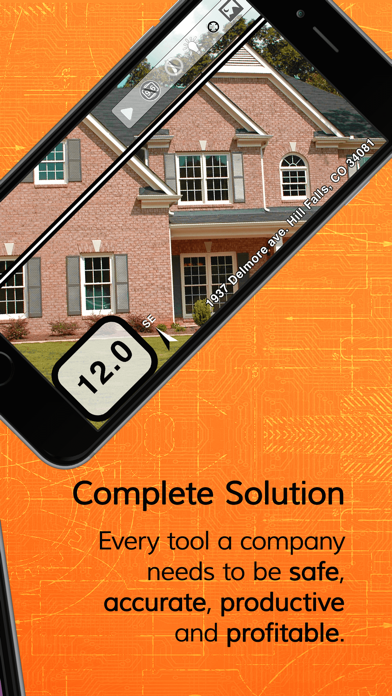


What is Pitch Gauge?
Pitch Gauge® is a roofing app designed to help businesses with accurate roof take-offs, lead and project tracking, information gathering, document storage, personalized roof reports, map and GPS integration, and scheduling. The app is focused on privacy and security for businesses and offers a range of features to help businesses manage their roofing projects efficiently.
1. Equip your whole team with Pitch Gauge® to stay on the same page at all times; everybody from those running the your office and taking leads to the sales staff in the field.
2. This give the Team Member the ability to create Unlimited Projects without using credits.
3. • Create Unlimited Projects with Auto-Renewable Subscription for a Month.
4. • Collect client info, insurance info (if necessary), project notes, etc.
5. • Add employees to your account for free (no limit) – no per user fees.
6. • We provide tutorials so you’ll learn at your own pace.
7. NOTE: If you would like to see an adjustment or an additional feature – tell us.
8. Our #1 priority is Privacy and Security for your business.
9. Liked Pitch Gauge? here are 5 Business apps like Swift In*Gauge; IN-Gauge Hospitality; Yokogawa Density Gauge; Pitch Deck Creator; Schneider Electric Pitch Pro;
Or follow the guide below to use on PC:
Select Windows version:
Install Pitch Gauge app on your Windows in 4 steps below:
Download a Compatible APK for PC
| Download | Developer | Rating | Current version |
|---|---|---|---|
| Get APK for PC → | Pitch Gauge LLC | 3.82 | 3.0.18 |
Get Pitch Gauge on Apple macOS
| Download | Developer | Reviews | Rating |
|---|---|---|---|
| Get Free on Mac | Pitch Gauge LLC | 257 | 3.82 |
Download on Android: Download Android
- Accurate roof take-offs/measurements with preview on the map, sketch tool, and positioning tool
- Labeling of each line (ridge, eave, rake, valley, hip, wall flashing, step flashing, gutters)
- Find slope using integrated pitch finders
- Enter % for waste (under summary tab)
- Company feature to add employees to the account for free with no per user fees
- Lead and project tracking/management with real-time data sync across the company account
- Information gathering with the ability to collect client info, insurance info, project notes, and document damage with pictures and captions
- Document storage with the ability to store documents, reports, and photos inside each project and import docs from Dropbox or G Drive
- Personalized roof reports with pitch, area, and length breakdowns with 3D roof diagrams, pictures of damage/visual documentation with captions, and the ability to export full PDF roof report
- Map and GPS integration with turn-by-turn directions to properties through GPS integration and the ability to view all projects or leads as pins on a map
- Schedule feature to schedule events and receive alerts
- Support with tutorials and email support
- Subscription available for unlimited projects auto-renewable subscription with the ability to create unlimited projects without using credits.
- Allows tracking of clients and information
- Can measure a roof right on the app
- Can order materials and connect to Quickbooks
- Works well
- App exits out of nowhere
- Needs updates
- Extremely buggy
- Freezes iPhone Max
Great App for Service providers
Unstable
iPhone XS
??