
Last Updated by D&M Holdings on 2025-03-30



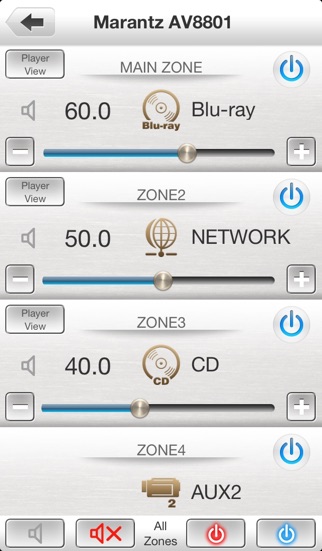
What is Marantz Remote App? The Marantz Remote App is a new app that allows users to control their Marantz network product with ease. The app has a beautiful interface and an intuitive layout that makes it easy to adjust the basic functions of your Marantz product with power, volume, input, and surround mode selection. The app also allows for Marantz disc player control via RC-5 (Remote Control) connection. The customizable home screen allows users to tailor the look and function of the app to suit their needs. The app also offers full, easy to access control of your multi-room system.
1. We are happy to announce the release of the new Marantz Remote App! The beautiful interface and intuitive layout offer a fun and simple way to control your Marantz network product.
2. Marantz disc player control is also available via RC-5 (Remote Control) connection.
3. *Please set "Network Standby / IP Control / Network / Network Control" to "On / Always On" in your Marantz product’s menu to use this app.
4. *If the App doesn't work properly, please try to reboot your mobile device, unplug the power cord of the main unit and reinsert into the power outlet or check your home network.
5. Adjust the basic functions of your Marantz product with power, volume, input and surround mode selection.
6. A customizable home screen allows you to tailor the look and function of the Marantz Remote App to suit your needs.
7. When used with new Marantz receivers, Internet Radio and Media Server navigation has been dramatically improved.
8. The Marantz Remote App takes your listening enjoyment to the next level.
9. A dedicated page now gives you full, easy to access control of your multi-room system.
10. *1: During fast network browsing, the AVR GUI and Remote App display may be temporarily out of sync.
11. Fast thumbnail browsing, library search and playlist creation make navigating your large digital media library easier than ever before.
12. Liked Marantz Remote App? here are 5 Entertainment apps like Universal Remote TV Controller; iTunes Remote; TV Remote Control Smart; PS Remote Play; OneCast - Xbox Remote Play;
Or follow the guide below to use on PC:
Select Windows version:
Install Marantz Remote App app on your Windows in 4 steps below:
Download a Compatible APK for PC
| Download | Developer | Rating | Current version |
|---|---|---|---|
| Get APK for PC → | D&M Holdings | 1.94 | 3.1.8 |
Get Marantz Remote App on Apple macOS
| Download | Developer | Reviews | Rating |
|---|---|---|---|
| Get Free on Mac | D&M Holdings | 239 | 1.94 |
Download on Android: Download Android
- Single Page Multi Zone Control Screen for AV Receivers
- Assignable Home Screen Shortcut Buttons
- Fast Thumbnail Browsing for Network Music File Playback (*1)
- Playlist management for Network Music File Playback (Create/Edit/Delete)
- Frequency Direct FM Tuning with 2012 or later AVR
- Fast Internet Radio Browsing with 2012 or later models (*1)
- Volume Limit Setting with 2012 or later AVR / Mini System
- New Marantz Blu-ray Player Control when paired with 2012 or later AVR and Blu-ray Models (*2)
- Photo Slideshow Transition Adjustment
- AVR and Multi Zone Renaming Capability
- Simple Home Screen Help Display
- Multi-Language Support (English, French, German, Spanish, Dutch, Italian, Swedish, Japanese, Simplified Chinese, Russian, Polish) (*3)
Notes:
*1: During fast network browsing, the AVR GUI and Remote App display may be temporarily out of sync.
*2: An HDMI connection between the AVR and Blu-ray player is required. HDMI control needs to be set to ON for both units.
*3: The OS language setting is automatically detected; when not available, English is selected.
Compatible network models:
- 2015 Models: Network AV Receiver SR7010, SR6010, SR5010, NR1606, NR1506, Network AV Pre-Amplifier AV8802(A)
- 2014 Models: Network AV Receiver SR7009, SR6009, SR5009, NR1605, Network AV Pre-Amplifier AV7702, Network Audio Player NA8005
- 2013 Models: Network AV Receiver SR7008, SR6008, SR5008, NR1604,NR1504, Network CD Receiver M-CR610, Network Receiver M-CR510, Network Audio Player NA-11S1
- 2012 Models: Network AV Receiver SR7007, SR6007, SR5007, NR1603, Network AV Pre Tuner AV8801, AV7701
- Previous Models: Network AV Receiver SR7005, SR6006, SR5006, NR1602, Network AV Pre Tuner AV7005, Network Audio Player NA7004, Network CD Receiver M-CR603
Notes:
*May require an online firmware update for the use of this application. Please check the latest firmware by following each User manual.
*Please set "Network Standby / IP Control / Network / Network Control" to "On / Always On" in your Marantz product’s menu to use this app.
*If the App doesn't work properly, please try to reboot your mobile device, unplug the power cord of the main unit and reinsert into the power outlet or check your home network.
- Provides full remote functionality
- Can control multiple zones with different sources without glitches
- Great modern tech enables control from anywhere with wifi
- Quicker and easier than the IR remote
- Better interface than the built-in browser
- Easy zone selection, input selection, and volume control
- Crashes upon opening after latest update
- Needs to be synched via Bluetooth before opening to avoid crashing
- Learning curve due to so much functionality built in
- Multiple devices trying to control the receiver can cause problems
You Reviewers Have Got To Be Kidding Me.
Latest update crashes every time.
Good enough app for Marantz SR5007
Learn the App and it is Great