
Last Updated by BlackjackApprenticeship.com on 2025-02-19
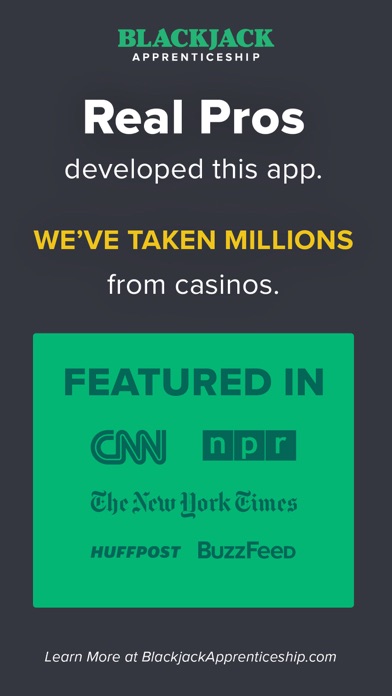

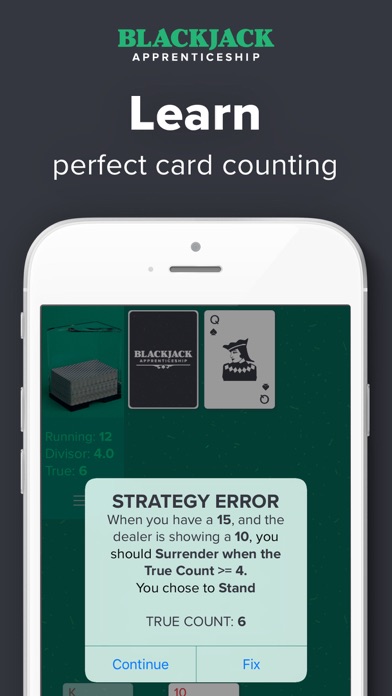
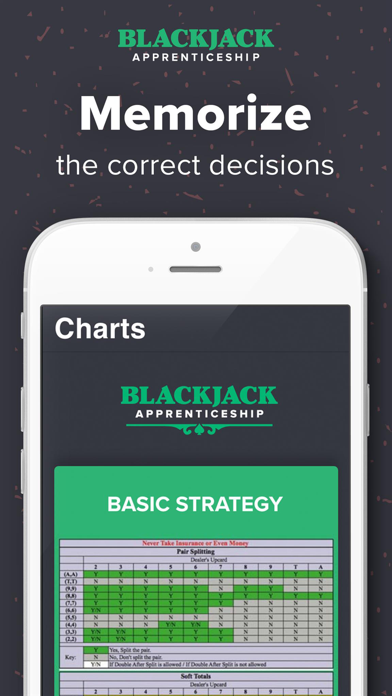
What is Blackjack & Card Counting Pro?
The "Blackjack & Card Counting Trainer Pro" app by Blackjack Apprenticeship is designed to help users master card counting and improve their blackjack game. The app is created and developed by professional blackjack players who have won millions by using the same skills taught in the app. The app teaches users step-by-step instructions on how to get an advantage over the house and become a winning professional.
1. Blackjack Trainer Pro helps you keep the Running count, shows you the True Count and guides you if you make a Basic Strategy or Deviation mistake.
2. Blackjack Trainer Pro works hand in hand with Blackjackapprenticeship.com. We teach you step-by-step instruction on how to get the advantage over the house.
3. This is where Blackjack Trainer Pro comes in to help you up your game - without being an MIT student.
4. With over a decade of combined experience and millions of dollars won, the Pros here can help you take your game from amateur gambler, to winning professional.
5. Perhaps you just watched the movie “21”, or you’ve read “Bringing Down the House”, you are ready to take your Blackjack game to the next level.
6. Introducing the Blackjack trainer created and developed by Professional Blackjack players.
7. * Learn how to keep the Running count, convert to a true count and use that information to your advantage over the house.
8. Blackjackapprenticeship.com is the authority on teaching you how to play Blackjack like the pros.
9. * Customize your game: Dealer Hits or Stands on soft 17, Resplit Aces, Double after Split, and Surrender are all rule options.
10. We help you hone one counting system and use it to its fullest potential.
11. “I’ve been training with blackjackapprenticeship for 3 months now and am stoked to have their training go with me everywhere.
12. Liked Blackjack & Card Counting Pro? here are 5 Games apps like ⋆Solitaire: Classic Card Games; Spider Solitaire: Card Game; Phase 10: Casual Card Game; Solitaire (Classic Card Game); FreeCell Solitaire Card Game;
GET Compatible PC App
| App | Download | Rating | Maker |
|---|---|---|---|
 Blackjack & Card Counting Pro Blackjack & Card Counting Pro |
Get App ↲ | 8,450 4.84 |
BlackjackApprenticeship.com |
Or follow the guide below to use on PC:
Select Windows version:
Install Blackjack & Card Counting Pro app on your Windows in 4 steps below:
Download a Compatible APK for PC
| Download | Developer | Rating | Current version |
|---|---|---|---|
| Get APK for PC → | BlackjackApprenticeship.com | 4.84 | 3.5.0 |
Get Blackjack & Card Counting Pro on Apple macOS
| Download | Developer | Reviews | Rating |
|---|---|---|---|
| Get $4.99 on Mac | BlackjackApprenticeship.com | 8450 | 4.84 |
Download on Android: Download Android
- Basic Strategy: The app helps users build their blackjack foundation by teaching them basic strategy.
- HiLo Counting System: The app teaches users the most efficient and powerful card counting system known today.
- Running Count and True Count: The app helps users keep track of the running count and convert it to a true count to use it to their advantage over the house.
- Strategy Deviations: The app provides users with charts they need to be successful in making strategy deviations.
- Real Hand Signals: The app allows users to use the same hand signals as they would in a casino, including Hit, Stand, Double Down, Split, and Surrender.
- Customizable Game: Users can customize their game by choosing rule options such as Dealer Hits or Stands on soft 17, Resplit Aces, Double after Split, and Surrender.
- Testimonies: The app has received positive feedback from users who have won big at casinos after using the app and training with Blackjack Apprenticeship.
- Comprehensive mobile card counting training tool
- Speed counting mode with feedback on basic strategy and deviation mistakes
- Improved blackjack skills reported by the user
- Great study aid for splitting hands and other areas
- Option to split up to three times, giving four hands
- No option to set deck penetration
- Unrealistic advantage at the end of each shoe due to 90% deck penetration
- Achievement hands reset after incorrect call on splitting hands, even when not possible to split further
NEW UPDATE IS GENIUS!
Excellent
Great app
Possible bug that needs to be addressed.