
Published by Multieducator Inc on 2022-07-10
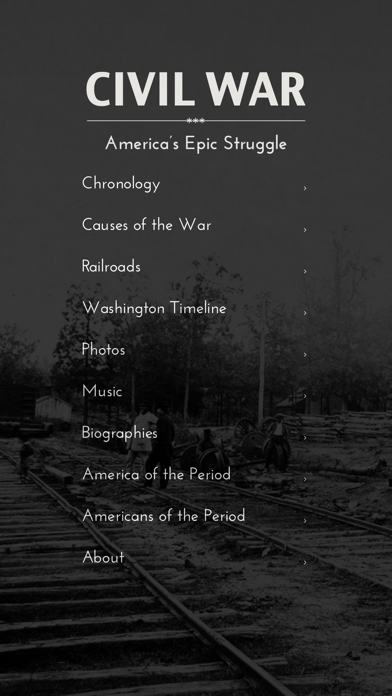

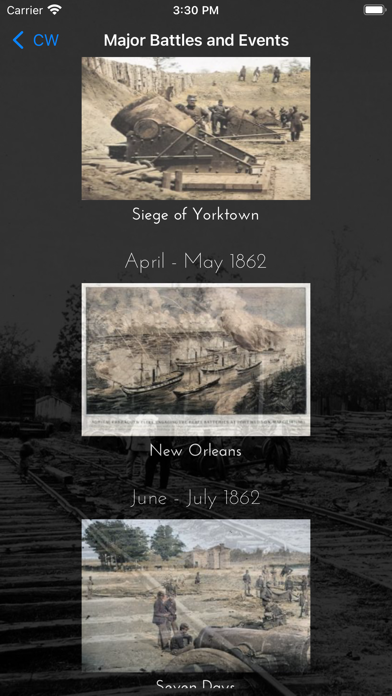
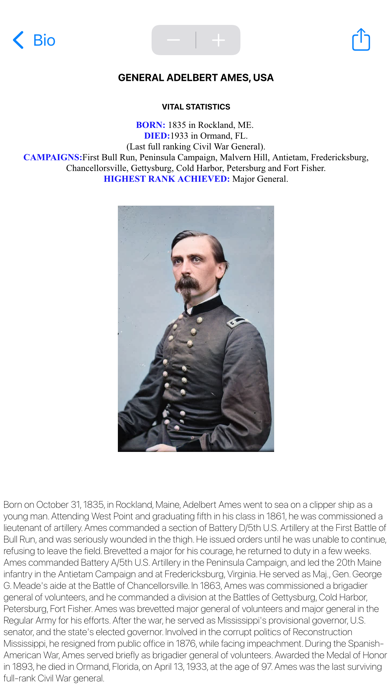
What is Civil War in Color? CIVIL WAR: AMERICA'S EPIC STRUGGLE is an app that provides access to information on every aspect of the Civil War. It features over 1,000 high-resolution photos, more than an hour of multimedia presentations, in excess of 100 authentic maps, dozens of first-hand accounts, and numerous text articles and biographies. The app is optimized for iPad, Retina, or iPhone; portrait or landscape orientation.
1. CIVIL WAR: AMERICA'S EPIC STRUGGLE features over 1,000 high-resolution photos, more than an hour of multimedia presentations, in excess of 100 authentic maps, dozens of first-hand accounts, and numerous text articles and biographies.
2. With 18 different easily navigable categories, CIVIL WAR: AMERICA'S EPIC STRUGGLE provides a moving experience of the history of the Civil War for both the casual browser and serious history buff.
3. The entire contents of CIVIL WAR: AMERICA'S EPIC STRUGGLE are searchable using the pop-up keyboard to enter any term.
4. Battles covered in-depth include: Antietam, Atlanta, Bull Run, Second Bull Run, Chancellorsville, Chattanooga, Chickamauga, Fredericksburg, Fort Donelson, Fort Sumter, Gettysburg, Missouri, Mobile Bay, Monitor vs.
5. Virginia, Nashville, New Orleans, Pea Ridge, The Peninsular Campaign, Petersburg Roanoke Island, Seven Days, Sherman's March to the Sea, Shiloh Stone River, Vicksburg, West Virginia, and the Wilderness.
6. This reference work includes most of the notable photographs in the "Matthew Brady Collection." In addition, over 100 period maps illustrate the progress of various campaigns geographically.
7. The app also features integrated e-mail connectivity to send any pictures or articles over the Internet, as well as a favorites section for frequently viewed material.
8. The app automatically optimizes images and text depending upon the display: iPad, Retina, or iPhone; portrait or landscape orientation.
9. The zoomable black and white photographs are very high resolution and bring the text and narration to life.
10. The program provides instantaneous access to information on every aspect of the Civil War.
11. Images and documents can be marked and saved as "favorites".
12. Liked Civil War in Color? here are 5 Reference apps like Delaware Code - DE Laws; Shoe Collectors for Dresses, Clothes, and Wardrobe; Quran Warsh مصحف ورش; The Michael Morcombe and David Stewart eGuide to the Birds of Australia LITE; Wallpapers for Star Wars HD;
GET Compatible PC App
| App | Download | Rating | Maker |
|---|---|---|---|
 Civil War in Color Civil War in Color |
Get App ↲ | 1 1.00 |
Multieducator Inc |
Or follow the guide below to use on PC:
Select Windows version:
Install Civil War in Color app on your Windows in 4 steps below:
Download a Compatible APK for PC
| Download | Developer | Rating | Current version |
|---|---|---|---|
| Get APK for PC → | Multieducator Inc | 1.00 | 4.0 |
Get Civil War in Color on Apple macOS
| Download | Developer | Reviews | Rating |
|---|---|---|---|
| Get $1.99 on Mac | Multieducator Inc | 1 | 1.00 |
Download on Android: Download Android
- 18 different easily navigable categories
- Zoomable black and white photographs in high resolution
- Most of the notable photographs in the "Matthew Brady Collection"
- Over 100 period maps illustrating the progress of various campaigns geographically
- Content categories include Overview, Causes of the War, Major Battles Alphabetically, Major Battles Chronologically, Multimedia Presentations, Biographies, Timeline, Washington, Richmond, Railroads, Medical Care, Music, Navy, Americans, America, and Maps
- Battles covered in-depth include Antietam, Atlanta, Bull Run, Second Bull Run, Chancellorsville, Chattanooga, Chickamauga, Fredericksburg, Fort Donelson, Fort Sumter, Gettysburg, Missouri, Mobile Bay, Monitor vs. Virginia, Nashville, New Orleans, Pea Ridge, The Peninsular Campaign, Petersburg Roanoke Island, Seven Days, Sherman's March to the Sea, Shiloh Stone River, Vicksburg, West Virginia, and the Wilderness
- Searchable contents using the pop-up keyboard to enter any term
- Recently viewed pages are stored for easy access
- Integrated e-mail connectivity to send any pictures or articles over the Internet
- Favorites section for frequently viewed material
- Images and documents can be marked and saved as "favorites"
- Rich in content about the War Between the States
- Multimedia offerings provide breadth and depth of information
- Good overview with plenty of images
- Some text is large enough to read easily
- Multimedia presentations can be frustrating with audio dropping out and narrator tripping over words
- Content is not well laid out and multimedia presentations contain music that plays over top of the narration
- Animations are jerky and have photos interspersed at odd moments, making the flow hard to follow
- Some text is extremely small and difficult to read with no option to zoom
- App feels like a not-quite-final product and is amateurish in execution
- Battlefield maps are static and low resolution, and pictures and limited videos look like publicly available snippets from an old PBS special
- Disappointing app for the price, as much of the information could be found on an online encyclopedia.
A solid 3 stars
This app is a mess of content
Book Report
The Go-to-App for all things Civil War