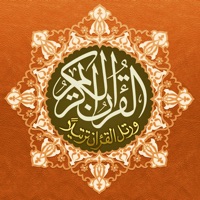
Last Updated by Best Web Mobile on 2025-04-02
1. •تتوفر في تطبيقنا خدمة البحث في نصوص القرآن الكريم مع سهولة استعراض نتائج البحث والتنقل بينها.
2. * Search in the Arabic Quran text, Translation or Tafsir and display results, and jump to the desired ayah quickly.
3. •يعرض تطبيقنا الإنتقال المباشر بين سور ,أحزاب ، أرباع وأجزاء وصفحات المصحف الشريف.
4. * Read Text Translation of the Holy Quran meanings for more than 20 languages.
5. •يمكنك تطبيقنا من وضع علامات وقوف عند كل صفحة.
6. •ترجمة نصية (مقروءة) لمعاني القرآن بعديد اللغات.
7. •واجهة تطبيقنا متوفرة بعديد اللغات.
8. نشكر الله عز وجل الذي وفقنا بفضله لإنجاز هذا التطبيق.
9. * Synchronising between recitaion and voice translation (repeat the translation after the recitation).
10. •إعراب القرآن الكريم لقاسم حميد دعاس.
11. * Simple navigation between Surahs, Hizb, Juzz' and/or pages.
12. Liked Quran Warsh مصحف ورش? here are 5 Reference apps like مصحف التلاوة ورش Telawa Warsh; Muslim Pro: Quran Athan Prayer; Quran Majeed – القران الكريم; Quran Pro · القران الكريم; Ayah - Quran App;
GET Compatible PC App
| App | Download | Rating | Maker |
|---|---|---|---|
 Quran Warsh مصحف ورش Quran Warsh مصحف ورش |
Get App ↲ | 268 4.63 |
Best Web Mobile |
Or follow the guide below to use on PC:
Select Windows version:
Install Quran Warsh مصحف ورش app on your Windows in 4 steps below:
Download a Compatible APK for PC
| Download | Developer | Rating | Current version |
|---|---|---|---|
| Get APK for PC → | Best Web Mobile | 4.63 | 1.2.4 |
Get Quran Warsh مصحف ورش on Apple macOS
| Download | Developer | Reviews | Rating |
|---|---|---|---|
| Get Free on Mac | Best Web Mobile | 268 | 4.63 |
Download on Android: Download Android
The best
Most beautiful
Quran
حفظكم الله