
Last Updated by Edmodo, Inc. on 2025-04-05
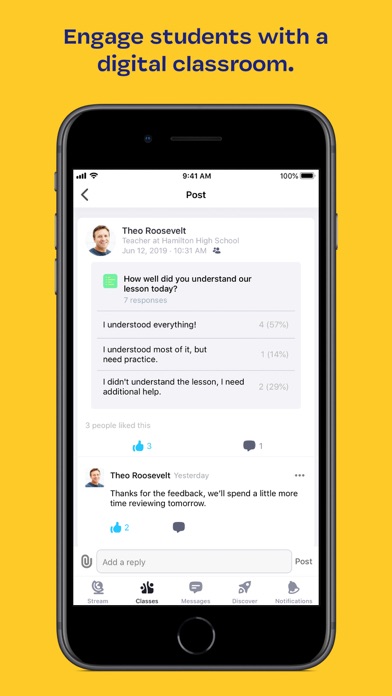
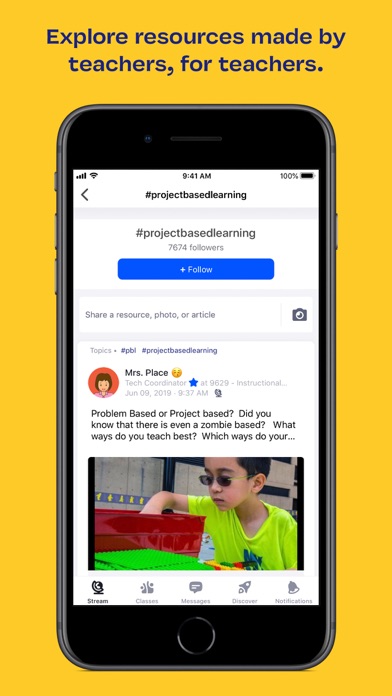
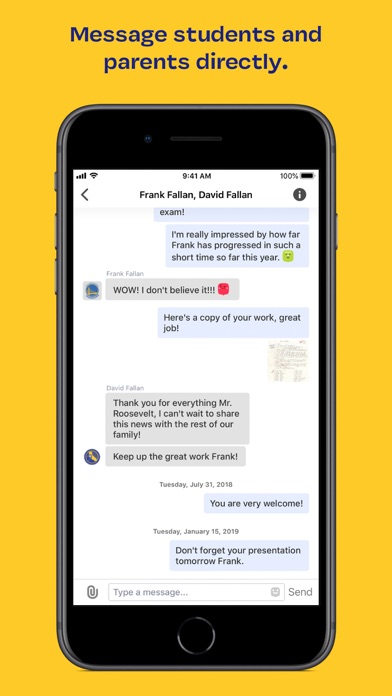
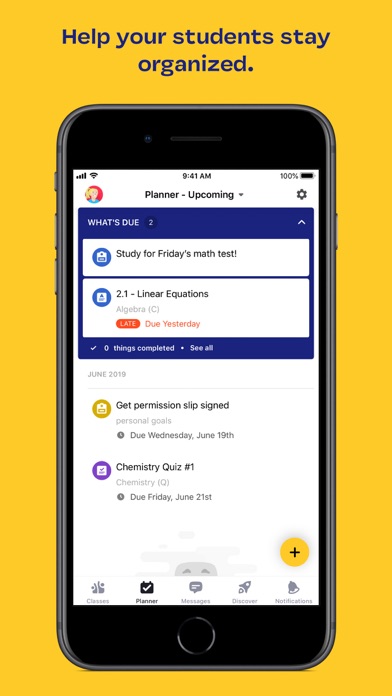
What is Edmodo? Edmodo is an app designed for teachers to share engaging lessons, keep parents updated, and build a vibrant classroom community. The app has been redesigned to focus on communication between teachers, students, and parents. It offers tools that teachers need to organize their classes and assignments, send messages directly to students and parents, and discover content that empowers students and encourages mindfulness. Edmodo also provides resources for teachers to share and discover new lessons and resources from across their school, district, or a global community.
1. Edmodo gives teachers the tools to share engaging lessons, keep parents updated, and build a vibrant classroom community.
2. The all-new Edmodo app has been redesigned from the ground up to focus on how YOU communicate with your students, parents, and fellow teachers.
3. “As a classroom teacher, I find that education can sometimes be isolating even though I work with approximately 75 other teachers.
4. Share and discover new lessons and resources from across your school, district, or a global community.
5. And the improved home stream means you can find dozens of educational resources for your classroom all at once.
6. Edmodo makes it easy for you to explore professional content and teacher trends.
7. A home stream for following and discovering resources from teachers across the globe.
8. Discover content that empowers your students and encourages mindfulness.
9. Help your students stay organized with an automatically-updated planner.
10. Students can login and participate from any phone, tablet, or computer.
11. With Edmodo, you can reach every student in your class.
12. Liked Edmodo? here are 5 Education apps like Edmodo AskMo; Edmodo for Parents; Google Classroom; TeacherKit Classroom Manager; Classroom;
Or follow the guide below to use on PC:
Select Windows version:
Install Edmodo: Your Online Classroom app on your Windows in 4 steps below:
Download a Compatible APK for PC
| Download | Developer | Rating | Current version |
|---|---|---|---|
| Get APK for PC → | Edmodo, Inc. | 3.99 | 7.43.8 |
Download on Android: Download Android
- Home stream for following and discovering resources from teachers across the globe
- All classes and assignments organized in one place
- Direct messaging to students and parents
- Content discovery for empowering students and encouraging mindfulness
- Ability to reach every student in the class and facilitate discussions
- Automatically-updated planner to help students stay organized
- Share and discover new lessons and resources from across the school, district, or a global community
- Improved home stream for finding dozens of educational resources for the classroom
- Ability to collaborate with other teachers who are also using Edmodo
- Accessible from any phone, tablet, or computer.
- Great way to communicate in the classroom
- Useful for catching up on missed material
- Easy access to assignments and teacher posts
- Missing planner/calendar function
- App takes a long time to load and crashes frequently
- Push notifications are unreliable
- Difficulty accessing classmates' profiles on the app
Honest Critique to the Creators
Good but needs work
Push Notifications just don’t work
Good