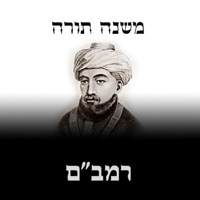
Published by RustyBrick, Inc. on 2021-08-30
1. The Mishnah Torah features the complete Hebrew text of the classic code of Jewish law authored by Moses Maimonides (1135–1204), one of the foremost rabbis of the Middle Ages.
2. The Mishnah Torah for iPhone, iPod Touch, and iPad is a joint project of RustyBrick and Davka Corporation.
3. It remains a masterpiece of clarity, form and function, and is a basic rabbinic text studied the world over.
4. • Browse through the Hebrew text by book and chapter.
5. It’s perfect for formal study, classroom use, or on-the-go browsing.
6. Liked Mishnah Torah? here are 5 Reference apps like Torah Library; Siddur Torah Ohr, Chabad; Chabad.org Daily Torah Study; Bible;
Or follow the guide below to use on PC:
Select Windows version:
Install Mishnah Torah - Rambam app on your Windows in 4 steps below:
Download a Compatible APK for PC
| Download | Developer | Rating | Current version |
|---|---|---|---|
| Get APK for PC → | RustyBrick, Inc. | 3.00 | 2.6 |
Get Mishnah Torah on Apple macOS
| Download | Developer | Reviews | Rating |
|---|---|---|---|
| Get $9.99 on Mac | RustyBrick, Inc. | 2 | 3.00 |
Download on Android: Download Android
- Well-built app
- Easy to use
- Pleasing design
- Slow startup due to two splash screens
- Does not save current place when exiting
- Lacks daily learning feature
- No nekudot for Hebrew text
- No English translation
- No graphics
- Bookmarks do not sync on all iOS devices
Need lots of improvements
Solid app.
Brilliant, but slow
Daily lessons