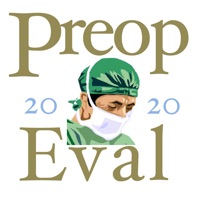
Last Updated by Joshua Steinberg, MD on 2025-03-06
1. It is based upon the guidelines on this topic from the American College of Cardiology of 2014, the European Society of Anaesthesiology of 2011, the American Society of Anesthesiologists 2012, the Institute for Clinical Systems Improvement of 2014, the American College of Chest Physicians of 2008 & 2012, and more (full references in the app).
2. The app contains 1 algorithm and 3 resources: the cardiac evaluation algorithm, guidance on starting and stopping key medications in the perioperative period, guidance on timing of surgery after cardiac events, and guidance on preoperative testing.
3. In addition to being a reference, the algorithm is written to be a teaching tool by not just delivering an answer, but instead walking a physician through the evaluation process so that one learns that process along the way.
4. Description: Preop Eval organizes and presents much of the guidance that one needs in order to evaluate and prepare adult patients for non-cardiac surgery.
5. This app is written and intended for practicing physicians like internists, family physicians, and hospitalists; for resident physician trainees; and for medical students.
6. As an educator and clinician, I am interested in feedback and I would be grateful for guidance on improving the tool.
7. It also contains a review of preoperative evaluation mainly for students and residents.
8. Liked Preop Eval? here are 5 Medical apps like ABG Acid-Base eval; PFT eval; PreOp Cardiac Eval; GoodRx: Prescription Coupons; Teladoc Health;
Or follow the guide below to use on PC:
Select Windows version:
Install Preop Eval app on your Windows in 4 steps below:
Download a Compatible APK for PC
| Download | Developer | Rating | Current version |
|---|---|---|---|
| Get APK for PC → | Joshua Steinberg, MD | 5.00 | 4.2 |
Get Preop Eval on Apple macOS
| Download | Developer | Reviews | Rating |
|---|---|---|---|
| Get Free on Mac | Joshua Steinberg, MD | 1 | 5.00 |
Download on Android: Download Android
Still not working with new iOS
Unfortunately it doesn't work with latest iOS 8.02
Outstanding
Preop