
Last Updated by Informed Publishing on 2025-04-20



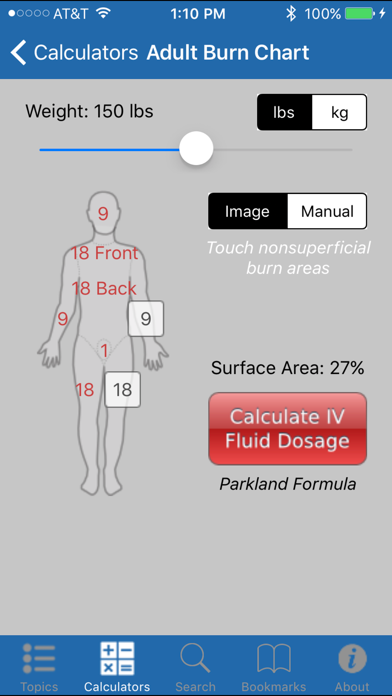
What is EMS ALS Guide? The EMS Field Guide app is a reference app for emergency medical service providers. It is available in two editions, Advanced Life Support (ALS) and Basic & Intermediate Life Support (BLS), designed to correspond with each tier of EMT certification and practice. The app provides quick navigation to critical information, custom bookmarks, search capability, and the ability to add notes to a page. It covers a wide range of topics, including current ACLS algorithms, airway management, prescription drugs, medical emergencies, and more. The app is developed by Informed Publishing, a trusted leader in emergency reference information since 1986.
1. The original EMS Field Guide® from Informed Publishing—the trusted leader in emergency reference information since 1986—now has a new version for the iPhone and iPod Touch.
2. This app is available in two editions— Advanced Life Support (ALS) and Basic & Intermediate Life Support (BLS)—designed specifically to correspond with each tier of EMT certification and practice, so you know you have the right tool for your job.
3. It provides fast, easy access to vital assessment information, medications, and drug doses; quick interpretation of 12-Lead EKGs; and the latest CPR and ACLS algorithms from the American Heart Association (AHA).
4. Informed references are available in a variety of formats: pocket-size print guides, and now, apps for the iPhone, iPod Touch, and iPad.
5. Informed Publishing offers a full product line of references for the medical and first response markets, as well as a consumer line for home and family emergency preparedness.
6. The EMS Field Guide app puts critical information at your fingertips with rich content, detailed illustrations and pioneering features.
7. The Advanced Life Support (ALS) app equips the Paramedic or EMT-P to triage and address trauma.
8. Twenty-three years after publication, the EMS Field Guide remains the most widely-used reference in EMS history.
9. The ALS app is also suitable for Intermediates whose practice orders require a more detailed understanding of these topics.
10. “I love your guides.
11. “One of the best things a paramedic can have.
12. Liked EMS ALS Guide? here are 5 Medical apps like GoodRx: Prescription Coupons; Teladoc Health; healow; MyChart; Sydney Health;
Or follow the guide below to use on PC:
Select Windows version:
Install EMS ALS Guide app on your Windows in 4 steps below:
Download a Compatible APK for PC
| Download | Developer | Rating | Current version |
|---|---|---|---|
| Get APK for PC → | Informed Publishing | 2.29 | 18.4.0 |
Get EMS ALS Guide on Apple macOS
| Download | Developer | Reviews | Rating |
|---|---|---|---|
| Get $5.99 on Mac | Informed Publishing | 42 | 2.29 |
Download on Android: Download Android
- Quick navigation to critical information
- Custom bookmarks to quickly return to favorite pages
- Search capability
- Add notes to a page
- Calculators
- Current ACLS algorithms
- 12-Lead EKG section and acute MI
- Airway management/RSI
- Top prescription drugs
- Emergency and ACLS drugs
- IV drips, drug infusions, dosages
- Poisons and overdose/"rave" drugs
- Medical emergencies section
- Fibrinolytics for AMI and stroke/CVA
- Childbirth, diabetic, respiratory distress
- Pediatric resuscitation, drug doses, vitals
- Trauma, triage, MCI, Glasgow Coma Scales
- Pulse oximetry, infectious diseases
- Quick EMS Spanish translations
- Lab values, metrics, notes
- Interactive calculators
- Works perfectly on iPhone 8 and X
- Great for managing prescribed medications
- Has been reliable for some users who have owned it for a long time
- Some users have experienced black screens or issues with the app not working properly
- Needs software improvements
- Not a reliable app for some users
Great App IN THEORY
AEMT- paramedic in the making
Awesome quick reference!
Great reference app