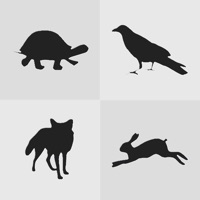
Last Updated by Soreha on 2025-05-09
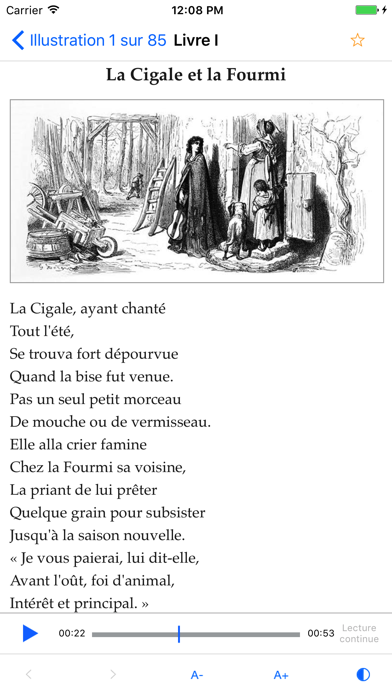
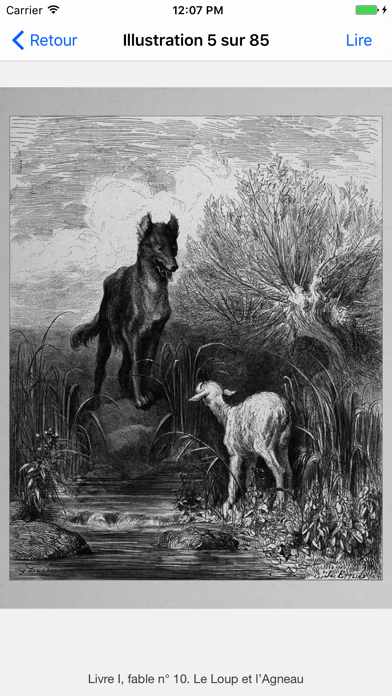
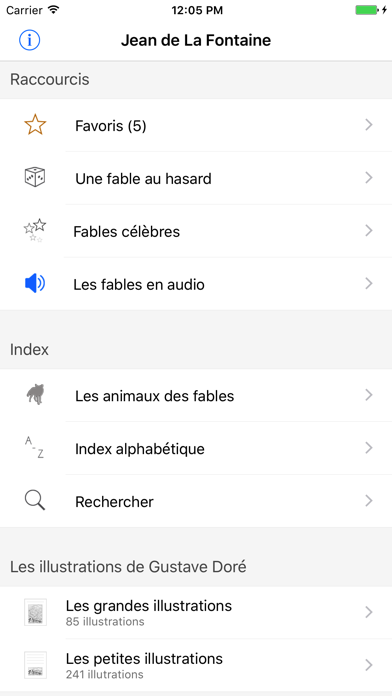

What is Fables, Jean de La Fontaine? This app provides access to all the Fables of La Fontaine, illustrated by Gustave Doré. The app is designed to make it easy and enjoyable to discover or rediscover these classic tales. The app includes an index for quick access to specific fables, a favorites feature, a search function, and the ability to access fables featuring specific animals. The app also includes a random fable generator and an audio feature that allows users to listen to select fables.
1. Retrouvez dans cette application l’intégralité des Fables de La Fontaine magnifiquement illustrées par Gustave Doré.
2. Au XIXe siècle, Gustave Doré illustre toutes les fables et ajoute une grande illustration pour 85 d'entre elles.
3. Cette application vous donne accès gratuitement à toutes ces ressources et vous propose de les découvrir ou de les redécouvrir le plus simplement et le plus agréablement possible.
4. Jean de La Fontaine a publié, entre 1668 et 1693, 3 recueils de fables comprenant chacun plusieurs livres.
5. Enrichissez ensuite votre application en ajoutant d'autres contenus audio disponibles via des achats intégrés.
6. Liked Fables, Jean de La Fontaine? here are 5 Book apps like Fables-Kids Bedtime Stories; Aesop Fables HD; Seamus Heaney: Five Fables; Fables: The Most Wonderful Fables for Children & Adults; Contes et Fables;
GET Compatible PC App
| App | Download | Rating | Maker |
|---|---|---|---|
 Fables, Jean de La Fontaine Fables, Jean de La Fontaine |
Get App ↲ | 183 4.62 |
Soreha |
Or follow the guide below to use on PC:
Select Windows version:
Install Fables, Jean de La Fontaine app on your Windows in 4 steps below:
Download a Compatible APK for PC
| Download | Developer | Rating | Current version |
|---|---|---|---|
| Get APK for PC → | Soreha | 4.62 | 3.7 |
Get Fables, Jean de La Fontaine on Apple macOS
| Download | Developer | Reviews | Rating |
|---|---|---|---|
| Get Free on Mac | Soreha | 183 | 4.62 |
Download on Android: Download Android
- Access to all the Fables of La Fontaine illustrated by Gustave Doré
- Index for quick access to specific fables
- Favorites feature for easy access to preferred fables
- Search function to find fables based on quotes or keywords
- Ability to access fables featuring specific animals
- Random fable generator
- Audio feature that allows users to listen to select fables
- Additional audio content available via in-app purchases.
Excellent