
Last Updated by Conscious Apps on 2025-04-20
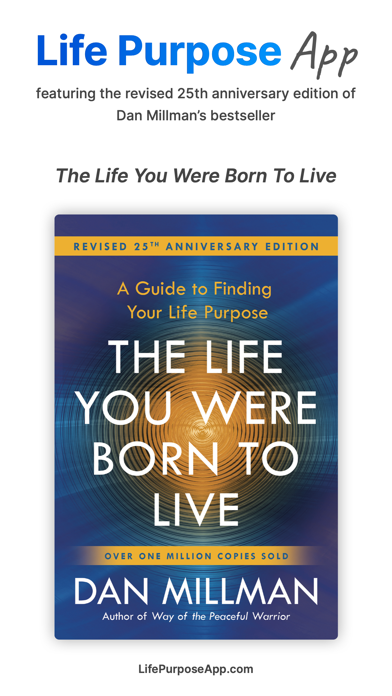
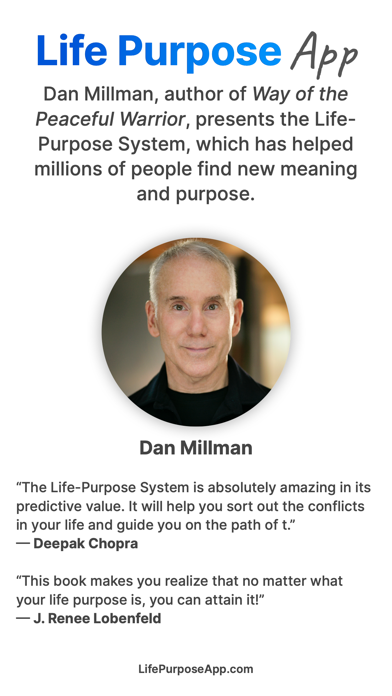
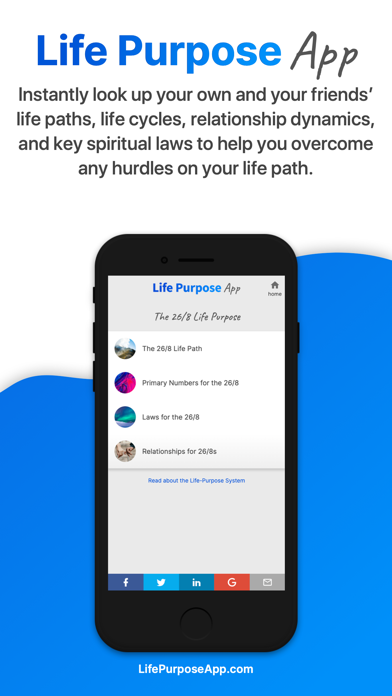
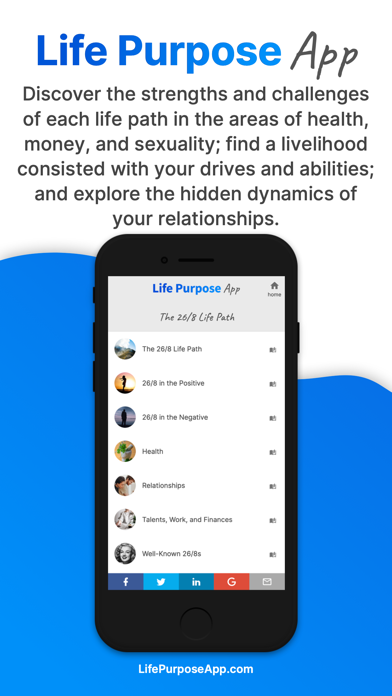
What is Life Purpose App? The Life Purpose App is a tool that provides access to Dan Millman's bestselling book, The Life You Were Born to Live. It helps users understand their life paths, life cycles, relationship energies, and key universal laws to overcome any hurdles on their life path. The app is based on the Life-Purpose System, a modern method of personal insight based on ancient wisdom that has helped millions of people worldwide find new meaning, purpose, and direction in their lives.
1. The Life Purpose App provides full access to Dan Millman's bestselling book, The Life You Were Born to Live — at your fingertips! Instantly look up your own and friends' life paths, life cycles, relationship energies and key universal laws to help you overcome any hurdles on your life path.
2. The Life Purpose App explores key universal laws — universal principles specific to each life path — that help you clarify the past, understand the present, and shape your future.
3. His keynotes, seminars, and workshops span the generations to influence men and women from all walks of life, including leaders in the fields of health, psychology, education, business, politics, sports, entertainment, and the arts.
4. The feature film, “Peaceful Warrior,” starring Nick Nolte, was adapted from Dan’s first book, based upon incidents from his life.
5. The Life-Purpose System, a modern method of personal insight based on ancient wisdom, has helped millions of people worldwide find new meaning, purpose, and direction in their lives.
6. Dan Millman presents a powerful tool for understanding your life and the forces that shape it.
7. • shows how to live in harmony with the larger cycles of life.
8. Dan’s seventeen books, including Way of the Peaceful Warrior, have inspired and informed millions of readers in 29 languages worldwide.
9. After an intensive, twenty-year spiritual quest, Dan’s teaching found its form as the Peaceful Warrior’s Way, expressed fully in his books and lectures.
10. It can generate a quantum leap in self-understanding and may even change the course of your life.
11. Dan Millman is a former world champion athlete, university coach, martial arts instructor, and college professor.
12. Liked Life Purpose App? here are 5 Lifestyle apps like Passion For God's Purpose; disciple-Life,Freedom,Purpose; Passion & Purpose Meditations; Sol - Find Joy & Purpose; Feng Shui Life Compass;
Or follow the guide below to use on PC:
Select Windows version:
Install Life Purpose App app on your Windows in 4 steps below:
Download a Compatible APK for PC
| Download | Developer | Rating | Current version |
|---|---|---|---|
| Get APK for PC → | Conscious Apps | 3.44 | 7.0 |
Get Life Purpose App on Apple macOS
| Download | Developer | Reviews | Rating |
|---|---|---|---|
| Get Free on Mac | Conscious Apps | 25 | 3.44 |
Download on Android: Download Android
- Automatically calculates your own and friends’ life paths, relationship dynamics, and life cycles
- Gives complete access to the entire text of The Life You Were Born to Live
- Illustrates core issues, inborn talents, and special needs of each life path, including health, money, and sexuality
- Offers insight into careers consistent with your innate drives and abilities
- Reveals the hidden dynamics of your relationships
- Shows how to live in harmony with the larger cycles of life
- Explores key universal laws that help you clarify the past, understand the present, and shape your future
- Can generate a quantum leap in self-understanding and may even change the course of your life
- Created by Dan Millman, a former world champion athlete, university coach, martial arts instructor, and college professor, who has written 17 books that have inspired and informed millions of readers in 29 languages worldwide
- Provides support through email and in-app chat feature.
- Provides a summary of books
- Covers various topics including health
- Constantly signs the user out
- App crashes frequently
- Difficult to sign in with a convoluted sign-in screen
- Users are prompted to scan their face, which can be annoying
- Some users have experienced issues with the app not acknowledging previous purchases
FRUSTRATED!!!
Decent Overall
Crashes
Content is a 5, App is 2