
Last Updated by Touch Press Inc on 2025-04-03
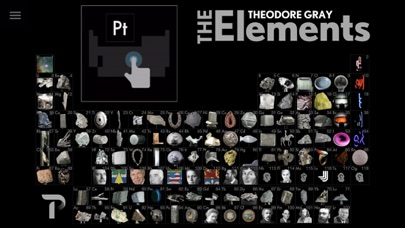
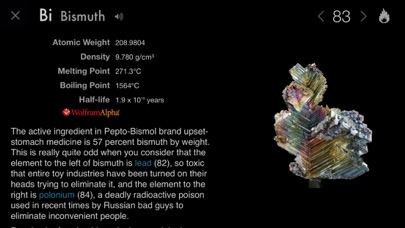
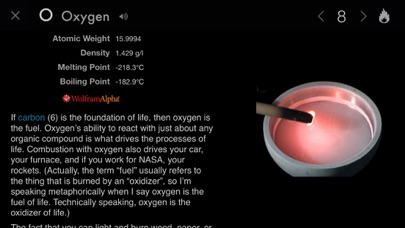
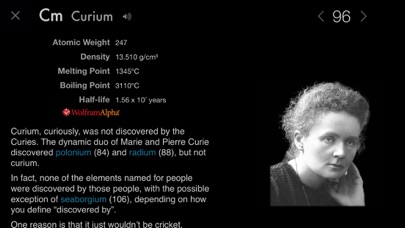
What is The Elements by Theodore Gray? The Elements is an app that introduces and educates users on the elements of the periodic table and how they combine to form the world around us. The app features a living periodic table where every element is shown with a smoothly rotating sample. Users can tap on an element to read about it and see a sample filling the screen, photographed to razor sharpness and rotating around a complete circle in front of their eyes. The app also includes fascinating stories about each element, surrounded by carefully photographed objects representing it. Users can pinch-zoom or tap any object to bring it up full screen, where they can split into a pair of stereo 3D images, allowing them to see all 500 objects pop off the screen in 3D, and they can spin the objects, in 3D, with the touch of a finger. The app is fully translated into over a dozen different languages.
1. Choose one and you’ll find that the entire book, stories, captions and all, switches to that language: The Elements includes both the full English original text and over a dozen full translations.
2. Pinch-zoom or tap any object to bring it up full screen, where you can split into a pair of stereo 3D images, allowing you to see all 500 objects pop off the screen in 3D, and you can spin the objects, in 3D, with the touch of a finger.
3. The Elements is a rich and engaging love story, told in words and pictures - allowing you to experience the beauty and fascination of the building blocks of our universe in a way you've never seen before.
4. From Theodore Gray comes a beautifully produced app introducing and educating users on the elements of the periodic table and how they combine to form the world around us.
5. Start off on a living periodic table where every element is shown with a smoothly rotating sample.
6. Immediately you see the sample filling the screen, photographed to razor sharpness and rotating around a complete circle in front of your eyes.
7. Next find a fascinating story about the element, surrounded by carefully photographed objects representing it.
8. Every one of these objects, well over 500 in total, is a freely rotatable, live object that you can examine from all sides and pinch zoom to see in unprecedented detail.
9. “The iPad’s splendor and power may be best shown by The Elements... it’s not like any ebook you’ve seen.
10. Touch the element name at the top of the page and you can see that element’s name in over a dozen different languages.
11. This book will show everyone there’s a lot more to the periodic table than a bunch of numbers and letters.
12. Liked The Elements by Theodore Gray? here are 5 Education apps like 元素記号クイズ - Element Quiz; Element Elf Life World; The Element Quiz; Element Monster Friends; 化学元素周期表 - Chemical Element;
Or follow the guide below to use on PC:
Select Windows version:
Install The Elements by Theodore Gray app on your Windows in 4 steps below:
Download a Compatible APK for PC
| Download | Developer | Rating | Current version |
|---|---|---|---|
| Get APK for PC → | Touch Press Inc | 4.57 | 3.1.3 |
Get The Elements on Apple macOS
| Download | Developer | Reviews | Rating |
|---|---|---|---|
| Get $12.99 on Mac | Touch Press Inc | 115 | 4.57 |
Download on Android: Download Android
- Living periodic table with smoothly rotating samples
- Fascinating stories and facts about each element
- Carefully photographed objects representing each element
- Pinch-zoom and rotate objects in 3D
- Fully translated into over a dozen different languages
-Engaging and beautifully done interface
-Recommended for all ages, even preschoolers and elementary school kids
-Parallel Elements Flashcard app is a game for kids
-Encourages interest in the elements
-Huge size of 1.7GB for high-resolution images that could be shown in fewer images
-Costly at $9 for information easily obtained elsewhere
-Lacks detailed information on each element, leaving the user wanting more
Update?
Pretty, but that’s it.
Amazing app!!! But it NEVER crashed on me.
Amazing app