
Last Updated by American College of Cardiology on 2024-09-25
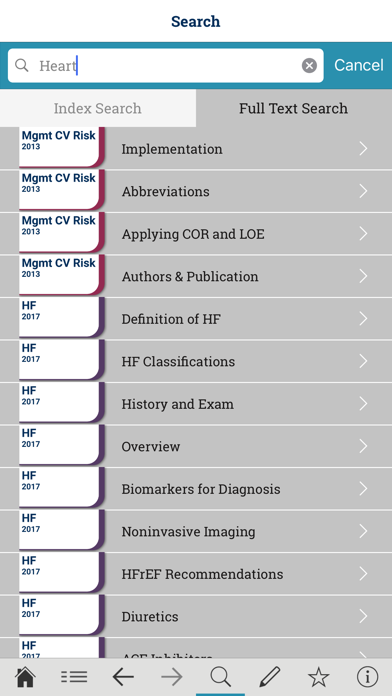

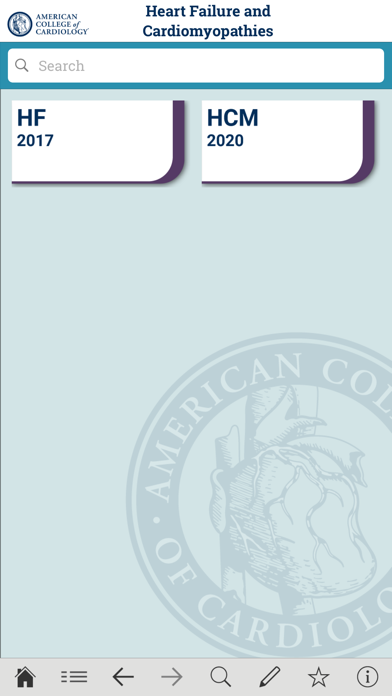

What is ACC Guideline Clinical App?
The ACC’s Guideline Clinical App is a mobile application that provides clinical guideline recommendations and interactive tools for clinicians caring for patients with cardiovascular disease. The app is free for both members and nonmembers and includes features such as risk scores, dosing calculators, algorithms, customizable bookmarks, note-taking, and emailable pdfs. The app currently includes guidelines for various cardiovascular diseases and conditions, and ongoing updates and new content are expected.
1. While the Content in the App is about specific medical and health care issues, the Content is not a substitute for or replacement of personalized medical advice and is not intended to be used as the sole basis for making individualized medical or health-related decisions.
2. This app is the ACC’s mobile home for clinical guideline content and tools for clinicians caring for patients with cardiovascular disease.
3. The information, text, graphics, images, trademarks, and other materials (collectively, “Content”) that may be contained in the Guidelines Mobile Application (“App”) is presented as an educational service intended for licensed health care professionals.
4. Access the American College of Cardiology’s clinical guideline recommendations and use interactive tools such as risk scores, dosing calculators, and algorithms through the ACC’s Guideline Clinical App.
5. The Content is not intended to present the only, or necessarily best, methods or procedures for the medical situations addressed, but rather is intended to represent an approach, view, statement, or opinion.
6. Stay tuned for ongoing updates, more guideline content, and tools.
7. Help us find new and better ways to deliver guideline content to clinicians.
8. ACCF hereby expressly disclaims responsibility for any liability arising from or in connection with the application of the Content in the App by you.
9. ACC’s Guideline App is free to both members and nonmembers.
10. The views and opinions expressed in the App are those of the contributing authors and editors and do not necessarily represent the views of the ACCF.
11. Send feedback to the ACC directly from the App Information page or post a review in the App Store.
12. Liked ACC Guideline Clinical App? here are 5 Medical apps like Guideline Central; CDC Opioid Guideline; Nekorondeyomeru CDC guideline; Prostate Cancer Guideline; Asthma Guideline Says;
GET Compatible PC App
| App | Download | Rating | Maker |
|---|---|---|---|
 ACC Guideline Clinical App ACC Guideline Clinical App |
Get App ↲ | 490 4.88 |
American College of Cardiology |
Or follow the guide below to use on PC:
Select Windows version:
Install ACC Guideline Clinical App app on your Windows in 4 steps below:
Download a Compatible APK for PC
| Download | Developer | Rating | Current version |
|---|---|---|---|
| Get APK for PC → | American College of Cardiology | 4.88 | 4.0 |
Get ACC Guideline Clinical App on Apple macOS
| Download | Developer | Reviews | Rating |
|---|---|---|---|
| Get Free on Mac | American College of Cardiology | 490 | 4.88 |
Download on Android: Download Android
- Access to the American College of Cardiology’s clinical guideline recommendations
- Interactive tools such as risk scores, dosing calculators, and algorithms
- Customizable bookmarks and note-taking
- Emailable pdfs
- Guidelines for various cardiovascular diseases and conditions, including Atrial Fibrillation, Cardiovascular Risk, Coronary Artery Bypass Graft, Cholesterol, Device-Based Therapy, Dual Antiplatelet Therapy Update, Heart Failure, High Blood Pressure, Hypertrophic Cardiomyopathy, Lifestyle, Non–ST-Elevation Acute Coronary Syndromes, Obesity, Percutaneous Coronary Intervention, Peripheral Artery Disease, Perioperative Management for Noncardiac Surgery, Stable Ischemic Heart Disease, ST-Elevated Myocardial Infarction, Supraventricular Tachycardia, Syncope, Valvular Heart Disease, and Ventricular Arrhythmias and the Prevention of Sudden Cardiac Death.
- Ongoing updates and new content
- Feedback option to the ACC from the app information page or through the app store review.
Great APP
Great
Bout time
Horrible!!!!