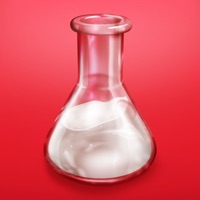
Last Updated by Med Gears on 2024-12-16
1. LabGear is the most advanced pocket tool for Medical Laboratory tests with peer reviewed content for all health care professionals - students, physicians, nurses and is now with iCloud sync.
2. DISCLAIMER: The information provided in this application is strictly for educational purposes only and is not intended or implied to be a substitute for professional medical advice, diagnosis or treatment.
3. *NOTE: Active Internet Connection is required either in the form of Wifi or cellular data plan (3G/EDGE/Etc.) to access Wiki/External pages.
4. - Quick Switch between Conventional (US) Units or SI Units.
5. - MedCalc Linkage (LabGear is linked with MedCalc app).
6. Search either tags like 'Glu', 'AST', 'Ca', 'Na', 'K+' are fully searchable and bring up all related lab results.
7. Please use this application only if you accept the disclaimer within the application.
8. Liked LabGear? here are 5 Medical apps like Spruce: Medical Communication; MDCalc Medical Calculator; One Medical; Circle Medical; AMBOSS Medical Knowledge;
Or follow the guide below to use on PC:
Select Windows version:
Install LabGear – Medical Lab Tests app on your Windows in 4 steps below:
Download a Compatible APK for PC
| Download | Developer | Rating | Current version |
|---|---|---|---|
| Get APK for PC → | Med Gears | 3.44 | 6.0.3 |
Download on Android: Download Android
One of my Favorites!
Way more than perfect!!
Perfect for Medics!
Consultant Pharmacist