
Published by id6 Sarl on 2019-10-15
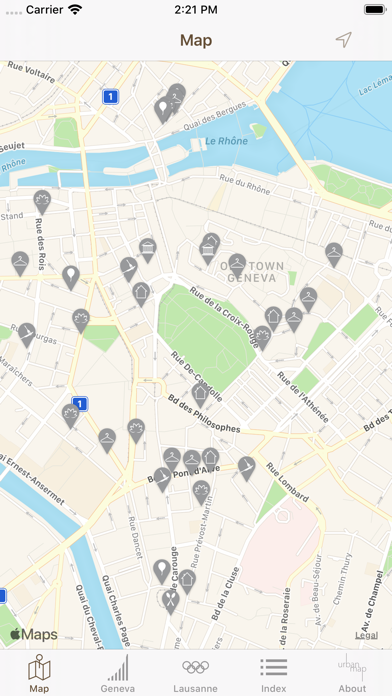
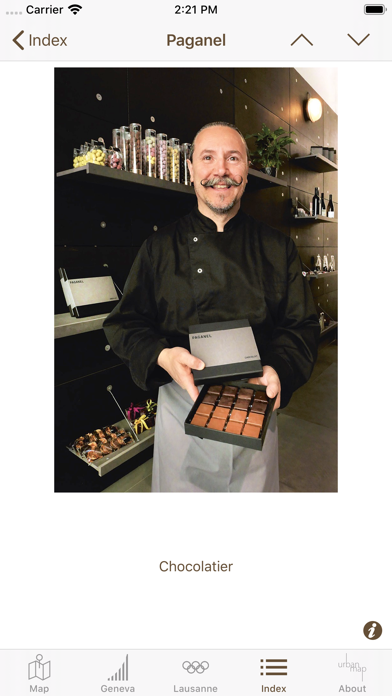
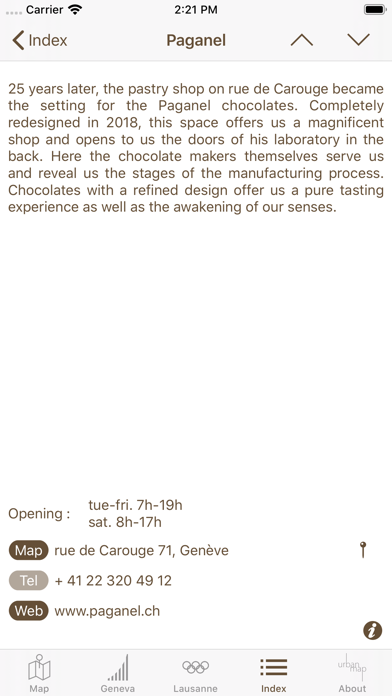
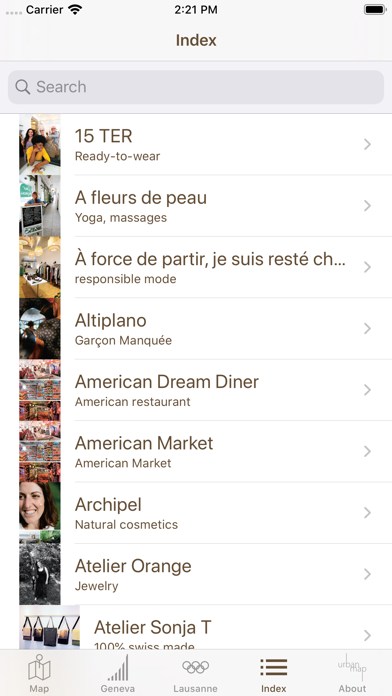
What is Urban Map? Urban Map is a shopping and cultural guide that has been published since 2002 in Geneva. The 2020 edition of the app allows users to discover 120 French-speaking Swiss spots that have been selected with good taste and attention. The app offers a curious urban trip, taking users to the best cities of Geneva, Carouge, and Lausanne, where they can explore fashion, deco, spas, small restaurants, and more.
1. The 2020 edition lets you discover 120 french-speaking Swiss spots, selected with good taste and attention.
2. Urban Map is the shopping and cultural guide, published since 2002 in Geneva.
3. - Use the Index page, where the addresses are sorted by alphabetical order and where you can search for a name.
4. - By taping randomly on an "Urban Map" logo on the map, along with the help of the colors of the categories.
5. - An essential tool : You can set the spot to send a proximity notification whenever you approach it.
6. - The Geo-location system will let you find your position on the map and see the nearby spots.
7. Liked Urban Map? here are 5 Lifestyle apps like Enogea Barbaresco docg Map; Map My Walk by Under Armour; Destiny Map - AstroNumerology; Pyfl - Favorite places map; SmellMap;
Or follow the guide below to use on PC:
Select Windows version:
Install Urban Map app on your Windows in 4 steps below:
Download a Compatible APK for PC
| Download | Developer | Rating | Current version |
|---|---|---|---|
| Get APK for PC → | id6 Sarl | 1.67 | 1.92 |
Download on Android: Download Android
- Visuals and descriptions of each spot
- Direct phone call ability to make bookings easier
- Direct link to the spot's website or Facebook page
- Opening hours and location on the map
- Proximity notification whenever users approach a spot
- Geo-location system to find the user's position on the map and nearby spots
- Categories to filter spots by genre
- Index page to search for a specific name
- Randomly tapping on an "Urban Map" logo on the map to explore different categories.