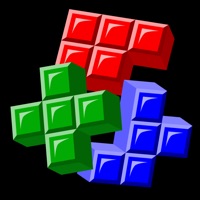
Published by LokiTap LLC on 2023-11-11
1. Manipulate the falling blocks to form horizontal lines without gaps.
2. New twist in classic "Falling Blocks" game.
3. Try to beat the other players or the computer in multilayer game.
4. Play with your friends over Bluetooth or local Wi-Fi or online over Internet.
5. Compete with your friends and other players around the world.
6. Play with challenging 5 brick figures instead of classic 4.
7. Every third cleared line send a surprise to your opponents.
8. Try to clear as many lines as possible.
9. - Tap on the screen to rotate the figure.
10. Liked Pentix Classic? here are 5 Games apps like Keno Classic - Vegas Keno Game; Classic Snake - Worm - MMO Games Multiplayer Slither Battle - Extended Geometry Agar Skins; Decap Attack Classic; Prince of Persia Classic HD; Spider Solitaire Classic!!;
Or follow the guide below to use on PC:
Select Windows version:
Install Pentix Classic - Retro Remake app on your Windows in 4 steps below:
Download a Compatible APK for PC
| Download | Developer | Rating | Current version |
|---|---|---|---|
| Get APK for PC → | LokiTap LLC | 3.83 | 3.1.2 |
Get Pentix Classic on Apple macOS
| Download | Developer | Reviews | Rating |
|---|---|---|---|
| Get $0.99 on Mac | LokiTap LLC | 930 | 3.83 |
Download on Android: Download Android
This 'TETRIS' game is a good time-waster!
Amazing game but has one problem.
Falling Fun!
Okay