
Last Updated by Blueonionsoft, Corp. on 2025-04-20


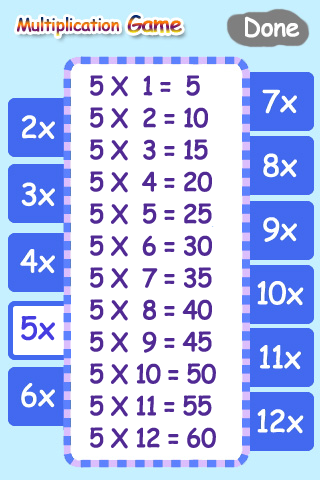

What is Multiplication Genius Lite?
Brain Challenge: Multiplication is a mobile app that helps kids and adults learn and master the 12 times table. It is an educational and enjoyable way to learn multiplication by heart. The app also offers brain exercises to keep the brain young and active. It has a global high score feature that allows users to submit their scores to the global leaderboard.
1. This app gives a joyful way to learn multiplication by heart.
2. The multiplication is the most FUNDAMENTAL foundations of mathematics.
3. Tip: Test your friends how they are smart and see if they can beat you.
4. - Keep 'Perfect' not breaking, then SCORE increases dramatically.
5. - Check table and be certain of what you memorized.
6. Liked Multiplication Genius Lite? here are 5 Games apps like Multiplication Math Flashcards; Math Game Brain Trainer with Addition, Subtraction, Multiplication & Division, also one of the Best Free Learning Games for Kids, Adults, Middle School, 3rd, 4th, 5th, 6th and 7th Grade; 3rd Grade Math Games - multiplication and division; Times Tables Quiz - Cool & Fun Multiplication Table Math Solver Games; Multiplication 1x1 - Math Game;
GET Compatible PC App
| App | Download | Rating | Maker |
|---|---|---|---|
 Multiplication Genius Lite Multiplication Genius Lite |
Get App ↲ | 115 3.43 |
Blueonionsoft, Corp. |
Or follow the guide below to use on PC:
Select Windows version:
Install Multiplication Genius Lite app on your Windows in 4 steps below:
Download a Compatible APK for PC
| Download | Developer | Rating | Current version |
|---|---|---|---|
| Get APK for PC → | Blueonionsoft, Corp. | 3.43 | 2.2 |
Get Multiplication Genius Lite on Apple macOS
| Download | Developer | Reviews | Rating |
|---|---|---|---|
| Get Free on Mac | Blueonionsoft, Corp. | 115 | 3.43 |
Download on Android: Download Android
1. Educational and Enjoyable: The app offers a fun way to learn multiplication with games that are enjoyable for kids and adults alike.
2. Global High Score: Users can submit their scores to the global leaderboard and compete with other players from around the world.
3. 12 Times Table: The app helps users learn and master the 12 times table.
4. Practice Mode: Users can practice multiplication step by step and choose which numbers they want to practice.
5. Score Formula: The app calculates the score based on the remaining time, the number of correct answers, and the number of perfect runs consecutive. Keeping a perfect score increases the score dramatically.
6. Brain Exercise: The app offers brain exercises to keep the brain young and active.
7. Recommended: The app has been highly recommended by iPhoneGamesItalia.com and has been listed as a top 10 trivia app in several countries, including Poland, Taiwan, China, and Thailand.
- The app is helpful for improving multiplication skills.
- It can be used for short periods of time each day to see improvement.
- It has been effective for users in improving their math skills.
- The app does not provide the correct answer when a user gets a problem wrong, which can hinder learning.
- One user has decided to delete the app due to this issue and is looking for a different math tool.
Great help
Not impressed
Great
Prefect don't change a thing