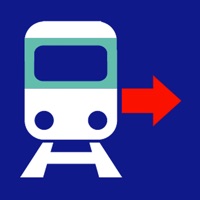
Last Updated by P. UNG on 2024-07-25
1. Know those amazing RATP Paris Metro neighborhood maps in each subway station? We've got them ! We wove them together into a giant quilt-like STREET MAP! Just tap on the location button (upper right corner) to see a detailed map of the surrounding area (works for all stops in).
2. With the app, plan your trip and stand on the platform exactly right in front of the carriage you need to get off to be in front of your transfer or exit, so you can save time instead of waiting anywhere on the platform.
3. Paris-ci la sortie du Métro is the only app which helps you to save time in Parisian subway, to avoid long walk on the platforms and plan wisely your trip.
4. Visit Paris travelling in the metro like a Parisian and save time during your stay in Paris.
5. Sit in the right place in the Metro to exit in front of our transfer or exits.
6. We are open to new ideas and suggestions, especially on RER stations maps in order to update our app.
7. Recommended by AppStore, LE PARISIEN French Newspaper, seen on TV and magazine.
8. Liked Paris ci la Sortie du Métro? here are 5 Travel apps like Metro Paris - Map & Routes; Paris Metro Map.; Paris Travel Guide .; Paris Travel Guide and Map; Metro Paris Subway;
GET Compatible PC App
| App | Download | Rating | Maker |
|---|---|---|---|
 Paris ci la Sortie du Métro Paris ci la Sortie du Métro |
Get App ↲ | 54 4.91 |
P. UNG |
Or follow the guide below to use on PC:
Select Windows version:
Install Paris ci la Sortie du Métro app on your Windows in 4 steps below:
Download a Compatible APK for PC
| Download | Developer | Rating | Current version |
|---|---|---|---|
| Get APK for PC → | P. UNG | 4.91 | 4.3.6.0 |
Get Paris ci la Sortie du Métro on Apple macOS
| Download | Developer | Reviews | Rating |
|---|---|---|---|
| Get $0.99 on Mac | P. UNG | 54 | 4.91 |
Download on Android: Download Android
Indispensable for anyone who lives in Paris
simple idea that really works!
Paris-Ci
Look like a native!