
Last Updated by Silvacast GmbH on 2024-10-03

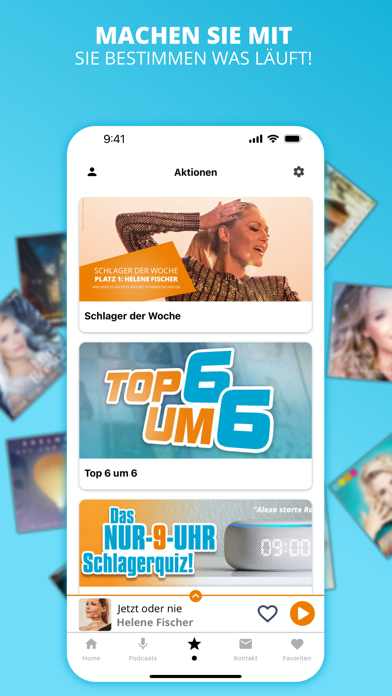
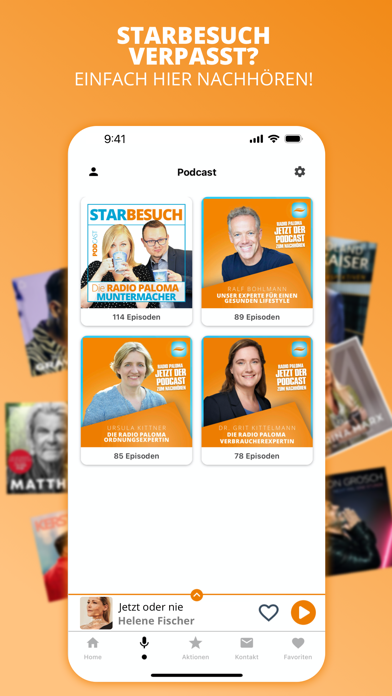
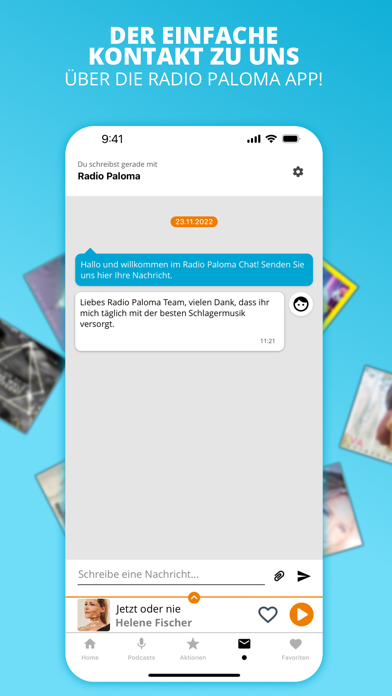
What is Schlager Radio Paloma?
The Radio Paloma app is a free app that allows users to listen to Schlager music on six different channels. The app also provides access to the latest Schlager news, star interviews, and expert contributions. Users can actively participate in the program by sending text or voice messages, photos, or videos. The app also features a sleep function that stops the stream automatically and saves data volume.
1. Furthermore, Radio Paloma can be received with all channels on platforms such as Radioplayer.de, Radio.de, TuneIn.com and with smart speakers such as Amazon Alexa (Skill in front), Google Assistant & Apple Siri.
2. » Radio Paloma is a StreamOn partner of Telekom and a Vodafone Pass partner! With these tariffs you can enjoy Radio Paloma without limits and without being charged for your data volume.
3. If you Schlager, listen to Radio Paloma! Because this is the home of Schlager music.
4. » Enjoy the Radio Paloma live programme anytime and anywhere, as well as a variety of other channels selected by hand for you.
5. Radio Paloma is dedicated to the whole variety of Schlager.
6. The Radio Paloma Christmas Radio with the most beautiful pop Christmas hits and the most popular Christmas songs.
7. The most beautiful pearls of folk music and absolute fun can be found on Radio Paloma Folk Music.
8. You can find all information about the reception options on the Radio Paloma website under "Empfang".
9. Although Radio Paloma cannot be received locally via FM, it can be received throughout Germany via Vodafone cable, Astra satellite and worldwide via the App.
10. The Radio Paloma podcasts can also be heard via Spotify, iTunes, Google or the Radio Paloma website.
11. From the cult hits of the 70s to the latest German hits - here you can listen to 100% German Schlager, including insights into the lives of the Schlager stars, daily updated information and articles on topics that make life more beautiful.
12. Liked Schlager Radio Paloma? here are 5 Music apps like allRadio; Radio 105; Radio Javan; StreamItAll Radio; iHeart: Radio, Podcasts, Music;
GET Compatible PC App
| App | Download | Rating | Maker |
|---|---|---|---|
 Schlager Radio Paloma Schlager Radio Paloma |
Get App ↲ | 13 4.92 |
Silvacast GmbH |
Or follow the guide below to use on PC:
Select Windows version:
Install Schlager Radio Paloma app on your Windows in 4 steps below:
Download a Compatible APK for PC
| Download | Developer | Rating | Current version |
|---|---|---|---|
| Get APK for PC → | Silvacast GmbH | 4.92 | 11.3 |
Get Schlager Radio Paloma on Apple macOS
| Download | Developer | Reviews | Rating |
|---|---|---|---|
| Get Free on Mac | Silvacast GmbH | 13 | 4.92 |
Download on Android: Download Android
- Listen to the Radio Paloma live program anytime and anywhere
- Access to six different channels of Schlager music
- Stay up-to-date with the latest Schlager news
- Follow entertaining and informative articles and videos on Instagram and Facebook
- Access playlists of the last 7 days
- Listen to star interviews, Schlager marathon, and expert contributions in the podcast
- Participate in the program by sending text or voice messages, photos, or videos
- Sleep function that stops the stream automatically
- Technology that saves data volume and still sounds good
- StreamOn partner of Telekom and a Vodafone Pass partner
- Available on Vodafone cable, Astra satellite, and worldwide via the app
- Available on platforms such as Radioplayer.de, Radio.de, TuneIn.com, and smart speakers such as Amazon Alexa, Google Assistant, and Apple Siri
- Available on digital radio (DAB+) for listeners in Berlin and Brandenburg.
Paloma