
Last Updated by BluMedialab.com B.V. on 2025-04-22



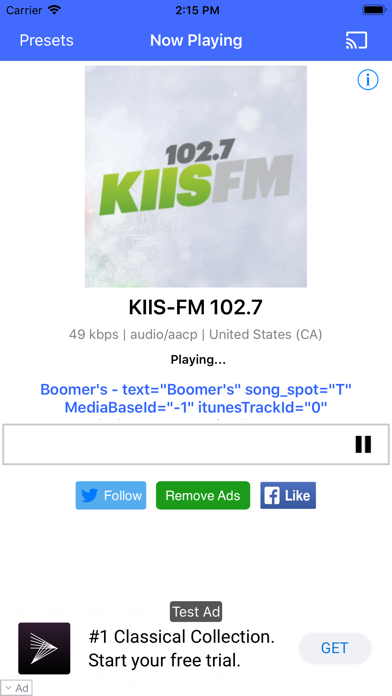
What is StreamItAll Radio? StreamItAll Radio is an app that allows users to stream over 50,000 radio stations directly to their iPhone, iPad, or iPod touch. The app supports various genres and regions, and users can easily stream to their car stereo or headphones using CarPlay, Bluetooth, or Airplay. The app also supports Chromecast and Sonos.
1. Easy setup: quick start with 25 popular radio stations from your country and customize it to your preferences by adding stations from the SHOUTcast directory (50000 stations) or our own hand picked StreamItAll directory (2000 stations).
2. Listen anywhere to your favorite station from any genre (like country music, soul, sports, news etc) or region (like US CA, UK, the Netherlands, Brazil etc).
3. StreamItAll Radio streams over 50000 radio stations directly to your iPhone, iPad or iPod touch.
4. Easily stream to your car stereo or headphones using CarPlay or Bluetooth or with Airplay to your Airport, Apple TV or Sonos.
5. Liked StreamItAll Radio? here are 5 Music apps like allRadio; Radio 105; Radio Javan; iHeart: Radio, Podcasts, Music; MPR Radio;
GET Compatible PC App
| App | Download | Rating | Maker |
|---|---|---|---|
 StreamItAll Radio StreamItAll Radio |
Get App ↲ | 7 3.00 |
BluMedialab.com B.V. |
Or follow the guide below to use on PC:
Select Windows version:
Install StreamItAll Radio app on your Windows in 4 steps below:
Download a Compatible APK for PC
| Download | Developer | Rating | Current version |
|---|---|---|---|
| Get APK for PC → | BluMedialab.com B.V. | 3.00 | 10.8 |
Get StreamItAll Radio on Apple macOS
| Download | Developer | Reviews | Rating |
|---|---|---|---|
| Get Free on Mac | BluMedialab.com B.V. | 7 | 3.00 |
Download on Android: Download Android
- Access to over 50,000 radio stations from the SHOUTcast directory
- 2,000 hand-picked radio stations in the StreamItAll directory
- Ability to manually add favorite radio stations or stream URLs
- Plays mp3 and aac(p) streams from SHOUTcast, Icecast, and other sources
- Auto start/stop for car stereos and other docks
- Stream via CarPlay, Chromecast, Bluetooth, or Airplay, including to Sonos speakers
- Receive push notifications with stream updates
- Start/stop streams from the lock screen
- Auto mute and resume when phone calls come in
- Optional subscription to remove display ads for one year
- Subscription price of USD 0.99/month or USD 9.99/year
- Payment charged to iTunes account at confirmation of purchase
- Subscription automatically renews unless auto-renew is turned off at least 24 hours before the end of the current period
- Subscriptions may be managed by the user and auto-renewal may be turned off in Account Settings after purchase
- No cancellation of the current subscription is allowed during the active subscription period
- Privacy policy and custom EULA apply
- Social media presence on Facebook and Twitter.
- Allows users to add any station by entering the URL from the station's website
- Plays all custom stations entered by the user
- Cheaper compared to other radio apps
- Prompt response from developers when requesting to add new stations
- Supports playing French and Spanish national radios
- Editing a station may cause the app to auto-delete another station on the user's list
- The Now Playing screen is not attractive
- In-app purchase does not eliminate the ad bar
- Cannot play OGG streams (not advertised as supported in the app description)
full screen video ads with sound
By far my favorite radio app
A great application with lots of potentital
Not attractive, but functional!