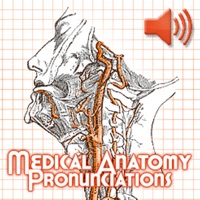
Published by Hipposoft, LLC on 2021-08-05
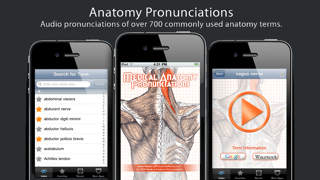
What is Anatomy Pronunciations?
The "Medical Anatomy Pronunciations" app is designed to provide accurate pronunciations of over 700 commonly used anatomy terms. It is a simple and easy-to-use application that plays back audio of the correct pronunciations of anatomic terms. The app is useful for anyone taking a human anatomy course or working with the human body, including undergraduates, physicians, pharmacists, medical students, nursing students, physician assistants, medical techs, pre-med students, and foreign health professionals.
1. Anyone who has taken an anatomy course can tell you how challenging it can be to pronounce the names of anatomic terms! Now you will have instant access to the proper pronunciations of all of the important anatomic terms.
2. Browse the selection or enter the term of interest in the search field to narrow your list.
3. -Integrated web browser with direct links to wikipedia and google for additional information.
4. Select your term and press PLAY.
5. -Continuous FREE updates for new terms and user suggested terms.
6. To listen again press “Back” and select your term again.
7. For additional information about the selected term, press the “Google” or “Wikipedia” buttons to open an integrated browser.
8. We always strive to deliver the highest quality products and although we are very confident in the accuracy of our pronunciations, everyone makes mistakes! If you find a pronunciation that you disagree with, please let us know via email (contactus@medicalpronunciations.com) and we’ll be happy to look into it.
9. Liked Anatomy Pronunciations? here are 5 Medical apps like Drug Pronunciations Lite; Microbiology Pronunciations Lite; Drug Pronunciations; Microbiology Pronunciations;
GET Compatible PC App
| App | Download | Rating | Maker |
|---|---|---|---|
 Anatomy Pronunciations Anatomy Pronunciations |
Get App ↲ | 1 2.00 |
Hipposoft, LLC |
Or follow the guide below to use on PC:
Select Windows version:
Install Anatomy Pronunciations app on your Windows in 4 steps below:
Download a Compatible APK for PC
| Download | Developer | Rating | Current version |
|---|---|---|---|
| Get APK for PC → | Hipposoft, LLC | 2.00 | 4.0 |
Get Anatomy Pronunciations on Apple macOS
| Download | Developer | Reviews | Rating |
|---|---|---|---|
| Get $0.99 on Mac | Hipposoft, LLC | 1 | 2.00 |
Download on Android: Download Android
- Accurate pronunciations of 700+ important anatomic terms
- Simple, easy to use, intuitive interface
- Internet access is NOT needed to listen to the pronunciations
- Continuous FREE updates for new terms and user suggested terms
- Integrated web browser with direct links to Wikipedia and Google for additional information
- Browse the selection or enter the term of interest in the search field to narrow your list
- Select your term and press PLAY to listen to the pronunciation
- Press "Back" to listen again or "Google" or "Wikipedia" buttons for additional information
- Submit new terms through the provided submission page for future updates
- High-quality products with accurate pronunciations, and any mistakes can be reported via email to the developer.
- Other Hipposoft applications include Medical Drug Pronunciations and Medical Microbiology Pronunciations.
- Provides correct pronunciation of anatomical terms
- Allows for quick access to additional information and images through Google and Wikipedia
- Useful for medical students or anyone needing to correctly pronounce anatomical terms
- Great for learning how to pronounce muscle groups
- Does not cover reproductive anatomical terms in depth
What it has is great but...
"Schmoov...very schmoov."
Awesome Anatomy App!
Latin Schmatin...