
Published by BioDigital, Inc. on 2025-04-03
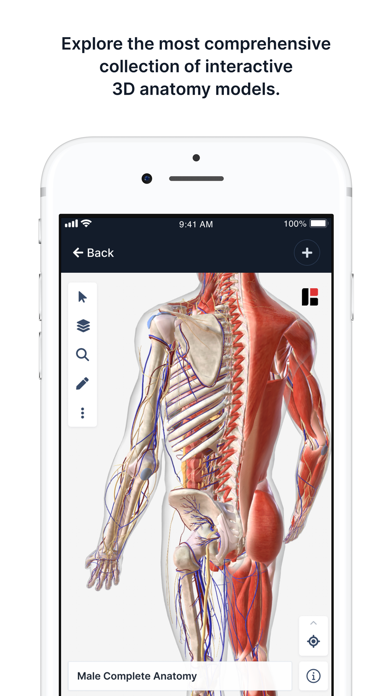
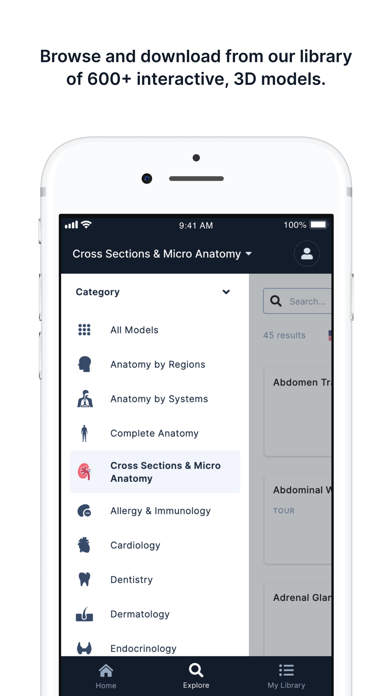
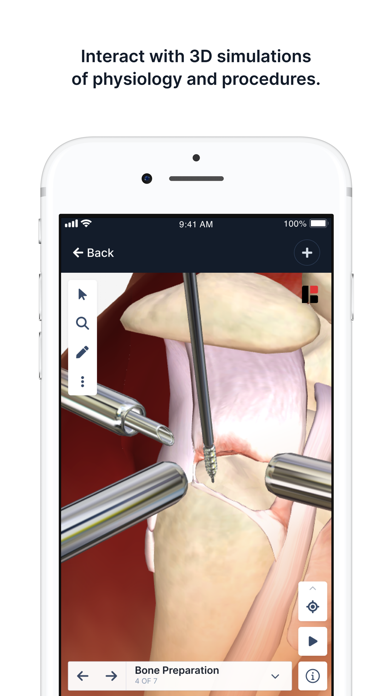
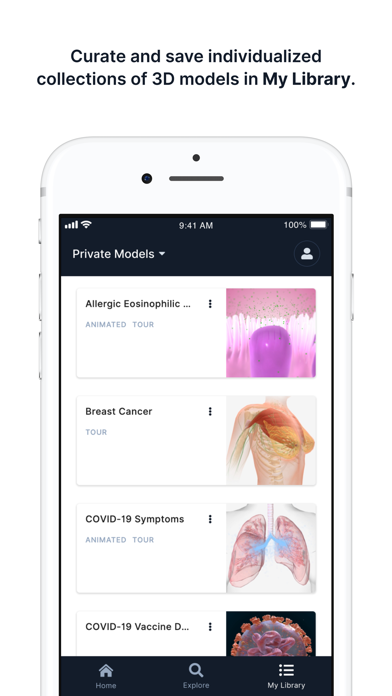
What is BioDigital? The BioDigital Human is a 3D virtual model of the human body that includes interactive 3D anatomy, physiology, conditions, and treatments. The app provides 10 model views per month and storage of up to 5 models in the free version. The Personal Plus Upgrade is available at $19.99/year and gives unrestricted access to the entire library of 700+ anatomy and health condition models, with unlimited storage of 3D models in your personal library. The app is trusted by 3,000,000+ students from nearly 5,000 institutions and is used globally by leading medical schools, health systems, medical device, pharmaceutical and education companies.
1. Perfect for learning anatomy and enhancing health literacy, people around the world are using the BioDigital Human to learn and educate on anatomy, physiology, treatments, and health conditions such as cancer, heart disease, injuries and more.
2. The BioDigital Human is the most comprehensive 3D virtual model of the human body ever assembled, and the only application that includes interactive 3D anatomy, physiology, conditions, and treatments.
3. The BioDigital Human online application, included in your registration and available at human.biodigital.com, empowers you to create your own custom 3D models to visualize anatomy and the inner workings of the human body.
4. Our Human Library contains over 700 3D anatomy models, and is the most comprehensive, scientifically-accurate, and widely-used virtual model of the human body ever assembled.
5. Trusted by 3,000,000+ students from nearly 5,000 institutions, the BioDigital Human is used globally by leading medical schools, health systems, medical device, pharmaceutical and education companies including J&J, NYU Medical, Apple and Google.
6. The Personal Plus Upgrade is available at $19.99/year and gives unrestricted access to our entire library of 700+ anatomy and health condition models, with unlimited storage of 3D models in your personal library.
7. The free version provides 10 model views / month and storage of up to 5 models in your personal library.
8. Proven to increase learning retention by 43% as compared to students learning with traditional resources, and to improve assessment by 16% as compared to learning by cadaveric prosection.
9. Subscriptions are charged yearly & automatically renew unless auto-renew is turned off at least 24-hours before end of the current period.
10. Payment will be charged to iTunes Account at confirmation of purchase.
11. You can manage your subscriptions in your Account Settings after purchase.
12. Liked BioDigital? here are 5 Medical apps like Human Anatomy Atlas 2023; Bones, Joints & Muscles: Human Anatomy Facts 360; Human Anatomy and Physiology!; Humana Military;
Or follow the guide below to use on PC:
Select Windows version:
Install BioDigital - 3D Human Anatomy app on your Windows in 4 steps below:
Download a Compatible APK for PC
| Download | Developer | Rating | Current version |
|---|---|---|---|
| Get APK for PC → | BioDigital, Inc. | 4.63 | 145.2 |
Get BioDigital on Apple macOS
| Download | Developer | Reviews | Rating |
|---|---|---|---|
| Get Free on Mac | BioDigital, Inc. | 3970 | 4.63 |
Download on Android: Download Android
- Validated, professional-grade complete male and female 3D human anatomy models
- Over 20 Regional and System-based anatomy models
- Over 600 interactive 3D health condition models
- 8 different languages
- Personalized library for quick access to your content
- 3D interaction tools to rotate, zoom, draw on, dissect and share models
- Easy to use, intuitive interface that makes searching and saving simple
- Includes use of BioDigital Human online, accessible from any device at human.biodigital.com
- True interactive 3D allowing you to see anatomical structures from any perspective
- Anatomy systems include Cardiovascular, Connective tissue, Muscular, Digestive, Lymphatic, Endocrine, Nervous, Skeletal, Respiratory, Reproductive, and Urinary systems
- Specialities include Allergy & Immunology, Cardiology, Dentistry, Dermatology, Endocrinology, Gastroenterology, Infectious Disease, Nephrology, Neurology & Psychiatry, Obstetrics & Gynecology, Hematology & Oncology, Ophthalmology, Orthopedics, Otolaryngology, Pediatrics, Pulmonology, Rheumatology, and Urology.
- Offers a variety of options for studying anatomy
- Great for use in the classroom
- Helpful for studying anatomy
- Has potential for use in physiology, biology, and clinical medical fields
- No educational discount for instructors or students
- Requires account creation, which was not disclosed prominently in the ad info
- App consistently freezes and does not allow users to complete assignments, making it unusable for some users
Arjan Harjani
Student currently airing app
The best anatomy app ever!
Probably great app and another trick to get info.