
Last Updated by Simon Twigger, AA9PW on 2025-03-20
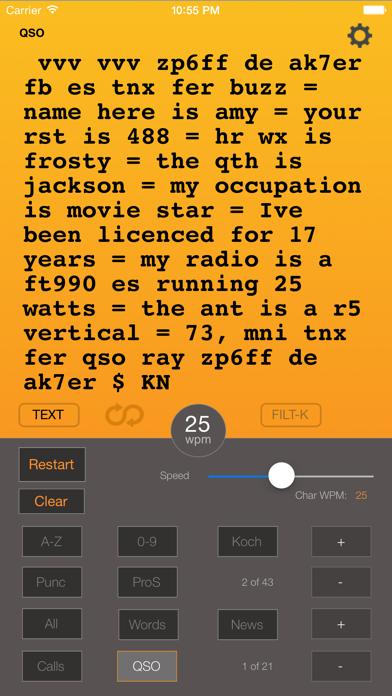
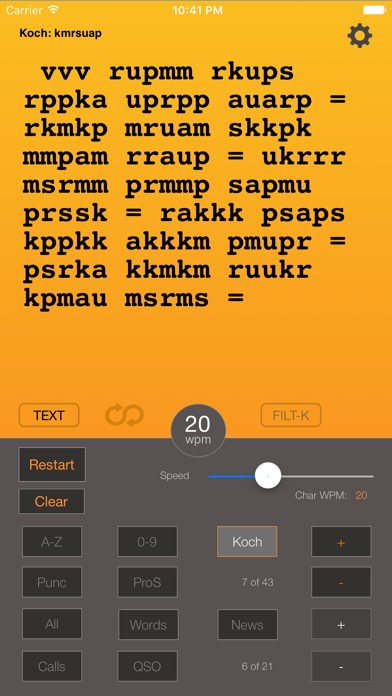
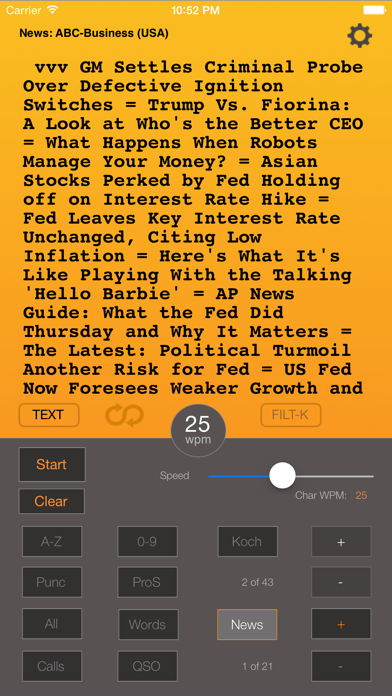
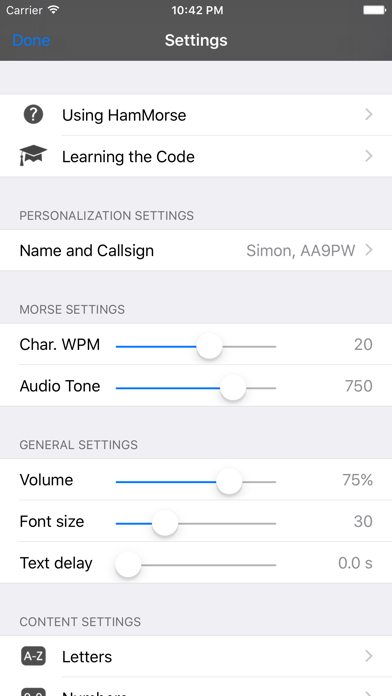
What is Ham Morse? The Ham Morse app is designed for Ham radio operators and others who want to learn and practice Morse code. It allows users to practice a variety of sets of characters, including individual random letters, numbers, callsigns, punctuation, and standard Morse code prosigns. The app also provides news feeds and examples of typical on-air exchanges between ham radio operators. The app has support for Apple's accessibility tool, Voice Over, and includes features such as text delay and text filter.
1. To help you learn the morse code itself HamMorse allows you to practice a variety of sets of characters from individual random letters all the way to the current news stories from around the world.
2. Callsigns - allows you to practice receiving random amateur radio callsigns, a mixture of letters and numbers (eg AA9PW, G1SNT, G5RV) that often prove troublesome when copying code on the air.
3. The code is sent using the Farnsworth timing whereby the morse characters are sent at 15 words per minute (WPM) and then extra spacing is added to slow the overall WPM to speeds slower than 15 WPM.
4. Text Delay - As an additional learning aid You can have the text appear a few seconds after the morse code is played so you have time to copy the letter before it appears on screen.
5. Text Filter - Filter out characters from the News feeds or QSOs that you are not yet familiar with so you can start practicing with real text even if you don't yet know the whole morse character set.
6. Ham Morse allows you to practice morse code on your iPhone, iPad or iPod Touch.
7. The morse audio waveforms have a 5ms rise time to reduce key clicks and yet provide crisp code to copy.
8. HamMorse creates a wide variety of international callsigns using the standard ITU prefixes to provide useful practice where ever in the world you may be.
9. Ham QSOs - listen to examples of typical on-air exchanges between ham radio operators - practice coping the callsigns, RST reports, location, rig, antenna and many other pieces of a typical QSO.
10. Punctuation - provides a wide variety of punctuation and standard morse code prosigns.
11. The maximum speed that the morse can be sent at is 50 words per minute.
12. Liked Ham Morse? here are 5 Education apps like Morse Code; MorseTest; MorseKey; Morse Mania; MorseLearning;
Or follow the guide below to use on PC:
Select Windows version:
Install Ham Morse app on your Windows in 4 steps below:
Download a Compatible APK for PC
| Download | Developer | Rating | Current version |
|---|---|---|---|
| Get APK for PC → | Simon Twigger, AA9PW | 3.78 | 1.492 |
Get Ham Morse on Apple macOS
| Download | Developer | Reviews | Rating |
|---|---|---|---|
| Get $4.99 on Mac | Simon Twigger, AA9PW | 101 | 3.78 |
Download on Android: Download Android
- Farnsworth timing for sending Morse code
- Adjustable speed up to 50 words per minute
- Adjustable audio frequency from 220Hz to 900Hz
- Pause feature for interruptions or breaks
- Practice sets of characters, including individual random letters, numbers, callsigns, punctuation, and standard Morse code prosigns
- Koch character progression for learning the Morse character set
- Top 100 and 500 most common words for recognizing whole words
- News feeds for copying real sentences and keeping up with the news
- Examples of typical on-air exchanges between ham radio operators
- Accessibility support for Apple's Voice Over tool
- Text delay for additional learning aid
- Text filter for filtering out unfamiliar characters from news feeds or QSOs.
- Adjustable speed of letters separate from WPM speed
- "Word" function is useful for practicing copying full words
- Easy to use and understand interface
- Varying character speed and word per minute independently is important for learning individual codes
- Reliable software with no bugs or crashes
- Some users have reported sound issues, which may be related to changes in iOS
- One user would like the ability to adjust per character speed, but it is unclear if this feature exists in the app.
Insufficient Speed Adjustment
My go to morse practice tool
Extremely well designed
Perfect for me