
Last Updated by David Knight on 2024-04-01
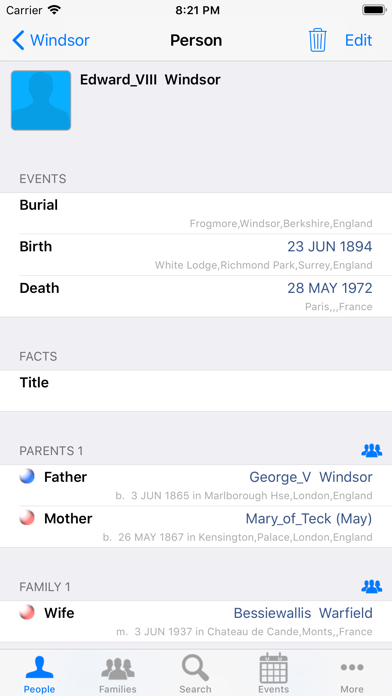
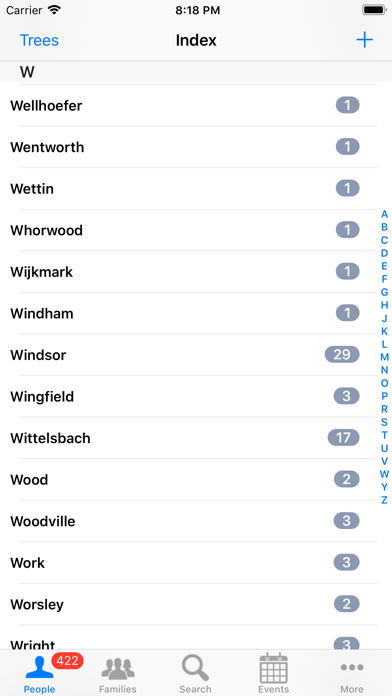
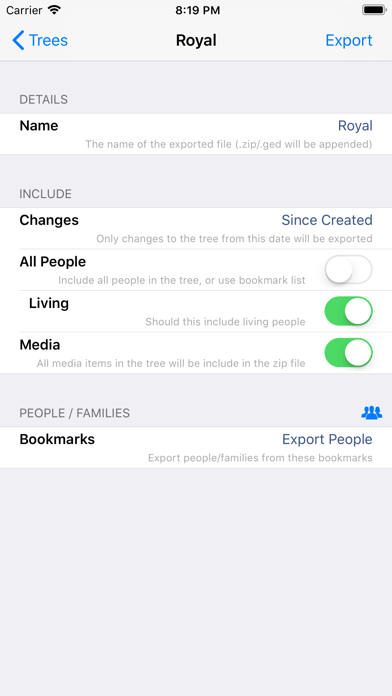
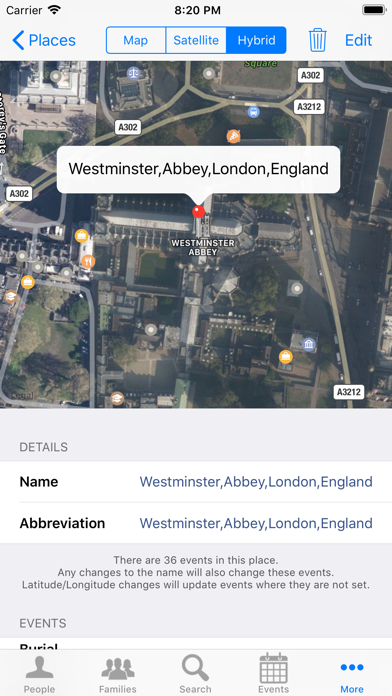
What is GedView? GedView is an app that allows users to carry their entire family tree on their iPhone, iPod, or iPad. It enables users to quickly check up on family relationships, dates/locations of events, and record new information. The app supports media files, including photos, videos, PDFs, Word documents, Excel spreadsheets, and mp3 files. Users can store multiple trees and import GEDCOM files via WiFi, downloading from a website, via iTunes, or even opened from other apps such as Mail, Safari, Dropbox, etc. The app also allows users to export GEDCOM files for sharing with family members or other researchers.
1. Instead standard GEDCOM files can be imported, These can be encoded as ASCII, ANSI, ANSEL, UTF-8, or UTF-16 and can be added to GedView via WiFi, downloading from a website, via iTunes, or even opened from other apps such as Mail, Safari, Dropbox etc.
2. While GedView is targeted towards GEDCOM 5.5.1 it will read in any version, and will also support many custom extensions used by other genealogy applications, and because GEDCOM hasn't been added as an after thought imports are fast and efficient.
3. If your tree contains lots of images you can even use GedView as a slideshow, showing all the pictures related to a given event, person, source, family.
4. You can even export GEDCOM files for sharing with family members or other researchers, or to transfer new information to your main computer.
5. Carry around your entire family tree on your iPhone, iPod, or iPad and have all the data about your ancestors and even current descendants at your fingertips.
6. Do you have some separate branches in your tree that you haven't connected yet? GedView allows you to store multiple trees so you can easily switch to view distinct branches.
7. Normally all of your genealogy information is locked away on your computer at home which isn't much use when you are out and about researching local records, or visiting locations such as graveyards, ancestral homes, or family reunions.
8. If you have an app installed that supports a specific document type and have a document of that type in your tree you will be able to view it via GedView.
9. Support is also included for any other file type your iPhone, iPod, or iPad is capable of opening.
10. A sample family tree containing the British monarchy is included.
11. Family tree research is becoming an ever more popular past time.
12. Liked GedView? here are 5 Reference apps like Bible; 韩剧TV-追剧大本营; Muslim Pro: Quran Athan Prayer; 韩剧TV-极速版追剧大本营; 金山词霸-高中四六级考研等英语学习软件;
Or follow the guide below to use on PC:
Select Windows version:
Install GedView app on your Windows in 4 steps below:
Download a Compatible APK for PC
| Download | Developer | Rating | Current version |
|---|---|---|---|
| Get APK for PC → | David Knight | 3.46 | 4.3.9 |
Download on Android: Download Android
- Carry your entire family tree on your iPhone, iPod, or iPad
- Check up on family relationships, dates/locations of events, and record new information
- Supports media files, including photos, videos, PDFs, Word documents, Excel spreadsheets, and mp3 files
- Store multiple trees and switch to view distinct branches
- Import GEDCOM files via WiFi, downloading from a website, via iTunes, or even opened from other apps such as Mail, Safari, Dropbox, etc.
- Export GEDCOM files for sharing with family members or other researchers
- Supports GEDCOM 5.5.1 and other versions, as well as custom extensions used by other genealogy applications
- Includes a sample family tree containing the British monarchy
- No specific computer application or subscription to any website required.
- Easy to use and powerful for iPad-based research
- Reasonably priced
- Efficient developer who responds quickly to problems and provides helpful videos
- Supports portrait view and allows tapping on a person to see family relationships
- Cannot choose how to sort names, making it difficult for cemetery or research trips
- Does not support a description field
- Popup message about needing an "upgrade" or "update" is unclear and confusing
- One user did not find the app to be very good overall.
Basic. Not helpful for cemeteries though,,,
Simple but powerful
Great Appt
Upgrade? Update? Huh?