
Last Updated by WeatherBug on 2024-11-13

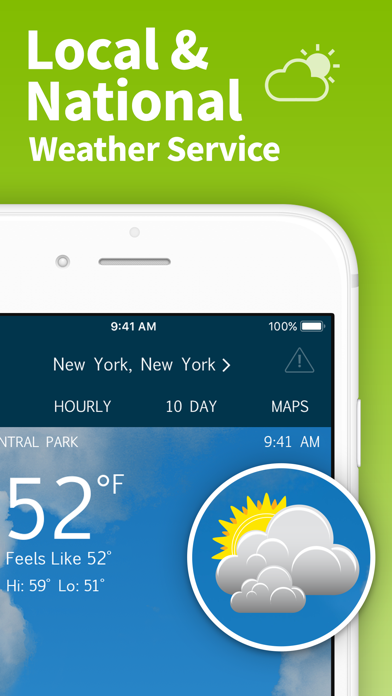

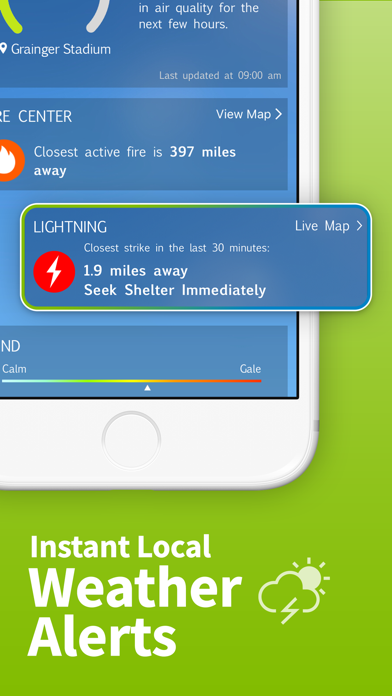
What is WeatherBug Elite?
WeatherBug is a free weather app that provides real-time forecasts, alerts, and weather maps. It is powered by the largest professional weather network in the world and offers a range of features, including lifestyle forecasts, traffic conditions, air quality, and pollen count. The app also has support for Apple Watch and offers the fastest weather alerts.
1. The weather app has 18 different weather maps, including: Doppler radar, lightning, wind, temperature, alerts, pressure, and humidity.
2. Our weather network delivers the fastest alerts and the best real-time forecasts (current, hourly and 10-day).
3. • PulseRad® Radar: radar for many international locations using patented Earth Networks Total Lightning Network® technology.
4. Download the weather forecast app used and loved by millions, awarded the "Best Weather App" in 2019 and 2016 by Mediapost Appy Awards.
5. This app may include “Interest-Based Ads” (see ) for more information) and may collect or share “Precise Location Data” (see for more information).
6. WeatherBug is easy to use and provides forecasts for your every need, from storm warnings to pollen levels.
7. Liked WeatherBug Elite? here are 5 Weather apps like Weather Elite; Instant NOAA Radios Elite; Instant NOAA Alerts 3D Elite; WeatherBug – Weather Forecast; WeatherBug - Weather Forecasts and Alerts;
Or follow the guide below to use on PC:
Select Windows version:
Install WeatherBug Elite app on your Windows in 4 steps below:
Download a Compatible APK for PC
| Download | Developer | Rating | Current version |
|---|---|---|---|
| Get APK for PC → | WeatherBug | 4.74 | 5.99.0 |
Get WeatherBug Elite on Apple macOS
| Download | Developer | Reviews | Rating |
|---|---|---|---|
| Get $19.99 on Mac | WeatherBug | 28804 | 4.74 |
Download on Android: Download Android
- Real-Time Pinpoint Forecasts: Get accurate current, hourly, and 10-day weather forecasts
- Enhanced Interactive Map: Visualize weather conditions with 18 different weather maps, including Doppler radar, lightning, wind, temperature, alerts, pressure, and humidity
- Lifestyle Forecasts: Know how the weather will impact your trips, workouts, allergies, chronic pain, and more
- Weather Widget: Customize your alerts and display with weather widgets
- Weather Alerts: Get alerted to weather conditions and storms
- North American Doppler Radar: Doppler radar across the US, Canada, Mexico, Alaska & Hawaii
- PulseRad® Radar: Radar for many international locations using patented Earth Networks Total Lightning Network® technology
- Spark Lightning Alerts: Get minute-by-minute, mile-by-mile lightning proximity alerts
- Hurricane Center: Hurricane forecasts and changing conditions stay informed
- Fire Center: Global fire data to know when you are at risk
- Winter Weather: Plan ahead with our 10-day snow depth forecast and stay safe in severe winter conditions with our real-time snow storm alerts
- Pollen Count: Keep your allergies in check by knowing what the local pollen conditions are like
- Real-Time Traffic Conditions: View local traffic conditions to better plan your day
- Air Quality: Get an in-depth look at the air quality around you
- Precise Weather Details: Wind speed, UV index, weather observations, and more
- Forecasts for 2.6 million+ locations worldwide
- Largest total lightning detection network
- 10,000+ professional-grade weather stations
- Live weather & traffic cameras
- Get notified of severe weather 50% faster with our Dangerous Thunderstorm Alerts
- Receive all NWS and NOAA watches and warnings
- Apple Watch support: Get vital weather information directly on your Apple Watch, including alerts, glances, and complications.
- Uses local weather stations for accurate weather conditions and alerts
- Provides detailed daily and hourly views with a single tap
- Wind information is indispensable for sailors
- Traffic cams give video of road conditions for snow/ice
- Harder to see information with the new interface
- Darker background of the old version was better
- More white space on the 10-day tab, which means less days on the screen without scrolling
- Huge space right below the current temperature is annoying
- Totally missed the forecast and has inaccuracies
Still not good
Totally inaccurate
Great weather summaries but harder to read now
Weatherbug is awesome!