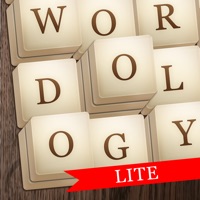
Published by Cerebral Gardens on 2020-12-23


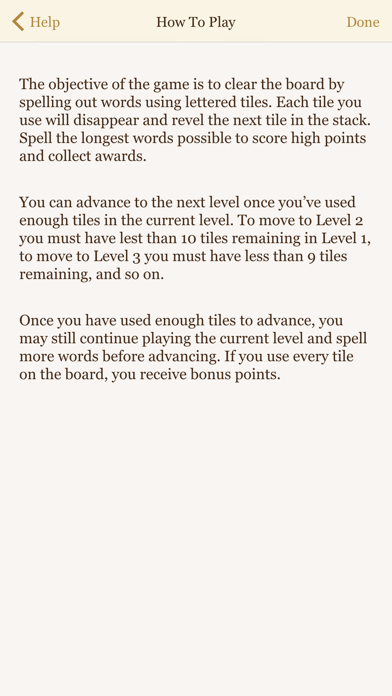
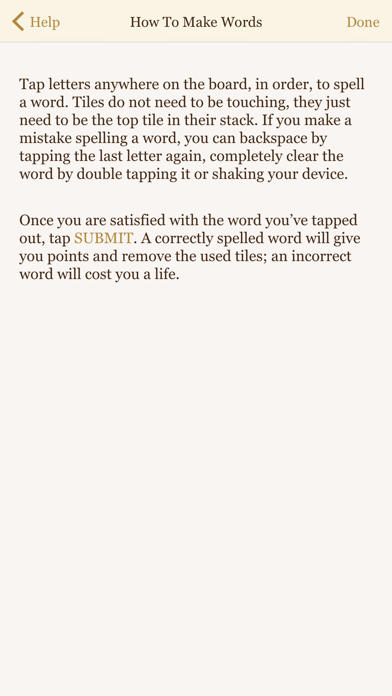
What is Wordology Lite? Wordology 2.0 is a word game that challenges players to create the longest words possible using layers of lettered tiles. The game has four different modes to suit different skill levels and features special tiles to help players earn higher scores. With a dictionary of over 250,000 words and a Game Center to track stats and achievements, players can become Wordologists and complete 16 challenges to earn their status.
1. Word Game Enthusiasts Unite! Wordology 2.0 is the classic addictive word game re-designed! If you pride yourself as a word game expert and have been looking for a challenge, then this game is for you.
2. Choose the game mode that suits your skill level and you are on your way to becoming a Wordologist.
3. Use layers of lettered tiles to create the longest words possible and earn hefty points.
4. Test your vocabulary in a game where size matters.
5. If you enjoy playing, please upgrade to the full, ad-free version.
6. One wrong move can cost you major points.
7. This is the free, ad supported version of Wordology.
8. Strategy is key to achieving high scores and awards.
9. Liked Wordology Lite? here are 5 Games apps like 3d Battle-field RC Tank Strategy Domination Simulator Lite; Monoposto Lite; Banana Monkey Jungle Run Game 2- Gorilla Kong Lite; Defense Zone 2 HD Lite; Nela Zviadi 2 LITE 2/2 v;
Or follow the guide below to use on PC:
Select Windows version:
Install Wordology Lite app on your Windows in 4 steps below:
Download a Compatible APK for PC
| Download | Developer | Rating | Current version |
|---|---|---|---|
| Get APK for PC → | Cerebral Gardens | 4.67 | 2.0.7 |
Get Wordology Lite on Apple macOS
| Download | Developer | Reviews | Rating |
|---|---|---|---|
| Get Free on Mac | Cerebral Gardens | 3 | 4.67 |
Download on Android: Download Android
- Four different game play modes to challenge skill level
- Special Tiles to increase word scores
- 250,000+ word dictionary
- Game Center to track stats and achievements
- Keep track of current, previous, and all-time records
- Track point total, longest word, tiles used, average word length, and more
- 16 challenges to earn status as a Wordologist
- Free, ad-supported version available with option to upgrade to ad-free version.
- Polished game with a fun 30-second timer
- Similar to WordJong
- Attractive interface
- Timer can be turned off for longer words
- No popup window to indicate the end of the game
- No delete or backspace key
- No "end game" button when there are no more words to make
- No "best word" list with points earned
- Vibrates when a non-word is made
- No way to proceed when there are no vowels on the board
- Volume cannot be adjusted
Would buy the full version if it had these improvements...
Beautiful Interface and Nice Game!
Fun. I like it.
Good game but problems