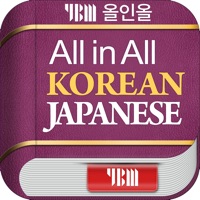
Published by DaolSoft, Co., Ltd. on 2023-01-12




What is YBM 올인올 한일 사전?
The YBM All in All Korean-Japanese Dictionary is a comprehensive and up-to-date dictionary that contains approximately 180,000 words (over 93,000 headwords) and is suitable for a wide range of users, from basic Japanese learners to professionals. The dictionary includes a diverse range of vocabulary, from everyday language to specialized terminology, and strives to accurately and naturally express Korean in Japanese. The program also includes various features such as automatic search completion, hyperlink support, bookmarking, and search history.
1. 국내 최고의 어학 학습 전문 기관인 YBM / Si-sa가 수년간의 일본어 학습 강의 노하우를 바탕으로 새롭게 만든 "YBM All in All 한일 사전"은 일상 생활의 표준어를 중심으로, 표제어 9만 3천 개, 어휘 수 약 18만개를 수록하고 있어, 일본어 기초 학습자부터 실무 전문가까지 폭 넓게 이용할 수 있는 최신 한일 사전입니다.
2. 일본 현지에서 사용되는 최신 신조어를 최대한 수록하고 있어, "YBM All in All 한일 사전"을 검색하는 것만으로도 풍부한 최신 일본 어휘를 학습할 수 있습니다.
3. 각 어휘의 실제 사용 방법과 장면을 알 수 있도록 정확하고 풍부한 예문을 제시하고 있으며, 다양한 속담, 관용구 등을 수록하고 있습니다.
4. 또한, 일상어, 외래어, 시사어, 속어 그리고 전문어에 이르는 어휘 등을 다양하게 수록하여, 우리말을 일본어로 정확하게 번역, 표현할 수 있도록 노력하였습니다.
5. Liked YBM 올인올 한일 사전? here are 5 Reference apps like YBM 올인올 일한 사전 - JpKo DIC; YBM 영한/한영/영영 사전(회원용); YBM English Korean English DIC; Bible;
Or follow the guide below to use on PC:
Select Windows version:
Install YBM 올인올 한일 사전 - KoJp DIC app on your Windows in 4 steps below:
Download a Compatible APK for PC
| Download | Developer | Rating | Current version |
|---|---|---|---|
| Get APK for PC → | DaolSoft, Co., Ltd. | 1.00 | 1.6.2 |
Get YBM 올인올 한일 사전 on Apple macOS
| Download | Developer | Reviews | Rating |
|---|---|---|---|
| Get $5.99 on Mac | DaolSoft, Co., Ltd. | 1 | 1.00 |
Download on Android: Download Android
- Automatic search completion (real-time search) function support
- Hyperlink function support, allowing for easy confirmation of content with simple touch operations
- The number of words (headwords) to study daily can be set from 5 to 500 (in the Option menu)
- Randomly extract 5 to 500 vocabulary words from the entire dictionary (by shaking the device)
- Bookmarking function provided
- Search word history function provided
- The font size of the extracted headword list and bookmark list can be changed in the Option menu.
感動した!