
Published by ZENRIN DataCom CO.,LTD. on 2021-08-16
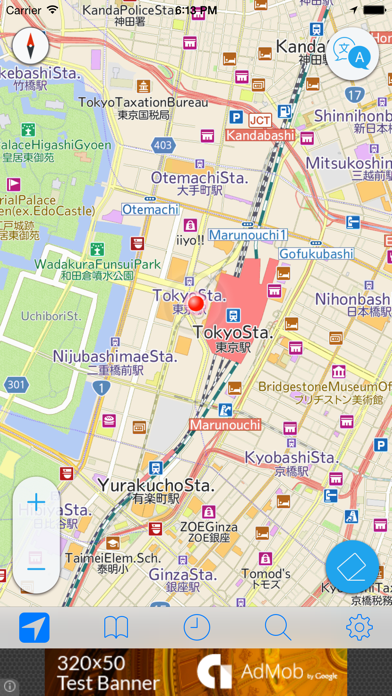
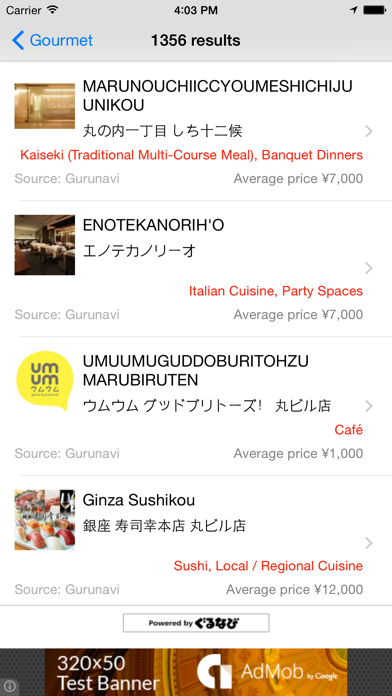
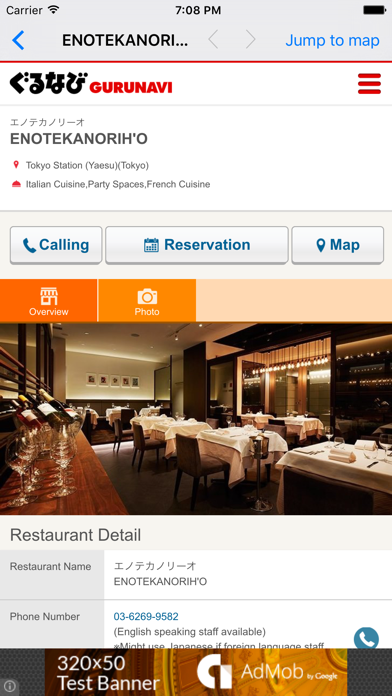
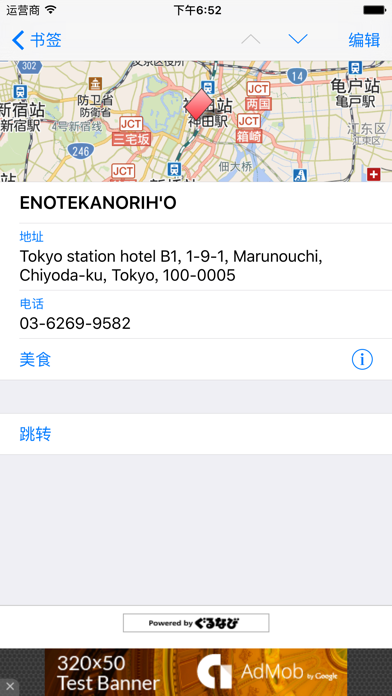
What is JAPAN MAP by itsumo NAVI?
This is a map service app designed for those who visit Japan or are interested in Japan. It provides a map of entire Japan and facility information in 5 languages, including English, Traditional Chinese, Simplified Chinese, Korean (Hangeul character), and Japanese. The app runs on Apple Watch and allows users to search for convenience stores or cafes nearby. It displays the distance and direction to the destination and allows users to tap the map to record their current location.
1. This map uses the 1/500000 and 1/25000 topographical map provided by Geospatial Information Authority of Japan (GSI) of Ministry of Land, Infrastructure, Transport and Tourism (MLIT) with its approval.
2. *Current location measurement is available only inside Japan.
3. It displays the map of entire Japan written in both Japanese and a multi-language.
4. JAPAN MAP is a multi-lingual map application which runs on iPhone or iPad.
5. *There may be a margin of error between the measured current location and your actual location.
6. This is a map service for those who visit Japan or are interested in Japan.
7. ・ Your current location is on push notification to tap the map.
8. *To use this application, internet connection such as 3G, Wi-Fi or other networks will be required.
9. *Street address and facilities category searches are available only in English.
10. ・ It displays “Distance” and “Direction” to your destination.
11. As a matter of cause, it can display only Japanese.
12. Liked JAPAN MAP by itsumo NAVI? here are 5 Travel apps like MapItOut:RTP; Copenhagen Offline Map and City Guide; Athens - Travel Guide & Offline Map; Sygic Travel Maps Offline; MAPS.ME: Offline Maps, GPS Nav;
Or follow the guide below to use on PC:
Select Windows version:
Install JAPAN MAP by itsumo NAVI app on your Windows in 4 steps below:
Download a Compatible APK for PC
| Download | Developer | Rating | Current version |
|---|---|---|---|
| Get APK for PC → | ZENRIN DataCom CO.,LTD. | 1.00 | 2.7.0 |
Get JAPAN MAP on Apple macOS
| Download | Developer | Reviews | Rating |
|---|---|---|---|
| Get Free on Mac | ZENRIN DataCom CO.,LTD. | 2 | 1.00 |
Download on Android: Download Android
- Multi-lingual map application for iPhone or iPad
- Displays the map of entire Japan in both Japanese and a multi-language
- Provides topographical map provided by Geospatial Information Authority of Japan (GSI) of Ministry of Land, Infrastructure, Transport and Tourism (MLIT) with its approval
- Runs on Apple Watch
- Allows users to search for convenience stores or cafes nearby
- Displays the distance and direction to the destination
- Allows users to tap the map to record their current location
- Requires internet connection such as 3G, Wi-Fi or other networks to use
- Current location measurement is available only inside Japan
- Street address and facilities category searches are available only in English
- Free word search is not yet available
- There may be a margin of error between the measured current location and the actual location.
- Helps users learn the location and names of Japanese prefectures and cities
- Provides a Japanese language version to help recognize kanji
- Provides Romaji names for cities, railway stations, streets, and important buildings
- Detailed maps
- Slow load times when zooming in or out or moving the map
- Location lock issues in rural areas
- Address search can be difficult for smaller, incorporated municipalities
- No direction indicators on the program for navigation
Nice map, but slow
Great!
Excellent English-language navigation tool
Using it to navigate is frustrating.