
Last Updated by NTT Broadband Platform, Inc. on 2025-04-18

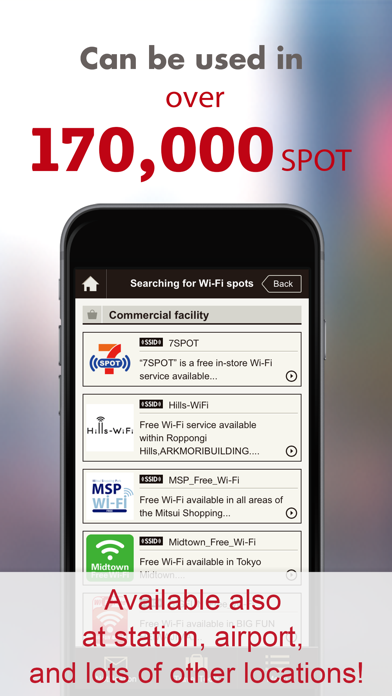
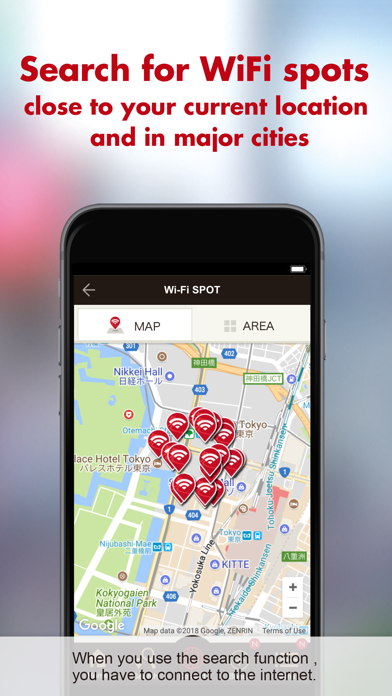

What is Japan Connected Wi-Fi? The app is called "Japan Connected-free Wi-Fi" and it provides easy access to free Wi-Fi all over Japan for tourists. Users can register once and connect to Wi-Fi hotspots with a single tap. The app also has an offline map of major hotspots to search for Wi-Fi access. It is available in 16 languages and is provided in cooperation with businesses offering Wi-Fi access to travelers visiting Japan.
1. Connect to free Wi-Fi easily at major train stations and airports, businesses like convenience and department stores, tourist spots, and many more locations.
2. English, Chinese (simplified), Chinese (traditional), Korean, Thai, Malay, Indonesian, French, Spanish, German, Italian, Russian, Tagalog, Portuguese, Vietnamese and Japanese.
3. • This app is provided in cooperation with businesses offering Wi-Fi access to travelers visiting Japan.
4. Use the offline map of major hotspots to search for Wi-Fi access.
5. • Free Wi-Fi is provided through unencrypted wireless segments.
6. • Users are responsible for any 3G/LTE data fees incurred.
7. Save yourself the hassle of user registration for each new hotspot.
8. Liked Japan Connected Wi-Fi? here are 5 Travel apps like BMW Connected; MINI Connected; BMW Connected; MINI Connected; Vojer: be connected @ conference or in roaming, be intouch abroad, overcome crowd, no coverage, weak, congested or saturated network;
GET Compatible PC App
| App | Download | Rating | Maker |
|---|---|---|---|
 Japan Connected Wi-Fi Japan Connected Wi-Fi |
Get App ↲ | 23 2.30 |
NTT Broadband Platform, Inc. |
Or follow the guide below to use on PC:
Select Windows version:
Install Japan Connected Wi-Fi app on your Windows in 4 steps below:
Download a Compatible APK for PC
| Download | Developer | Rating | Current version |
|---|---|---|---|
| Get APK for PC → | NTT Broadband Platform, Inc. | 2.30 | 1.53.0 |
Get Japan Connected Wi-Fi on Apple macOS
| Download | Developer | Reviews | Rating |
|---|---|---|---|
| Get Free on Mac | NTT Broadband Platform, Inc. | 23 | 2.30 |
Download on Android: Download Android
- Easy access to free Wi-Fi all over Japan for tourists
- One-time registration to save the hassle of user registration for each new hotspot
- Connect with a single tap at major train stations, airports, convenience and department stores, tourist spots, and many more locations
- Offline map of major hotspots to search for Wi-Fi access
- Available in 16 languages: English, Chinese (simplified), Chinese (traditional), Korean, Thai, Malay, Indonesian, French, Spanish, German, Italian, Russian, Tagalog, Portuguese, Vietnamese and Japanese
- Provided in cooperation with businesses offering Wi-Fi access to travelers visiting Japan
- Coverage area is still expanding
- Users are responsible for any 3G/LTE data fees incurred
- Free Wi-Fi is provided through unencrypted wireless segments.
- The app successfully connected the user to various free wifi networks in Japan.
- The app has worked fine in many places in Japan before.
- The app failed to connect to a wifi network in Tokyo, even when the user was standing right next to signs advertising the service.
- The app can no longer authenticate and has stopped working in some areas.
- The app opens to a blank screen on some iPhones.
worked just fine
Doesn’t work
This app does not work any more
Worked before but no more