
Published by Stevens Creek Software on 2021-08-06

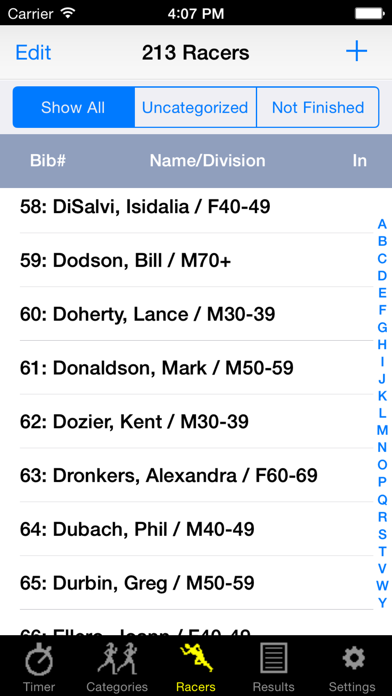


What is PocketTimer Pro? The app is a race timing software that allows users to time and score races, and post results directly to the web in real-time. It can be used for any kind of race, including running, cycling, rowing, and more. The app features easy timing with large on-screen buttons to enter bib numbers of finishers, scoring by overall finish, by sex, and by category, the ability to exclude top finishers from division placings, and optional scoring of masters division. The app also allows groups and/or individuals to be given handicaps to adjust for different starting times, and setup of categories and racer information can be done on the iPhone or downloaded from a text file. Multiple races can even be timed simultaneously, and full results can be uploaded to the web in the background while the race and recording of additional finishers is continuing.
1. o Full results (including sex and age group results) can be uploaded to the web in the background (or emailed as an attachment) while the race and recording of additional finishers is continuing.
2. o Easy timing with large on-screen buttons to enter bib#'s of finishers.
3. o Finisher name is displayed as soon as bib# is entered, allowing for announcing of finishers.
4. Perfect for wave start triathlons, cycling time trials, ultramarathons with early starters, and more.
5. o Groups and/or individuals can be given handicaps to adjust for different starting times.
6. o Setup of categories and racer information can be done on the iPhone, or downloaded from a text file.
7. o Results include pace (in min/mile or min/km) or speed (in mph or kph).
8. Liked PocketTimer Pro? here are 5 Sports apps like bepro11 - football analytics; Speedometer Race & Track Pro; Progression: Get strong; Video Delay Instant Replay Pro; Tournament Soccer Pro;
GET Compatible PC App
| App | Download | Rating | Maker |
|---|---|---|---|
 PocketTimer Pro PocketTimer Pro |
Get App ↲ | 1 5.00 |
Stevens Creek Software |
Or follow the guide below to use on PC:
Select Windows version:
Install PocketTimer Pro app on your Windows in 4 steps below:
Download a Compatible APK for PC
| Download | Developer | Rating | Current version |
|---|---|---|---|
| Get APK for PC → | Stevens Creek Software | 5.00 | 5.0.1 |
Get PocketTimer Pro on Apple macOS
| Download | Developer | Reviews | Rating |
|---|---|---|---|
| Get $79.99 on Mac | Stevens Creek Software | 1 | 5.00 |
Download on Android: Download Android
- Easy timing with large on-screen buttons to enter bib numbers of finishers
- Finisher name is displayed as soon as bib number is entered, allowing for announcing of finishers
- Scoring by overall finish, by sex, and by category (age group, etc.)
- Ability to exclude top finishers from division placings
- Optional scoring of masters division, with optional exclusion of those top finishers from further division placings
- Groups and/or individuals can be given handicaps to adjust for different starting times
- Setup of categories and racer information can be done on the iPhone or downloaded from a text file
- Multiple races can be timed simultaneously
- Full results (including sex and age group results) can be uploaded to the web in the background or emailed as an attachment while the race and recording of additional finishers is continuing
- Results include pace (in min/mile or min/km) or speed (in mph or kph)
- Combines the functionality of PocketTimer, RaceBase, and Race Announcer, all in one easy-to-use piece of software.
- Easy and intuitive to use on iPad
- Saves time by instantly tabulating results
- Editing is simple
- Posting results directly to the web is smooth
- Capable of handling different types of races (e.g. Triathlons, Duathlons)
- No feature to put upcoming finishers in a list for volunteers to call out numbers
- No option for splits or different sports in Triathlons and Duathlons
- Does not integrate with Apple Address Book for importing participant data
AWESOME!
Not nearly as good as the Palm OS version
Excellent! - clean and simple interface - post results directly to the web
It's a winner!