
Last Updated by Marcello Catelli on 2025-05-20
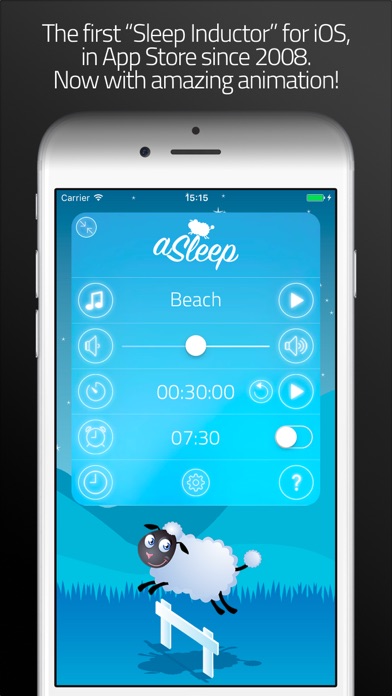
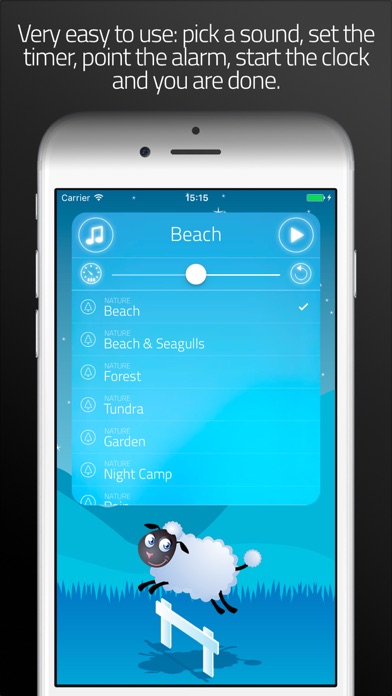
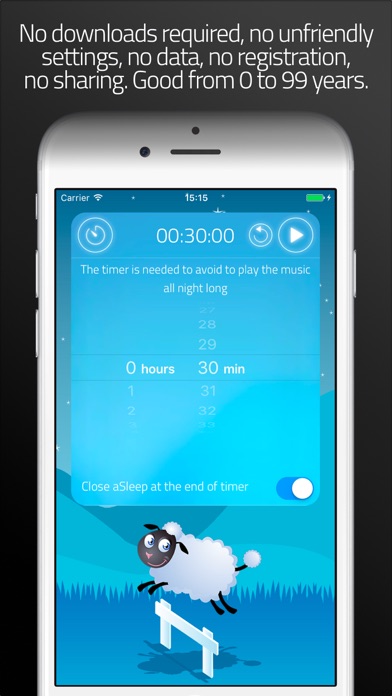

What is aSleep? aSleep is an app that helps users fall asleep by playing high-quality stereo sounds of nature, life, noise, instruments, and lullabies. The app is easy to use and requires no downloads. It also has an adjustable volume, speed, timer, and alarm clock. The app is suitable for meditation, yoga, and stress relief.
1. NOISE: Aliens - Computer - Electro Tune Out - Synth Firefly - Hypnosis - Old Clock - Sharpen Sound - Sine Wave - White Noise - Keyboard Typing - Vinyl.
2. NATURE: Beach - Beach with Seagulls - Forest - Garden - Tundra - Night Camp - Rain - Rain with Thunder - Volcano Erupting - Water Drops - Waterfall - Wind.
3. Very easy to use: pick a sound, set the timer, point the alarm, start the clock and you are done.
4. SOUNDS: Borealis - Contemplative 1 - Contemplative 2 - Meditation 1 - Meditation 2 - Meditation 3 - Meditation 4 - Movie - Relax 1 - Relax 2 - Voices.
5. LIFE: Airplane Cabin - Bubbles - Ferry Fog Horn - Heartbeats - Helicopter - Scuba Breathing - Shower - Tennis.
6. aSleep is also suitable for meditation, yoga, to release the stress and so on.
7. INSTRUMENTS: Bassline - Didgeridoo - Exotic Sarod - Guitar - Organ - Rhodes - Strings - Upbeat Piano.
8. No unfriendly settings, just set 3 things and start the night clock.
9. Listen to the marvelous sounds of nature that will help you to fall asleep.
10. No downloads required, all the sounds are packed within the App.
11. Liked aSleep? here are 5 Health & Fitness apps like WeightWatchers Program; MyFitnessPal: Calorie Counter; Calm; Flo Cycle & Period Tracker; AllTrails: Hike, Bike & Run;
Or follow the guide below to use on PC:
Select Windows version:
Install aSleep app on your Windows in 4 steps below:
Download a Compatible APK for PC
| Download | Developer | Rating | Current version |
|---|---|---|---|
| Get APK for PC → | Marcello Catelli | 4.31 | 5.5.1 |
Get aSleep on Apple macOS
| Download | Developer | Reviews | Rating |
|---|---|---|---|
| Get $0.99 on Mac | Marcello Catelli | 16 | 4.31 |
Download on Android: Download Android
- 65 high-quality stereo sounds
- Adjustable volume and speed
- Timer and alarm clock
- Interactive alarm clock notification
- Background audio
- Easy to use
- Universal (works with iPhone and iPad)
- Haptic feedback
- Animated interface
- No downloads, registration, data collection, or sharing
- Suitable for children (lullabies inside)
- Free sticker pack for iMessage
- Sounds library includes nature, life, noise, instruments, and lullabies.
- The app has a variety of sounds to choose from.
- The app is affordable and offers a lot of features.
- The app can help users relax and meditate.
- The sound loops are short and noticeable, which can be annoying after a few minutes.
- There is a bug in the upgrade that causes the sound to fade off while the timer is still running.
- The thunder sound in the rain with thunder feature has a distinct loop, which can be noticeable and distracting.
- The app can blast out music when trying to pause the sound, which can be annoying.
- The app does not have an alarm clock feature to wake users up after a nap.
Love it
Updated review
Please, Quality over Quantity!
It gets the job done... sorta