Last Updated by Aditya Sharma on 2024-12-12
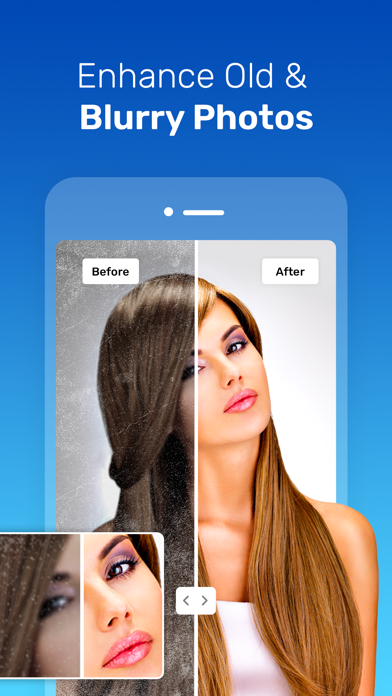
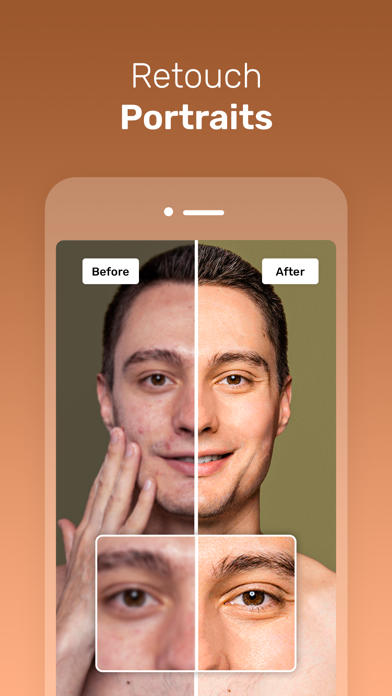
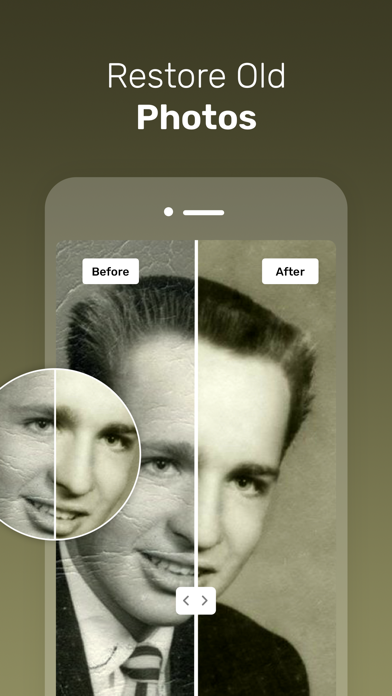
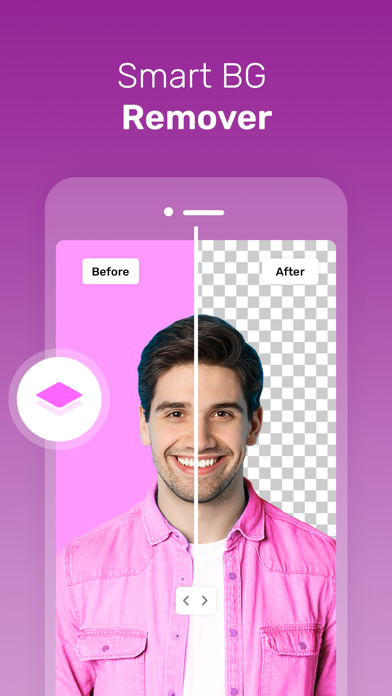
What is AI Enhancer? AI Photo Enhancer is an app that uses cutting-edge AI technology to enhance blurry, pixelated, and damaged photos to amazing HD quality. It can optimize portrait details, restore photos, improve photo resolution, clear pictures, and enhance real-time photos. It also offers other features such as colorizing old photos, turning photos into cartoon effects, adding filters, and editing photos.
1. Based on cutting-edge AI technology, AI Photo Enhancer boasts its incredible effects that instantly turn your 10 years even 20 years old photos into HD selfies as if they were taken with the latest phone, with incredible eye detail and perfect skin texture.
2. With this amazing photo enhancer, you can easily restore, deblur, enhance any photos you want, revitalize your old family photos, and reminisce those old times together.
3. Auto recognize faces in selfies or group photos, and enhance facial details with one tap.
4. Subscribe Monthly AI Photo Enhancer Pro at $1.99 and Yearly AI Photo Enhancer Pro at $9.99 to use ads free versions of the premium app which can cancel anytime.
5. Increase any photos' resolution by 200%, 500% or even over 800% to stunning HD quality.
6. Repair damaged and scratched photos and give your old photos a new life.
7. Liked AI Enhancer? here are 5 Photo & Video apps like Remini - AI Photo Enhancer; PhotoApp - AI Photo Enhancer; Pixelup: AI Photo Enhancer App; Visify - AI Photo Enhancer; Wink: Video Enhancer & Editor;
Or follow the guide below to use on PC:
Select Windows version:
Install AI Enhancer -AI Photo Enhancer app on your Windows in 4 steps below:
Download a Compatible APK for PC
| Download | Developer | Rating | Current version |
|---|---|---|---|
| Get APK for PC → | Aditya Sharma | 3.45 | 1.1 |
Get AI Enhancer on Apple macOS
| Download | Developer | Reviews | Rating |
|---|---|---|---|
| Get Free on Mac | Aditya Sharma | 20 | 3.45 |
Download on Android: Download Android
- AI technology for enhancing photos
- Optimizes portrait details with one tap
- Restores damaged and scratched photos
- Increases photo resolution by 200%, 500%, or over 800%
- Unblurs photos and makes them clearer
- Enhances real-time photos
- Colorizes old photos with one click
- Turns photos into cartoon effects
- Adds filters to photos
- Edits photos as desired
- Offers smart filters
- Offers unlimited access to all premium files media storage
- Offers monthly and yearly subscription options for an ad-free experience
- Has a privacy policy and terms of service for user protection.