Last Updated by InVooDoo LLC on 2024-10-02

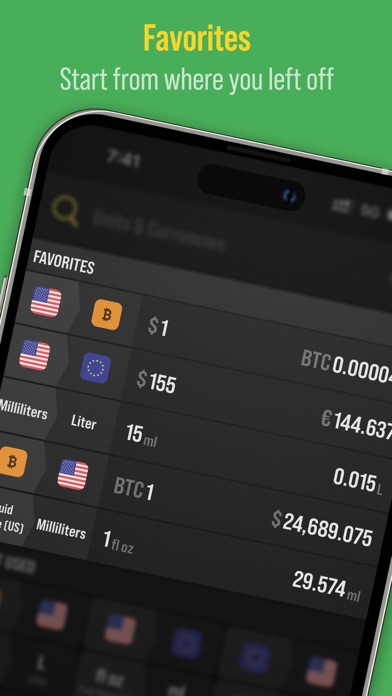
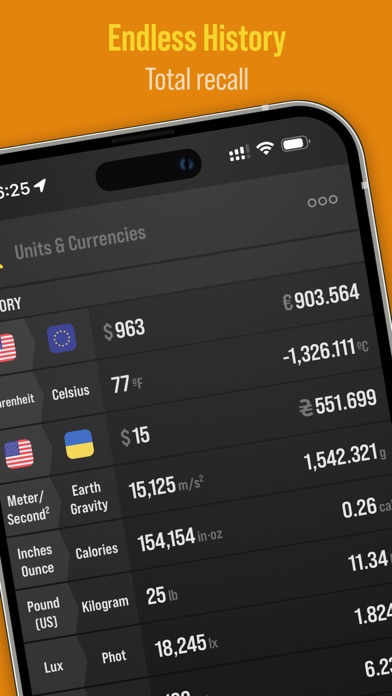
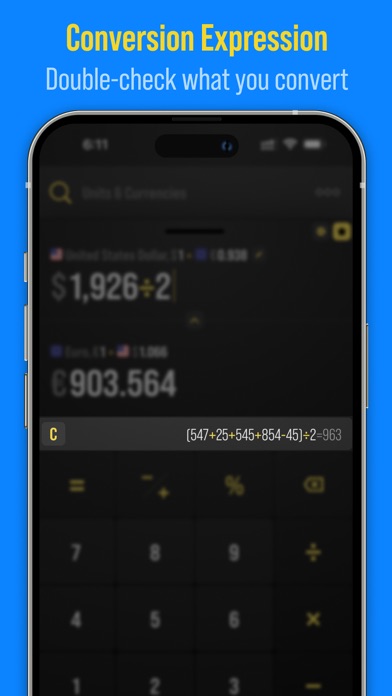
What is Convertium? Convertium is a conversion app that allows users to convert more than 160 different currencies and 350 different physical units quickly and easily. It also offers real-time updates to currency exchange rates and allows users to save their favorite conversion units for quick access in the future. The app can be used offline, and it supports a wide range of measurements, including volume, area, velocity, temperature, weight, energy, currency, pressure, time, length, power, information, density, frequency, Illuminance, acceleration, plain angle, network velocity, fuel consumption, electrical current, and radioactivity.
1. * Measurements of volume, area, velocity, temperature, weight, energy, currency, pressure, time, length, power, information, density, frequency, Illuminance, acceleration, plain angle, network velocity, fuel consumption, electrical current, radioactivity, and cooking are all measured and converted to the metric or imperial systems.
2. Convertium, along with many other excellent apps, is now available as part of the InVooDoo One family of services, which allows you to upgrade your entire family's mobile experience with a single, affordable subscription.
3. Convertium is great for frequent users because it allows them to save their favorite conversion units for quick access in the future.
4. Subscription automatically renews unless auto-renew is turned off at least 24-hours before the end of the current period.
5. Subscriptions may be managed by the user and auto-renewal may be turned off by going to the user’s Account Settings after purchase.
6. Any unused portion of a free trial period will be forfeited when the user purchases a subscription.
7. More than 160 different currencies and 350 different physical units can be quickly and easily converted using Convertium.
8. Account will be charged for renewal within 24-hours prior to the end of the current period.
9. If an update is successful, Convertium will store the new information so you can use it in offline calculations.
10. Even if you don't have access to the internet, you can still get the most up-to-date exchange rates every half-hour.
11. Save time and energy without sacrificing quality.
12. Liked Convertium? here are 5 Travel apps like My Currency Converter & Rates; Xe Send Money & Currency; Currency; CalConvert: Currency Converter; Currency Converter Calculator•;
Or follow the guide below to use on PC:
Select Windows version:
Install Convertium: Currency & Units app on your Windows in 4 steps below:
Download a Compatible APK for PC
| Download | Developer | Rating | Current version |
|---|---|---|---|
| Get APK for PC → | InVooDoo LLC | 4.46 | 1.0.16 |
Get Convertium on Apple macOS
| Download | Developer | Reviews | Rating |
|---|---|---|---|
| Get Free on Mac | InVooDoo LLC | 847 | 4.46 |
Download on Android: Download Android
- In-the-moment calculations
- Support for more than 350 different units of measurement and 160 different currencies
- A "favorite" list of conversion types
- Real-time updates to currency exchange rates
- Currency tied to a specific region
- Available with subscription: No Commercial Interruptions, Any Number of Favorites, All-Time Unlimited History of Conversions, Chart of Currency Exchange Rates, All-Time Unlimited Comparison, More Vivid Themes, More Options in Settings, iCloud Sync on All Your Devices, Conversion Equation, Custom Conversion Rate, Supplemental Input Keyboard.
The app is part of the InVooDoo One family of services, which allows users to upgrade their entire family's mobile experience with a single, affordable subscription. The subscription automatically renews unless auto-renew is turned off at least 24-hours before the end of the current period. Subscriptions may be managed by the user, and any unused portion of a free trial period will be forfeited when the user purchases a subscription. The app's privacy policy and terms of use can be found on the InVooDoo website.