Last Updated by Altersberger Elena on 2025-03-31
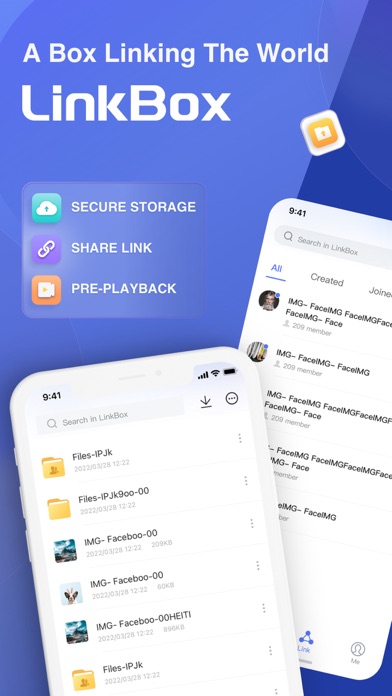
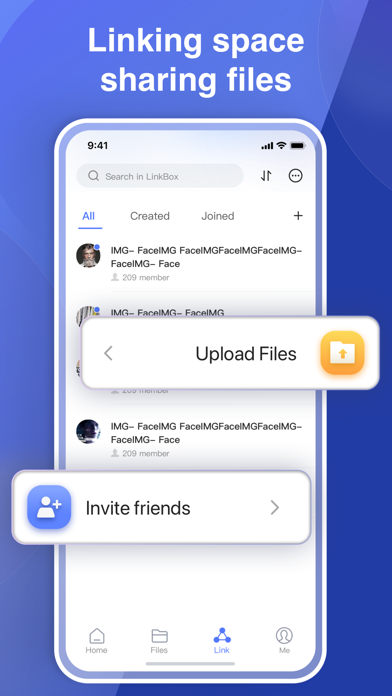

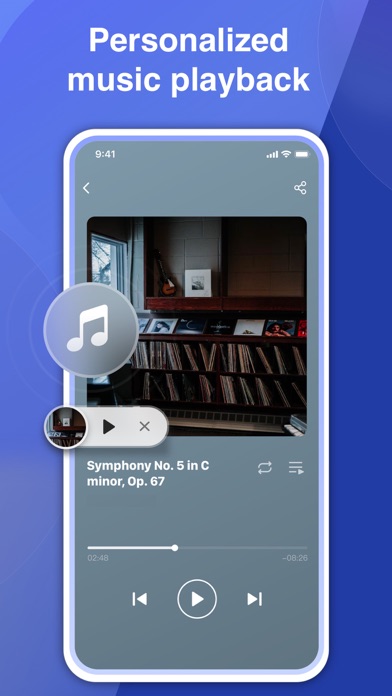
What is LinkBox? LinkBox is a cloud storage app that provides encrypted storage for files and supports sharing with anyone. It allows users to store, access, and manage their files on all their devices, including web browsers and mobile apps. The app offers 50 GB of free storage and users can upgrade to Standard or Premium plans for more storage space.
1. LinkBox provides encrypted cloud storage where anyone can upload and transfer files, and supports sharing with anyone.
2. Support uploading files such as videos and photos from mobile phones to LinkBox cloud storage.
3. Supports multi-terminal access to any file in your account, previewing video files without special software.
4. Upgrade to Standard: $3.99 per month or $39.99 per year gives you 2 TB of storage and up to 5,000 files saves at a time.
5. LinkBox protects, deletes, syncs and accesses your documents, photos, videos and other files on all your devices (web browser or app) no matter where you are.
6. At the same time, it supports entering the shared folder, so as to obtain any files such as videos that are updated at the same time in other people's folders.
7. Upgrade to Premium: $34.99 per month or $329.99 per year gives you 20 TB of storage and at a time unlimited file saves.
8. Let LinkBox be your powerful file storage, file manager, file transfer and file sharer.
9. It supports a variety of advanced playback functions such as speed adjustment, screen size adjustment, subtitle adjustment, and floating window, making your video playback experience beyond imagination.
10. Supports searching for files by name or content, supports multiple sorting methods, and finds the desired files more quickly.
11. Strict server and account management to maximize the protection of your private files.
12. Liked LinkBox? here are 5 Productivity apps like iStorage 2 for FTP, WebDAV, Dropbox, MS Skydrive and Cloud; Passwords Cloud; WEB.DE - Mail, Cloud & News; iStorage 2 HD for FTP, WebDAV, Dropbox, MS Skydrive and Cloud; Mail+ Email Client with Attachments and Cloud Services;
Or follow the guide below to use on PC:
Select Windows version:
Install LinkBox: Cloud Storage app on your Windows in 4 steps below:
Download a Compatible APK for PC
| Download | Developer | Rating | Current version |
|---|---|---|---|
| Get APK for PC → | Altersberger Elena | 3.42 | 1.29.00 |
Get LinkBox on Apple macOS
| Download | Developer | Reviews | Rating |
|---|---|---|---|
| Get Free on Mac | Altersberger Elena | 444 | 3.42 |
Download on Android: Download Android
- Encrypted cloud storage: LinkBox provides secure cloud storage for files, including documents, photos, and videos.
- Multi-device access: Users can access their files on any device, including web browsers and mobile apps.
- File sharing: The app allows users to share files and folders with anyone and see real-time updates.
- Powerful playback function: LinkBox supports advanced playback functions such as speed adjustment, screen size adjustment, subtitle adjustment, and floating window.
- File search and management: Users can search for files by name or content and sort them in multiple ways.
- Safety: The app has strict server and account management to protect users' private files.
- Upgrade account: Users can upgrade to Standard or Premium plans for more storage space and file saves. The plans vary in price and features.
- Terms of Service and Privacy Policy: LinkBox has clear terms of service and privacy policy for users to read and understand.