Last Updated by IFSTA on 2025-03-28
1. This companion app, featuring the full 10 chapter audiobook, and an exam prep provides Level III and IV Chief Officer candidates the tools they need to develop safe, efficient and effective leadership skills, and supports the content provided in our Fire and Emergency Services Chief Officer, 4th Edition manual.
2. The fourth edition of Fire and Emergency Services Chief Officer provides emergency services personnel with the skills needed to reach the performance requirements of NFPA 1021.
3. Use the 502 Exam Prep questions to confirm your understanding of the content in the Chief Officer, 4th Edition manual.
4. - Keep track of notes and sections to review via bookmarks.
5. - Listen at your own pace by speeding up or slowing down the reading.
6. Liked IFSTA Chief Officer 4? here are 5 Education apps like The Chief Complaint; Chief Sealth High School; IFSTA Essentials 7; IFSTA Flashcards; IFSTA HazMat First Responder 5;
Or follow the guide below to use on PC:
Select Windows version:
Install IFSTA Chief Officer 4 app on your Windows in 4 steps below:
Download a Compatible APK for PC
| Download | Developer | Rating | Current version |
|---|---|---|---|
| Get APK for PC → | IFSTA | 3.00 | 2.0.1 |
Get IFSTA Chief Officer 4 on Apple macOS
| Download | Developer | Reviews | Rating |
|---|---|---|---|
| Get Free on Mac | IFSTA | 4 | 3.00 |
Download on Android: Download Android
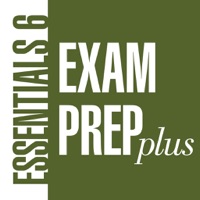
Essentials of Fire Fighting 6th Edition Exam Prep Plus
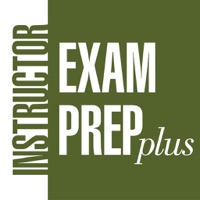
Fire and Emergency Services Instructor 8th Edition Exam Prep Plus
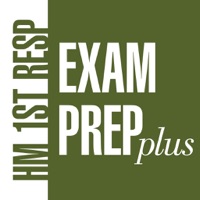
Hazardous Materials for First Responders 4th Edition Exam Prep Plus

Hazardous Materials Technician 1st Edition Exam Prep Plus
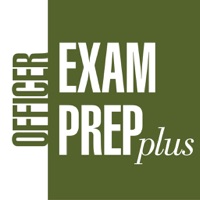
Fire and Emergency Services Company Officer 5th Edition Exam Prep Plus