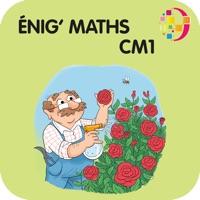
Last Updated by Éditions JOCATOP on 2025-03-16


What is Enig'maths CM1?
This educational set is designed to help CM1 students gradually acquire problem-solving techniques. It includes 90 problem situations with a description of the problem on one side and a reminder of the situation and the manipulative material to be photocopied on the other side. The set also includes a teacher's guide with solutions and photocopiable material, as well as a video projection application. The application allows for the projection of problem situations and working collectively, adding notes, hiding or highlighting elements via the editor tool. A written record to be completed by the student after the manipulation session, as well as the corrections, are also available.
1. Cet ensemble pédagogique simple d’utilisation fournit les supports nécessaires pour amener les élèves de CM1 à s’approprier progressivement les techniques de résolution de problèmes.
2. L’application permet de projeter les situations-problèmes et travailler en collectif, d’ajouter des notes, masquer ou mettre en valeur des éléments via l’outil éditeur.
3. Une trace écrite à compléter par l’élève après la séance de manipulation, ainsi que les corrigés, y sont également disponibles.
4. - Exploiter des données numériques pour répondre aux questions.
5. - Résoudre un problème (avec ou sans manipulation).
6. Liked Enig'maths CM1? here are 5 Education apps like ABCmouse: Reading & Math Games; Mathway: Math Problem Solver; IXL - Math, English, & More; Prodigy Math Game; Math Learner: Learning Game;
Or follow the guide below to use on PC:
Select Windows version:
Install Enig'maths CM1 app on your Windows in 4 steps below:
Download a Compatible APK for PC
| Download | Developer | Rating | Current version |
|---|---|---|---|
| Get APK for PC → | Éditions JOCATOP | 1 | 1.3.2 |
Get Enig'maths CM1 on Apple macOS
| Download | Developer | Reviews | Rating |
|---|---|---|---|
| Get Free on Mac | Éditions JOCATOP | 0 | 1 |
Download on Android: Download Android
- 90 problem situations with a description of the problem on one side and a reminder of the situation and the manipulative material to be photocopied on the other side
- A teacher's guide with solutions and photocopiable material
- A video projection application for working collectively
- The ability to add notes, hide or highlight elements via the editor tool
- A written record to be completed by the student after the manipulation session
- Corrections are also available
- The problem situations are divided into 5 series: Numbers and Calculation, Logic, Measurement, Tables and Graphs, and Space and Geometry.