
Last Updated by Aspose Pty Ltd on 2025-04-14



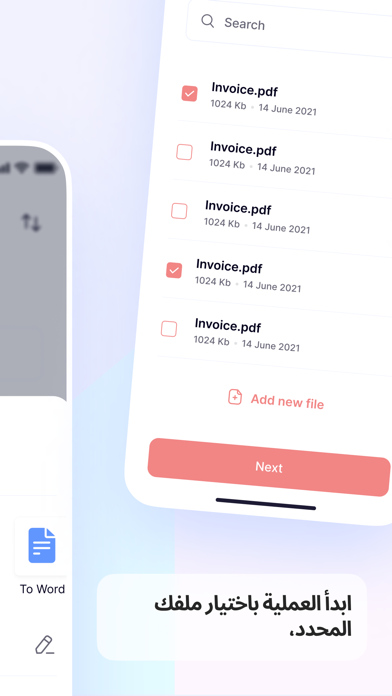
What is Aspose.PDF?
Aspose.PDF is a free PDF application that offers a user-friendly interface and multiple tools to modify PDF files. The app requires an internet connection to work and uses Aspose.PDF Cloud to work on weak or old devices. The app is secure and respects privacy, as it does not send any data to third parties. The app offers solutions for compressing, splitting, merging, converting, protecting, and organizing PDF files. Additionally, the app allows users to view PDF files.
1. Select the PDF tool in Word and turn the PDF document into a PPT file.
2. With the help of the Protect PDF tool, you can set a password to a PDF file, and you can also remove the password using the Unlock PDF tool.
3. Using the PDF Metadata tool, you can read the metadata of a PDF file, as well as add and modify data.
4. Using the Rotate PDF tool, you can rotate specific pages of a PDF document and save it.
5. Select multiple PDF documents and combine them using the Merge PDF tool.
6. Our file compression tool will help you quickly and efficiently reduce the size of a PDF file.
7. Our PDF to Word tool will allow you to quickly convert a PDF file to Word.
8. Just select the desired tool and save it to a PDF file.
9. Split a PDF file into pages or extract pages into multiple PDF documents with high quality.
10. Next, the tool will allow you to rotate, crop, change the color of the image.
11. Aspose.PDF is a friendly, easy-to-use and 100% free of charge application that combines several tools and utilities to perform operations on PDF.
12. Liked Aspose.PDF? here are 5 Utilities apps like Aspose.Words; PDF Reader - Editor & Viewer; HTML Viewer Q; IP Camera Viewer - IPCams; Storized - Story Viewer for IG;
Or follow the guide below to use on PC:
Select Windows version:
Install Aspose.PDF – Converter, Viewer app on your Windows in 4 steps below:
Download a Compatible APK for PC
| Download | Developer | Rating | Current version |
|---|---|---|---|
| Get APK for PC → | Aspose Pty Ltd | 4.00 | 1.0.67 |
Get Aspose.PDF on Apple macOS
| Download | Developer | Reviews | Rating |
|---|---|---|---|
| Get Free on Mac | Aspose Pty Ltd | 17 | 4.00 |
Download on Android: Download Android
- Easily delete and share multiple files
- Search for a specific document by name
- Sort files by date or name
- Filter files by extensions
- Rename and copy files
- Compress PDF files
- Split PDF files into pages or extract pages into multiple PDF documents
- Merge multiple PDF documents
- Convert images to PDF
- Extract images from a PDF document
- Convert PDF files to Word, PPT, and Excel
- Rotate specific pages of a PDF document
- Protect PDF files with a password
- Add page numbers to PDF files
- Rearrange or delete one or more pages of a PDF document
- Scan documents and create a multi-page PDF file
- Read and modify the metadata of a PDF file
- View PDF files in the app.